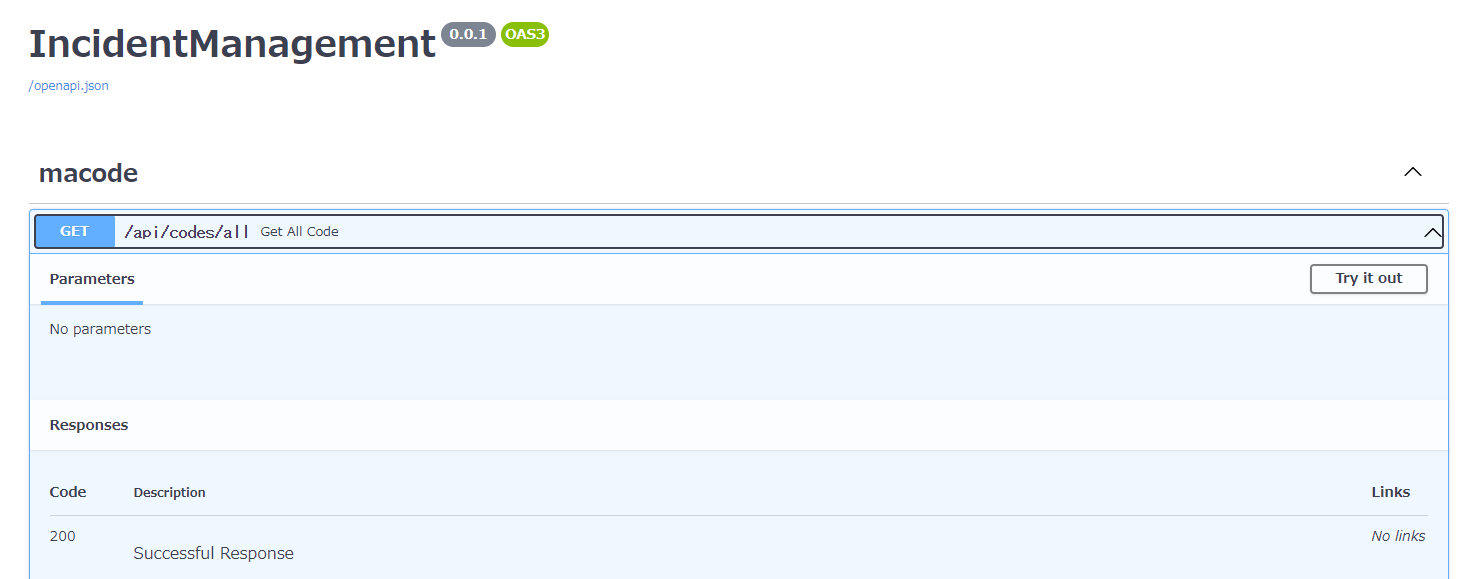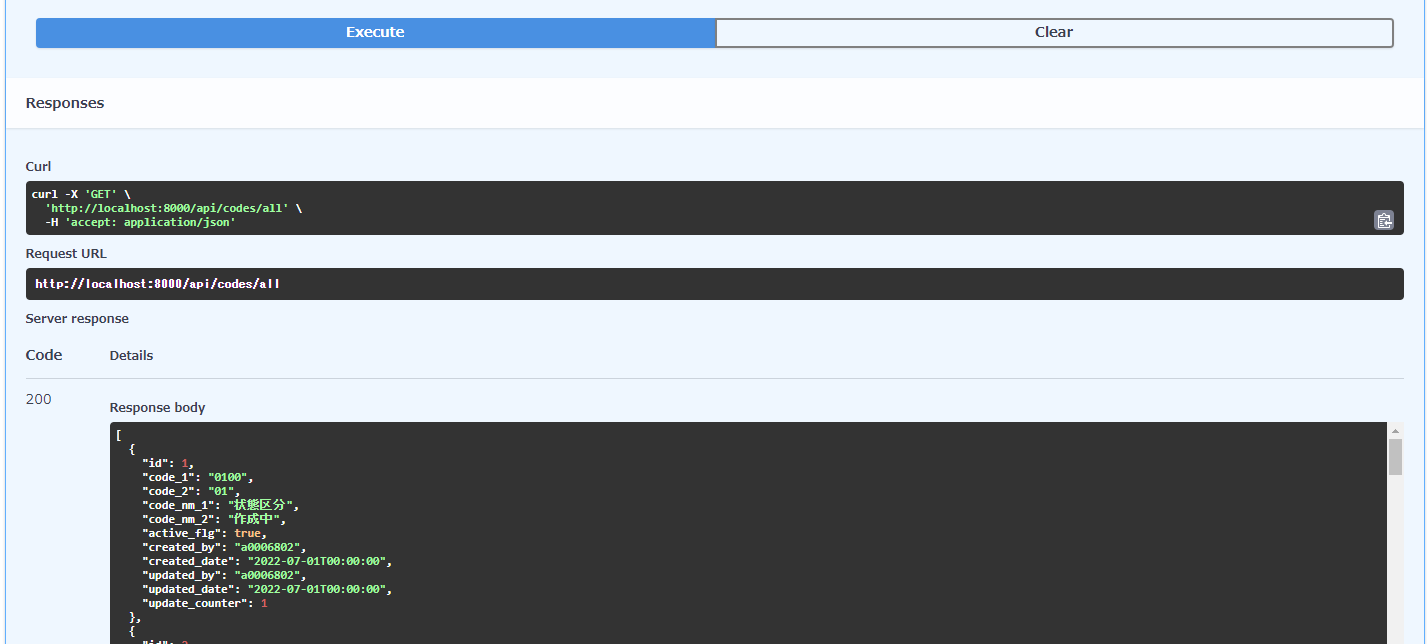FastAPIを利用してWebAPIを作っていくシリーズの2回目です。
前回作成した、Docker上にpostgres環境にFastAPIでアクセスする機能を追加していきます。
Docker上にPostgres環境を作成する記事は以下を参照してください。
Fast APIでWebAPIを作ってみる②
開発環境
| バージョン | |
|---|---|
| Python | 3.10.4 |
| FastAPI | 0.78.0 |
| Uvicorn | 0.18.1 |
| Docker | 20.10.16 |
| Postgres | 14.4 |
| SQLAlchemy 追加 | 1.4.39 |
今回のお題
今回は
①Postgresqlへのアクセス処理の実装
②DAO/DTOの実装
③データ取得部分の実装
④動作検証
辺りまでを実装していきます。
実装
フォルダ構成は以下の通りです。
┣━backend/
┃ ┣━app
┃ ┃ ┣━api
┃ ┃ ┃ ┗━routes
┃ ┃ ┣━core
┃ ┃ ┣━db # 追加
┃ ┃ ┗━models # 追加
┃ ┃ ┣━DAO #追加
┃ ┃ ┗━DTO #追加
┃ ┣━Dockerfile
┃ ┗━requirements.txt
┣━script
┗━docker-compose.yml
⓪インストール方法
SQLAlchemyのインストールは、pipを利用して行えます。
以下のコマンドを実行します。
$ pip install sqlalchemy
①Postgresqlへのアクセス処理の実装
先ずは、docker上で動作しているpostgresqlへのアクセス処理を実装していきます。
appフォルダ内にある、dbフォルダ内に作成します。
from sqlalchemy import create_engine
class DBAccess():
# DB接続処理
def connect_database():
try:
# DB接続文字列の作成
# 接続文字列は、postgresql://接続ユーザ名:接続PW@サーバ名:port番号
engine = create_engine('postgresql://postgres:postgres@host.docker.internal:5436/Incident')
# DBへの接続
conn = engine.connect()
except Exception as err:
# 接続時にエラーとなった場合、エラーを返す。
print(err)
finally:
print("Successful Database Access!")
return conn
# DB切断処理
def disconnect_database(conn):
conn.close()
②DAO/DTOの実装
MA_CODEテーブルに登録されているデータを取得した際、JSON形式で返すためのMODELとなります。
from xmlrpc.client import boolean
from datetime import datetime
from pydantic import BaseModel
class Select_MA_CODE(BaseModel):
id:int
code_1:str
code_2:str
code_nm_1:str
code_nm_2:str
Active_flg:bool
createdby:str
created_date:datetime
updated_by:str
updated_date:datetime
update_counter:int
③データ取得部分の実装
今回は、ORMを利用せず、生SQLを実行する形をとりたいと思います。
※ただ、ORMが苦手なだけ。そのうち、勉強して記事にします。
from typing import List
from app.models.DTO.ma_code_model import Select_MA_CODE
from app.db.dbaccess import DBAccess
from sqlalchemy.sql import text
class MaCodeRepository():
# MA_CODEの内容を全件取得する。
def selectallcode():
# Databaseへのアクセス
con = DBAccess.connect_database()
allcodedata = List[Select_MA_CODE]
allcodedata = []
query = text("SELECT * FROM MA_CODE;")
try:
rows = con.execute(query)
for row in rows:
allcodedata.append(row)
except Exception as err:
print(err)
finally:
DBAccess.disconnect_database(con)
return allcodedata
④動作検証
以下のコマンドを実行し、Dockerを起動させます。
$ docker-compose up
以下の内容が表示されたら、正常にdockerが動作したことになります。
postgres_test | 2022-07-07 22:06:55.963 JST [21] LOG: database system was shut down at 2022-07-07 22:06:51 JST
postgres_test | 2022-07-07 22:06:55.970 JST [1] LOG: database system is ready to accept connections
server_1 | INFO: Will watch for changes in these directories: ['/backend']
server_1 | INFO: Uvicorn running on http://0.0.0.0:8000 (Press CTRL+C to quit)
server_1 | INFO: Started reloader process [1] using StatReload
server_1 | INFO: Started server process [8]
server_1 | INFO: Waiting for application startup.
server_1 | INFO: Application startup complete.
以下のURLを叩いて以下の画面を表示させます。
http://localhost:8000/docs
「Try it out」ボタンをクリックすると、「execute」ボタンが表示されるので、それをクリックしてください。
画面下に結果が表示されたら、正常にMA_CODEテーブルの値が取得できたことになります。
今回のソースコードは以下のURLに上げています。
https://github.com/NoriStock1983/Incident_src
今回はこれで以上となります。
次回は、JWTを利用した認証機能の実装を行いたいと思います。
参考にしたサイト
https://nmomos.com/tips/2021/01/23/fastapi-docker-1/
https://fastapi.tiangolo.com/ja/