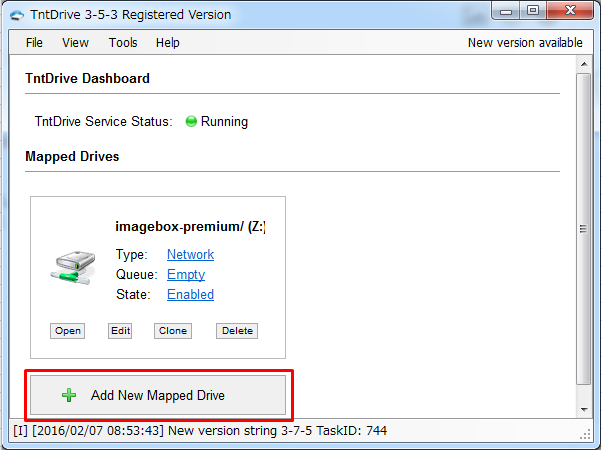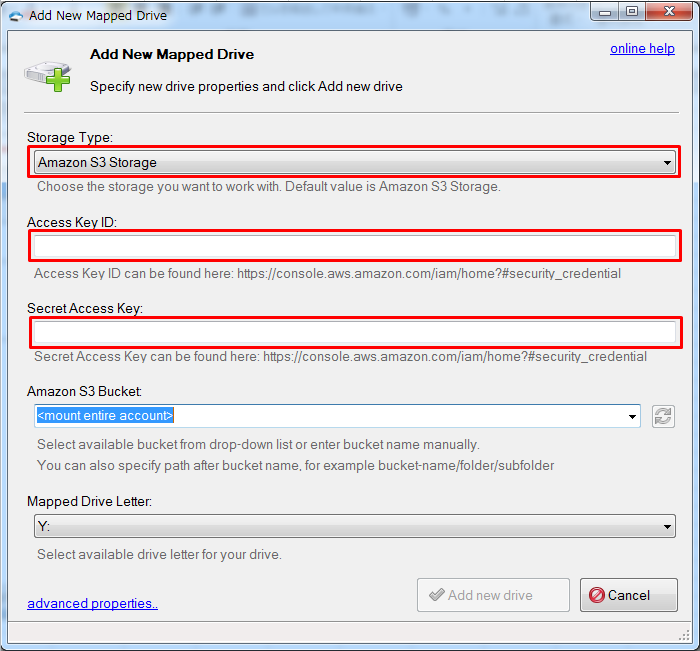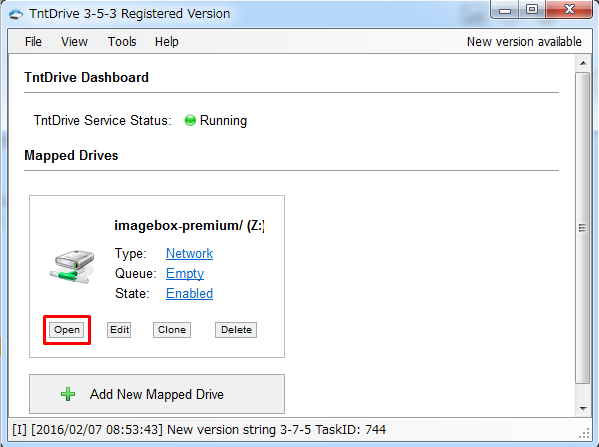TntDriveというソフトを使用することで、S3のバケットをWindowsのネットワークドライブに割り当てることができます。
手順①:TntDriveのインストール
はじめに、TntDriveのページからファイルをダウンロードし、インストールします。
https://tntdrive.com/ ※トライアル版(1ヵ月間)は無料ですが、トライアル版以降はライセンス版($39.95)を購入する必要があります。
手順②:S3への接続設定
インストールが完了したらTntDriveを起動し、「Add New Mapped Drive」を選択する。
Storage Typeに「Amazon S3 Storage」を選択し、S3にアクセスするためのAccess Key、Secret Access Keyを入力する。
手順③:S3へ接続
ネットワークドライブにS3のバケットがマウントされていることを確認。
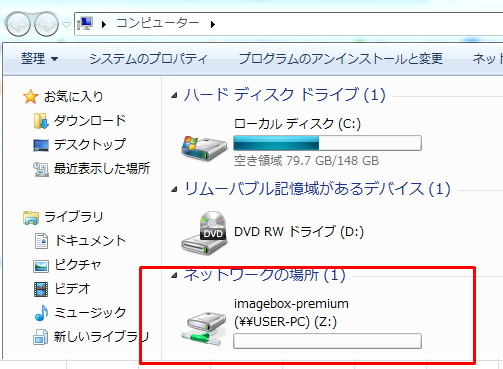
以上です。
製品版を購入するには40ドル程度の出費になりますが、いちいち管理コンソールからファイルをアップロードせずに済むため、購入してみる価値はあると思います。