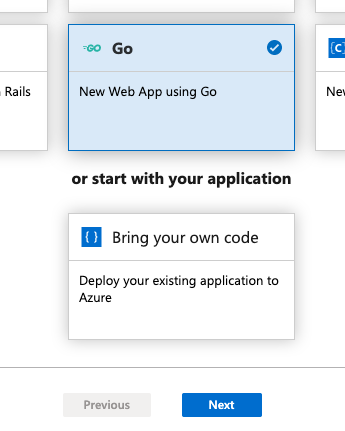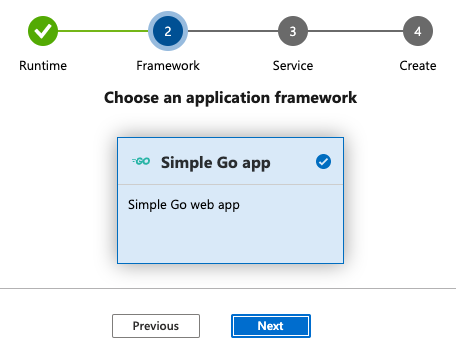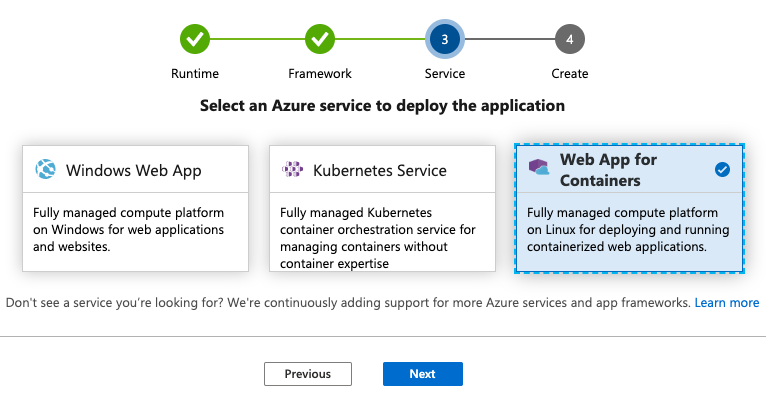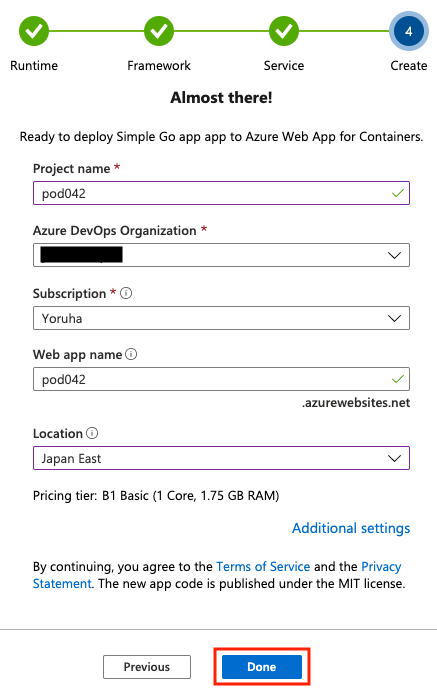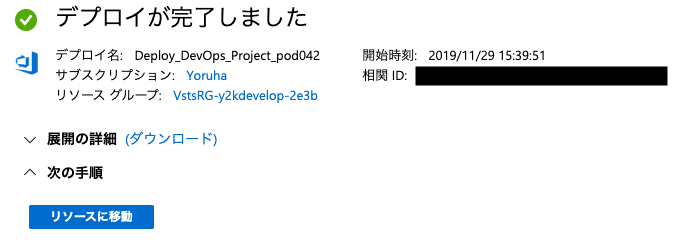最近Goを勉強する機会があった為、まとめの意味も込めて書いてみます。
色々やり方はあると思いますが、この方法が作り易いと感じました。
まずはDevOpsプロジェクト作成まで。
作り方
テンプレートからDevOpsのプロジェクトを作成
まずはテンプレートからDevOpsのプロジェクトを作成します。
Azure Portalへログインします。
※最初にハマったんですが「Azure Portal」と「Azure DevOps」は別のサイトになってます。
これを理解するまで結構苦戦しました。
Azure DevOpsは元々Visual Studio Team Servicesという別のサービスだったようです。
ポータル上部の検索ウィンドウに「devops」と入力すると候補が表示されます。
「DevOps Projects」を選択
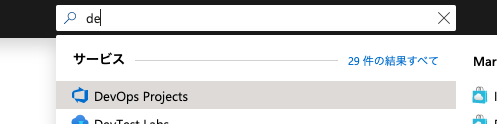
DevOpsのプロジェクト名とサーバー名を設定します。
Additional settingsでサーバー構成も設定しておきましょう。
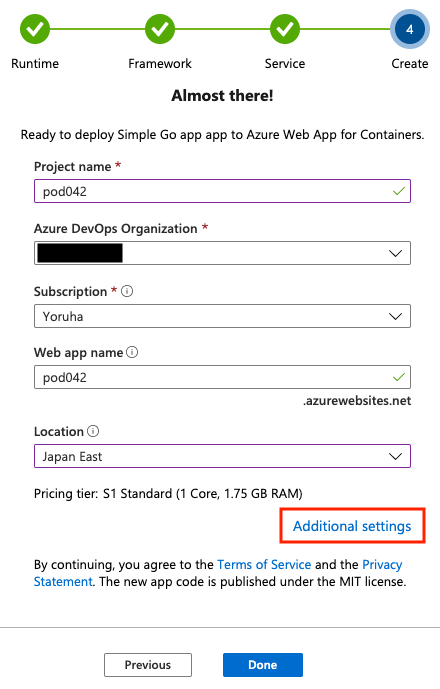
WebAppとコンテナレジストリ名は勝手に入ってくれます。
サーバー構成を設定します。
一番安いやつにしました。
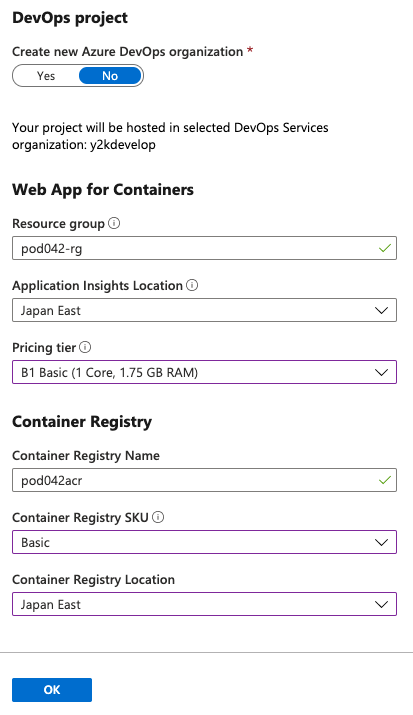
「リソース移動」から遷移すると下記のような画面が表示されます。
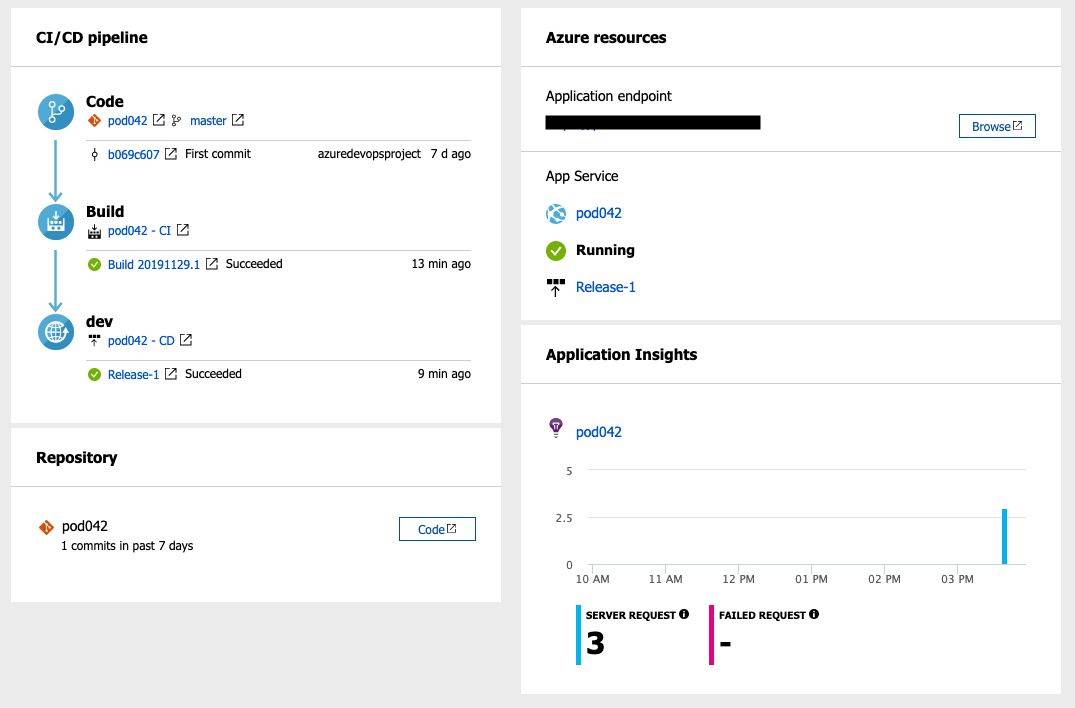
「Browse」からweb画面でサンプル表示を確認出来ます。
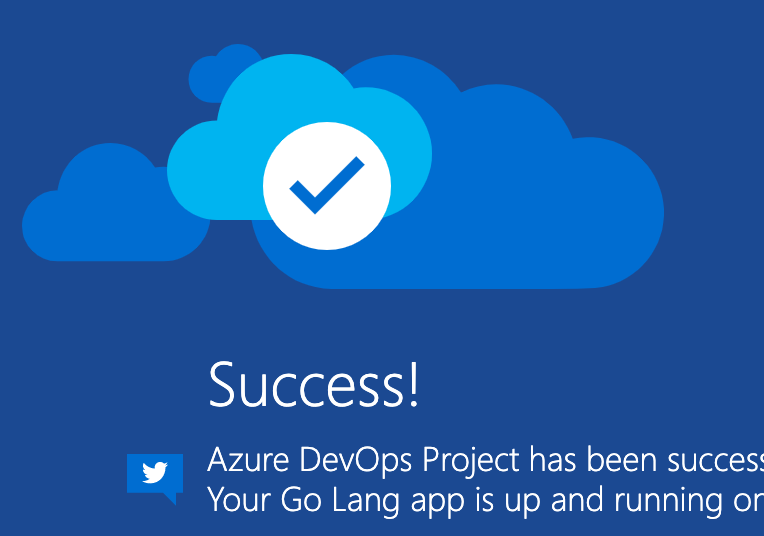
以上
お疲れ様でした。