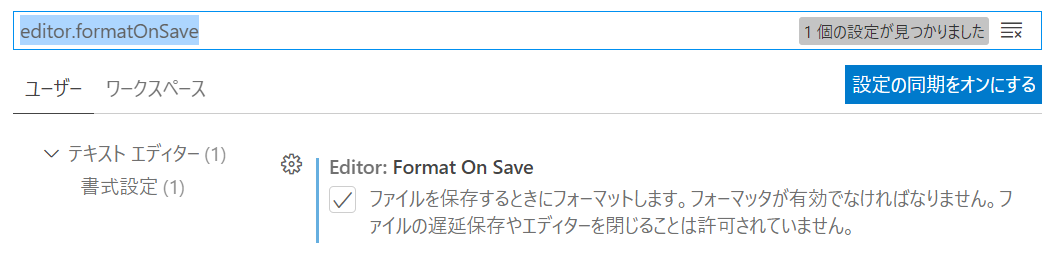タイトルで言いたいことは終わりました。Pythonのコードフォーマッターであるblackの紹介です。
Any code style you like, as long as it's black. コードのスタイリングは十人十色になりがちです。コードフォーマッターを導入してみたものの、ちょっと自分が使いやすいようにカスタマイズするとか。このblackは妥協のないただ一つのコードフォーマットスタイルを手に入れようというフォーマッターです。PEP8にのっとり、カスタマイズできない(独自ルールが作成できない)フォーマット機能を提供するようで、さまざまなプロジェクトで使用されている様子です。潔い。悩みたくないからこれで良い感があります。
The following notable open-source projects trust Black with enforcing a consistent code style: pytest, tox, Pyramid, Django Channels, Hypothesis, attrs, SQLAlchemy, Poetry, PyPA applications (Warehouse, Bandersnatch, Pipenv, virtualenv), pandas, Pillow, Twisted, LocalStack, every Datadog Agent Integration, Home Assistant, Zulip, Kedro, and many more.
The following organizations use Black: Facebook, Dropbox, KeepTruckin, Mozilla, Quora, Duolingo, QuantumBlack, Tesla.
https://github.com/psf/black#note-this-is-a-beta-product より。
Visual Studio Codeで利用する
まずはpipでインストールする。
> pip install black
コマンドラインで実行するとこんな感じ。
> black main.py
All done! ✨ 🍰 ✨
1 file left unchanged.
毎度コマンドをたたくのも面倒なので、Visual Studio Code でファイル保存時に、自動的にフォーマットが行われるようにします。ユーザー設定から。
python.formatting.provider を black に設定する。
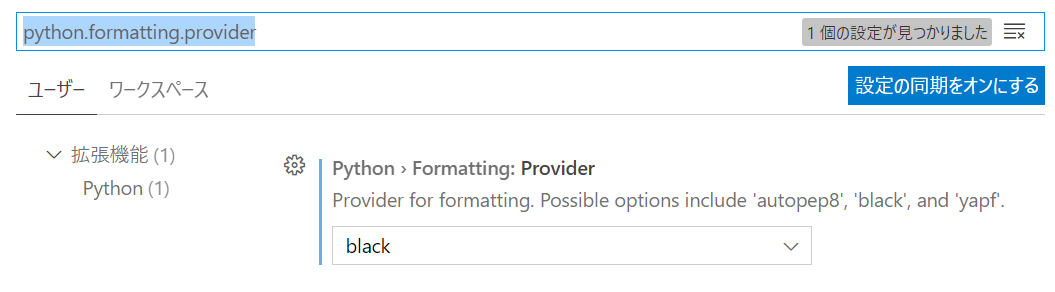
これでOK!コードフォーマット自体の設定が無いので、ここから自分に合うようなカスタマイズをする必要はもちろんありません。潔くて良い!(2回目)