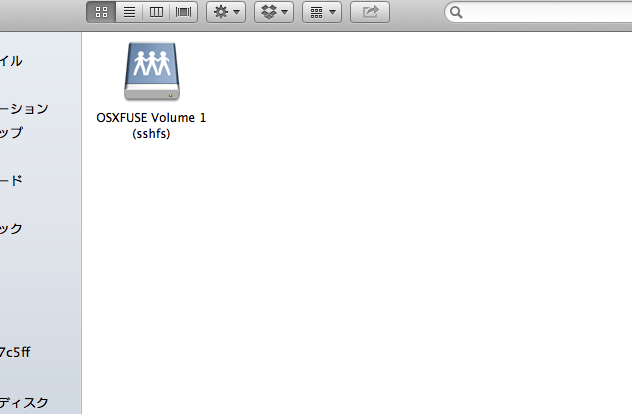FTPクライアントがあればVagrant環境にSSHでログインして好きなエディタで編集することは出来るんですが、それもやっぱりめんどい
ドットインストールではVagrantの仮想マシンにあるファイルをFinderで確認したりしてたので、同じようにするやり方を調べてみました。
↓参考にしました
http://ottan.me/2013/04/01/operated-from-finder-wordpress-environment-built-on-virtual-machine/
sshfsのインストール
brew install sshfs
homebrew辺りでsshfsをインストールします。
リモート環境のディレクトリをマウント
sshfs vagrant@192.168.33.10:/home ./test
ホストのIPが192.168.33.10、ユーザー名がvagrantだった場合はこんな感じ
リモート環境の/home以下がローカルの./testにマウントされます
もしPermission関連のエラーが出たら、マウントしたいリモート環境側でグループ外ユーザーに対してchmod等で権限を与えてあげる必要があるみたいです。
後はFinderと同様に使えるので、ローカルとほとんど同じように作業ができます。
ちょっとしたファイルの編集を行いたい時などわざわざSSHでログインしたり一旦ローカルにファイルを転送する作業を挟まなくて済むのでとても便利ですね。