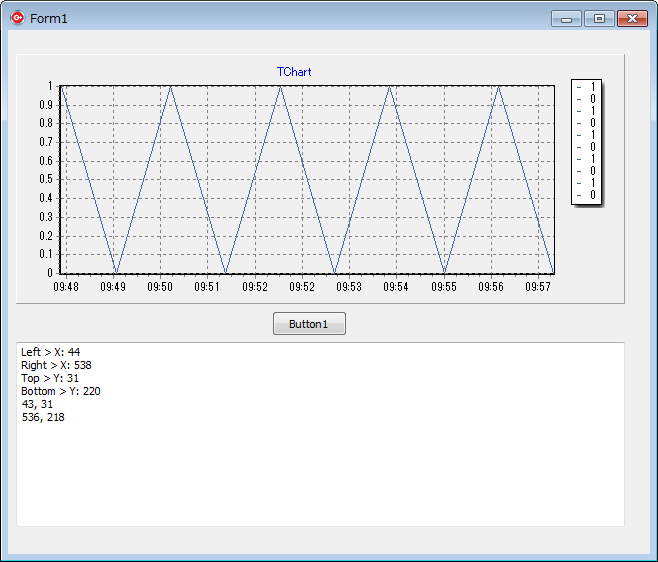動作環境
C++ Builder XE4
TeeChart Lite v2013.08.130414 32bit VCL
関連
- C++ Builder XE4 > TeeChart > クリックした点に近い系列データの明示 > 点と値の表示
- c++ builder XE4, 10.2 Tokyo > TeeChart > 最初の一歩 > グラフ作成まで
処理概要
- グラフのX軸、Y軸の座標を取得したい
- その座標情報は上記リンク記事の
Clicked(X, Y)などで使う
実装
ChartRectを使うとのこと。
Unit1.h
//---------------------------------------------------------------------------
# ifndef Unit1H
# define Unit1H
//---------------------------------------------------------------------------
# include <System.Classes.hpp>
# include <Vcl.Controls.hpp>
# include <Vcl.StdCtrls.hpp>
# include <Vcl.Forms.hpp>
# include <Vcl.ExtCtrls.hpp>
# include <VCLTee.Chart.hpp>
# include <VCLTee.TeEngine.hpp>
# include <VCLTee.TeeProcs.hpp>
# include <VCLTee.Series.hpp>
//---------------------------------------------------------------------------
class TForm1 : public TForm
{
__published: // IDE で管理されるコンポーネント
TChart *Chart1;
TFastLineSeries *Series1;
TMemo *Memo1;
TButton *Button1;
void __fastcall FormCreate(TObject *Sender);
void __fastcall Button1Click(TObject *Sender);
void __fastcall Chart1MouseDown(TObject *Sender, TMouseButton Button, TShiftState Shift,
int X, int Y);
private: // ユーザー宣言
public: // ユーザー宣言
__fastcall TForm1(TComponent* Owner);
};
//---------------------------------------------------------------------------
extern PACKAGE TForm1 *Form1;
//---------------------------------------------------------------------------
# endif
Unit1.cpp
//---------------------------------------------------------------------------
# include <vcl.h>
# pragma hdrstop
# include <DateUtils.hpp>
# include "Unit1.h"
//---------------------------------------------------------------------------
# pragma package(smart_init)
# pragma resource "*.dfm"
TForm1 *Form1;
//---------------------------------------------------------------------------
__fastcall TForm1::TForm1(TComponent* Owner)
: TForm(Owner)
{
}
//---------------------------------------------------------------------------
void __fastcall TForm1::FormCreate(TObject *Sender)
{
// ダミーデータの追加
Chart1->Series[0]->XValues->DateTime = true;
Chart1->BottomAxis->DateTimeFormat = L"nn:ss";
TDateTime dt;
dt = Now();
double yval;
for (int idx=0; idx < 10; idx++) {
yval = (1+ idx) % 2;
Series1->AddXY(dt, yval, "", clRed);
dt = IncSecond(dt, 1);
}
}
//---------------------------------------------------------------------------
void __fastcall TForm1::Button1Click(TObject *Sender)
{
Memo1->Lines->Clear();
int xval, yval;
String wrk;
xval = Chart1->ChartRect.Left;
wrk = "Left > X: " + IntToStr(xval);
Memo1->Lines->Add(wrk);
xval = Chart1->ChartRect.Right;
wrk = "Right > X: " + IntToStr(xval);
Memo1->Lines->Add(wrk);
yval = Chart1->ChartRect.Top;
wrk = "Top > Y: " + IntToStr(yval);
Memo1->Lines->Add(wrk);
yval = Chart1->ChartRect.Bottom;
wrk = "Bottom > Y: " + IntToStr(yval);
Memo1->Lines->Add(wrk);
}
//---------------------------------------------------------------------------
void __fastcall TForm1::Chart1MouseDown(TObject *Sender, TMouseButton Button, TShiftState Shift,
int X, int Y)
{
String wrk = IntToStr(X) + L", " + IntToStr(Y);
Memo1->Lines->Add(wrk);
}
//---------------------------------------------------------------------------
動作例
- Button1押下
- グラフの左Y軸上端をマウスクリック
- グラフの下X軸右端をマウスクリック
X軸の両端、Y軸の両端がChartRectを使うことで取得できることが分かった。