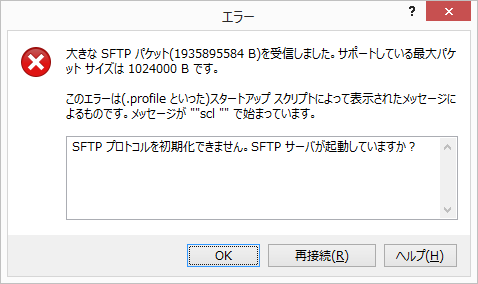動作環境
Xeon E5-2620 v4 (8コア) x 2
32GB RAM
CentOS 6.8 (64bit)
openmpi-1.8.x86_64 とその-devel
mpich.x86_64 3.1-5.el6とその-devel
gcc version 4.9.2 (とgfortran) : sclで設定
NCAR Command Language Version 6.3.0
WRF v3.9を使用。
Python 2.6.6 (r266:84292, Aug 18 2016, 15:13:37)
Python 3.6.0 on virtualenv
WinSCPを使ってsftpにて上記のPCに接続すると以下になるようになった。
最近.bashrcを変更した。
(aliasやecho文を追加)。
ターミナルからsftpした時は以下となる。
$ sftp user@192.168.123.456
Connecting to 192.168.123.456...
user@192.168.123.456's password:
Received message too long 1935895584
検索して以下を見つけた。
http://lealog.hateblo.jp/entry/2012/12/30/160812
「解決方法」に記載の方法で対応できました。
情報感謝です。
検索用キーワード
- scp