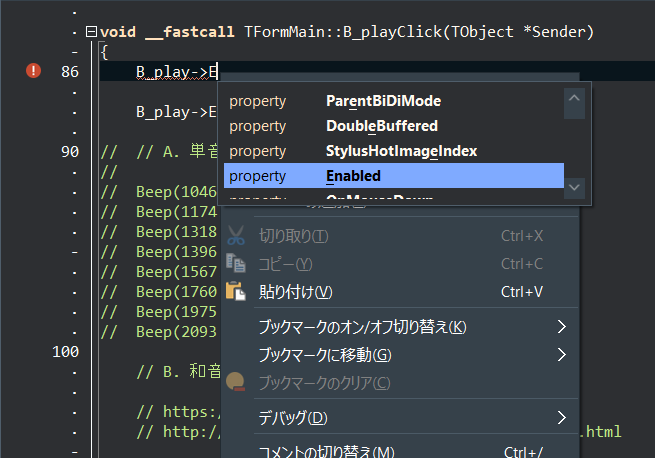More than 3 years have passed since last update.
2022-05-08 C++ Builder Alexandria > コード補完が使えない > 右クリックでコンテキストメニューを表示して待つ
Last updated at Posted at 2022-05-08
Register as a new user and use Qiita more conveniently
- You get articles that match your needs
- You can efficiently read back useful information
- You can use dark theme