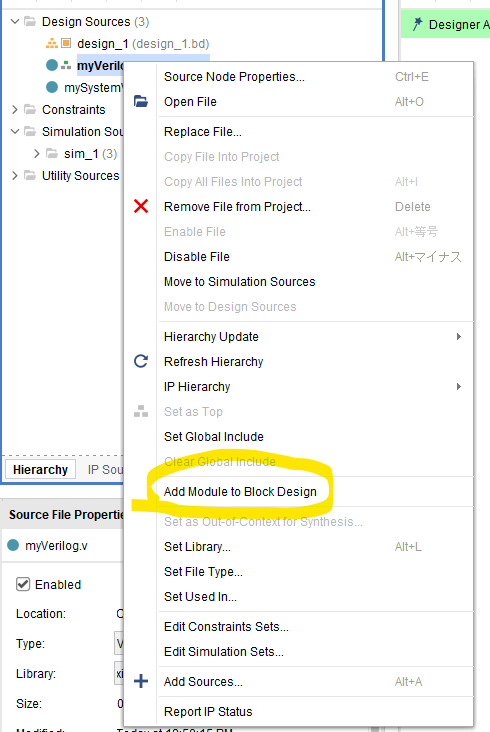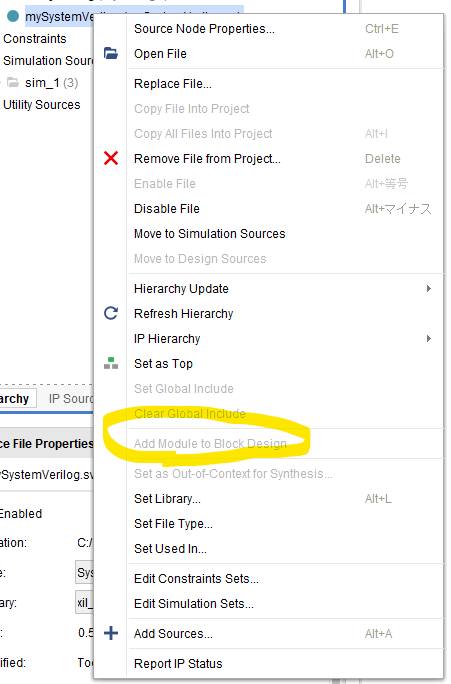動作環境
Windows 10 Pro (v1909)
PYNQ-Z1 (Digilent) (以下、PYNQと表記)
PYNQ v2.5 Image
Vivado v2019.1 (64-bit)
概要
- System Verilog実装のUART RXをBlock Designに追加できない
- Verilogはできて、System Verilogは追加できないようだ
UART RX (System Verilog)
-
verilog~UART通信受信機(RX)編~
- Keymaleの徒然草 様
- 情報感謝です
Add Module to Block Design
Design Sourcesに.vファイルや.svファイルを生成した後、Block Designには「Add Module to Block Design」コンテキストメニューを使用する。
上記のSystem Verilog実装を追加しようとしたが選択できなかった。
あらためて、下記の新規ファイル二種類を作成してAdd Module to Block Designメニューを確認した。
- A. Verilogファイル
- B. System Verilog ファイル
Verilogファイル : 追加可能
Add Module to Block Designを選択できる。
System Verilogファイル : 追加不可
Add Module to Block Designを選択できない。
関連
You are right SV files are not supported in module reference, but i guess you should be able use SV in IPI with a verilog wrapper.
これと関係しそうかな。