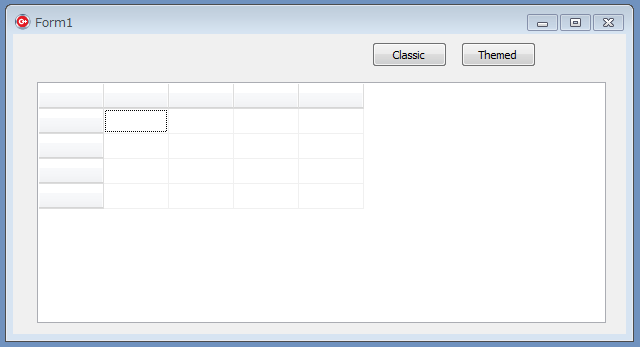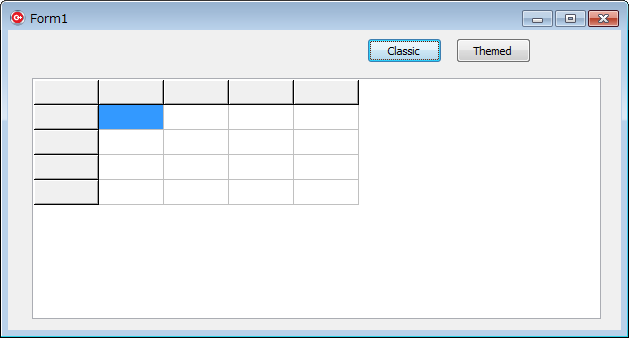動作環境
C++ Builder XE4
Windows 7 Pro (32bit)
RAD Studio 10.2 Tokyo Update 2 (追記: 2017/12/28)
TStringGridのセルの枠が見えにくい。
http://stackoverflow.com/questions/28107621/how-to-change-the-color-of-tstringgrid-grid-lines
によると、DrawingStyleオプションを変更することで、昔(C++ Builder 6?)のスタイルに戻せるとのこと。
Unit1.cpp
//---------------------------------------------------------------------------
# include <vcl.h>
# pragma hdrstop
# include "Unit1.h"
//---------------------------------------------------------------------------
# pragma package(smart_init)
# pragma resource "*.dfm"
TForm1 *Form1;
//---------------------------------------------------------------------------
__fastcall TForm1::TForm1(TComponent* Owner)
: TForm(Owner)
{
}
//---------------------------------------------------------------------------
void __fastcall TForm1::B_toClassicClick(TObject *Sender)
{
StringGrid1->DrawingStyle = gdsClassic;
}
//---------------------------------------------------------------------------
void __fastcall TForm1::B_toThemedClick(TObject *Sender)
{
StringGrid1->DrawingStyle = gdsThemed;
}
//---------------------------------------------------------------------------
void __fastcall TForm1::StringGrid1Click(TObject *Sender)
{
}
//---------------------------------------------------------------------------