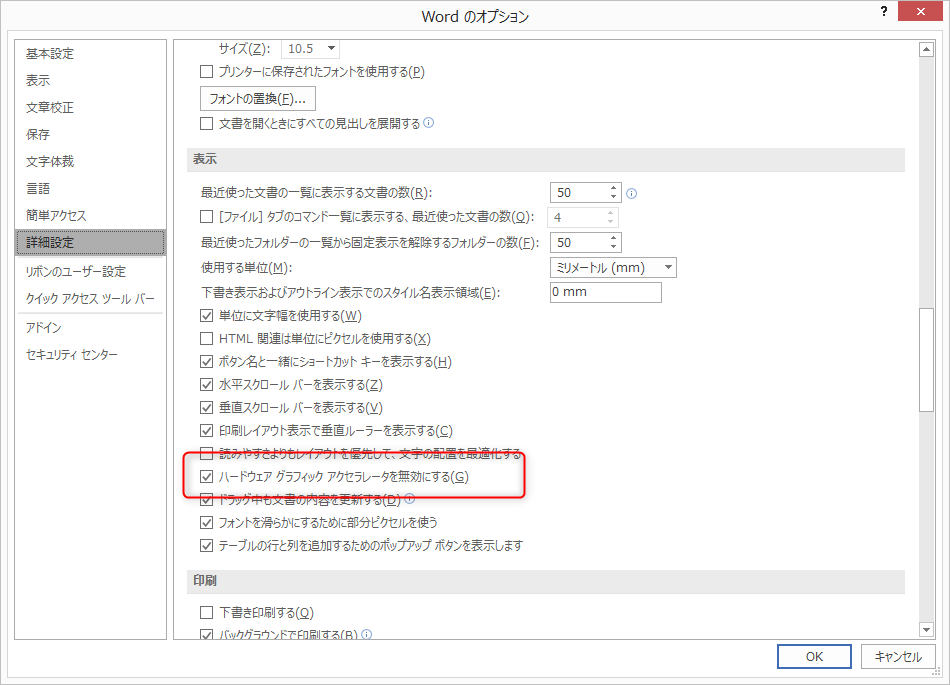動作環境
Windows 8.1 Pro (64bit)
Office 2016
Office 2013からOffice 2016に変更後、プチフリが発生するようになった。
Word 2016では、3ページの資料スクロール時に3秒程度固まる。
Excel 2016では、新規シートにて、Ctrl + 下実行時に3秒程度固まる。
https://support.microsoft.com/en-us/help/3066990/memory-usage-in-the-32-bit-edition-of-excel-2013-and-2016
などを見ると、ハードウェアグラフィックアクセラレータを無効にするという案がある。
Wordのオプションから下記の項目にチェックを付けたところ、プチフリは発生しなくなった。
Excel 2016の方もプチフリ問題が解消していた。WordとExcelで共通設定になっている。