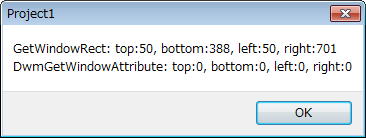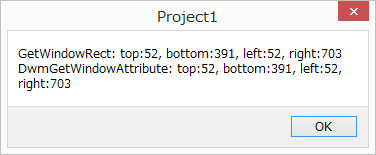実装環境
C++ Builder XE4
関連
ウィンドウサイズを知る
Windows 10特有の「invisible border」。
Windows 7, 8.1, 10で同じようにウィンドウ配置するためには、invisible borderを含まないvisibleなウィンドウサイズ情報を知る必要がある。
WPF and WIndows 10. Invisible border around windows?
answered May 18 '16 at 23:59
mikew
You can get the offests by using a combination of the normal
GetWindowRectfunction and the use of theDwmGetWindowAttributefunction, together with theDWMWA_EXTENDED_FRAME_BOUNDSparameter.
上記の関数を使ってウィンドウ情報を調べてみる。
code
Unit1.cpp
//---------------------------------------------------------------------------
# include <vcl.h>
# pragma hdrstop
# include "Unit1.h"
//---------------------------------------------------------------------------
# pragma package(smart_init)
# pragma resource "*.dfm"
TForm1 *Form1;
//---------------------------------------------------------------------------
__fastcall TForm1::TForm1(TComponent* Owner)
: TForm(Owner)
{
}
//---------------------------------------------------------------------------
void __fastcall TForm1::Button1Click(TObject *Sender)
{
TRect arect_inv;
RECT arect_nrm;
HWND hwnd1 = this->Handle;
HWND hwnd2 = this->Handle;
GetWindowRect(hwnd1, &arect_nrm);
DwmGetWindowAttribute(hwnd2, DWMWA_EXTENDED_FRAME_BOUNDS, &arect_inv, sizeof(TRect));
String msg;
msg = String().sprintf(L"GetWindowRect: top:%d, bottom:%d, left:%d, right:%d",
arect_nrm.top, arect_nrm.bottom, arect_nrm.left, arect_nrm.right);
msg += L"\r\n";
msg += String().sprintf(L"DwmGetWindowAttribute: top:%d, bottom:%d, left:%d, right:%d",
arect_inv.top, arect_inv.bottom, arect_inv.left, arect_inv.right);
ShowMessage(msg);
}
//---------------------------------------------------------------------------
実行結果
Windows 7
Windows 8.1
Windows 10
知見
- Windows 7では
DwmGetWindowAttribute()が0を返す - Windows 8.1と10では
DwmGetWindowAttribute()からvisibleのウィンドウサイズが得られそう
code > OSによらずvisible ウィンドウサイズを得る
Unit1.c
//---------------------------------------------------------------------------
# include <vcl.h>
# pragma hdrstop
# include "Unit1.h"
//---------------------------------------------------------------------------
# pragma package(smart_init)
# pragma resource "*.dfm"
TForm1 *Form1;
//---------------------------------------------------------------------------
__fastcall TForm1::TForm1(TComponent* Owner)
: TForm(Owner)
{
}
//---------------------------------------------------------------------------
void __fastcall TForm1::Button1Click(TObject *Sender)
{
TRect arect;
GetVisibleWindowSize(this, &arect);
int width = arect.bottom - arect.top;
int height = arect.right - arect.left;
String msg = String().sprintf(L"left:%d top:%d W:%d H:%d",
arect.left, arect.top, width, height);
ShowMessage(msg);
}
//---------------------------------------------------------------------------
void __fastcall TForm1::GetVisibleWindowSize(TForm *formPtr, TRect *rectPtr)
{
TRect arect_inv;
RECT arect_nrm;
if (formPtr == NULL || rectPtr == NULL) {
return; // error
}
GetWindowRect(formPtr->Handle, &arect_nrm); // (1)
DwmGetWindowAttribute(formPtr->Handle, DWMWA_EXTENDED_FRAME_BOUNDS, &arect_inv, sizeof(TRect)); // (2)
// for Windows 7
if (arect_inv.left == 0 && arect_inv.top == 0 && arect_inv.Bottom == 0 && arect_inv.right == 0) {
// DwmGetWindowAttribute()が0を返すためGetWindowRect()の結果を使う
rectPtr->left = arect_nrm.left;
rectPtr->top = arect_nrm.top;
rectPtr->right = arect_nrm.right;
rectPtr->bottom = arect_nrm.bottom;
return;
}
// for Windows 8.1, Windows 10
// Windows 8.1では(1)と(2)は同じ定義
// Windows 10ではinvisible borderにより(1)と(2)の結果が異なる
// invisible borderのサイズを含まない(2)の方を返す
rectPtr->left = arect_inv.left;
rectPtr->top = arect_inv.top;
rectPtr->right = arect_inv.right;
rectPtr->bottom = arect_inv.bottom;
}