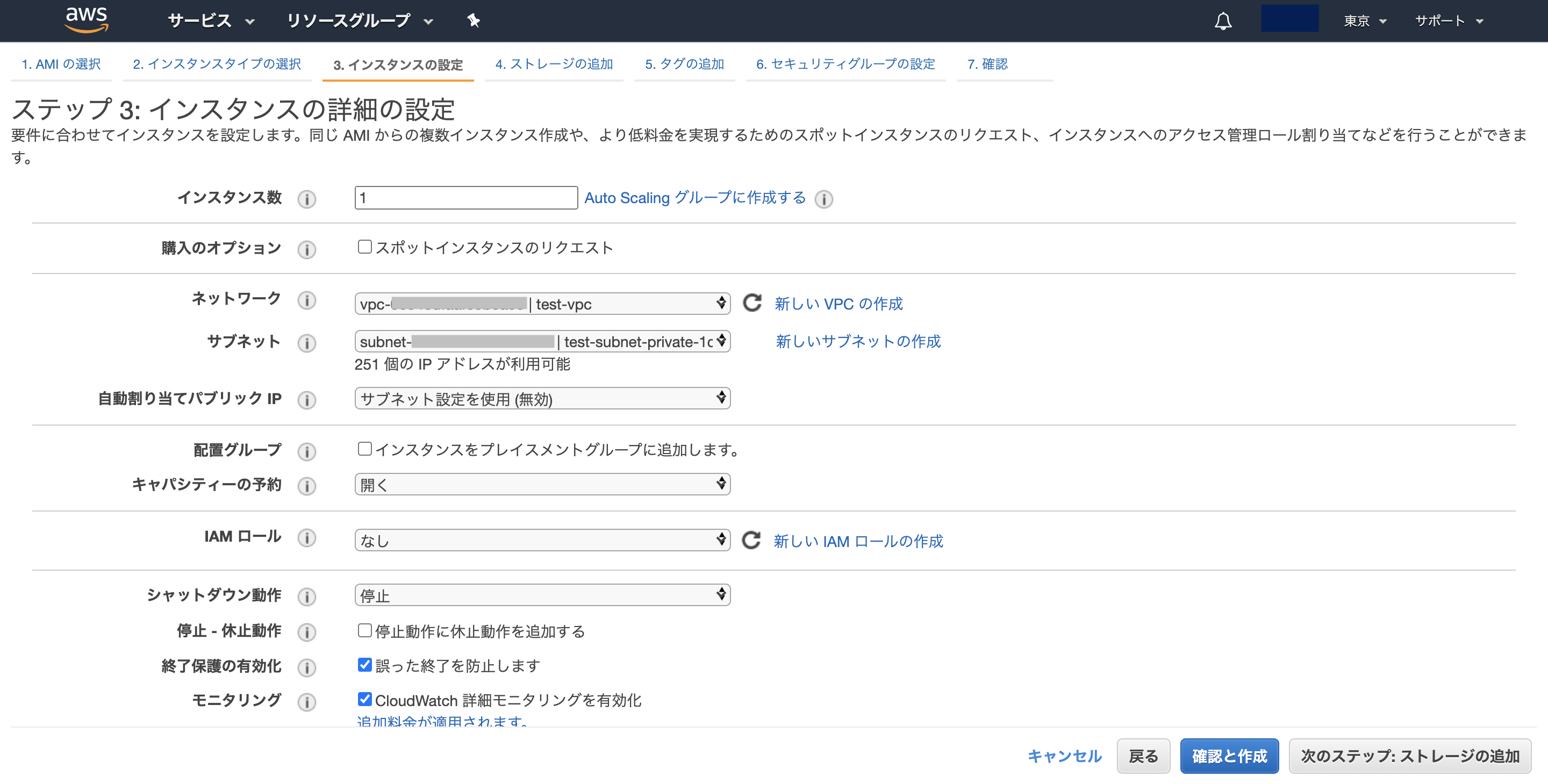やること
1つのVPC内に設置したパブリックサブネットとプライベートサブネットに対して、Webサーバー用のインスタンスとDBサーバー用のインスタンスを配置する
1. Webサーバー用のインスタンスを作成・起動する
- AMIの選択 → Amazon Linux 2 AMI (HVM)を選択
- インスタンスタイプの選択 → デフォルト
- ストレージの追加 → デフォルト
- タグの追加 → 「Name:
test-publicserver」を追加 - セキュリティグループの設定 → 「HTTP」と「HTTPS」を追加
2. インスタンスの詳細設定をする
3. DBサーバー用のインスタンスを作成・起動する
- AMIの選択 → Amazon Linux 2 AMI (HVM)を選択
- インスタンスタイプの選択 → デフォルト
- ストレージの追加 → デフォルト
- タグの追加 → 「Name:
test-privateserver」を追加 - セキュリティグループの設定 → 「HTTP」と「HTTPS」を追加
4. インスタンスの詳細設定をする
作成完了
「インターネットゲートウェイの設置」で、パブリックサブネットに対してIPアドレスの自動割り当てを有効化したため、パブリックサーバーにはIPアドレスが割り当てられていることが分かる