Github
https://github.com/TakanobuSano/CreateNewUIWindow
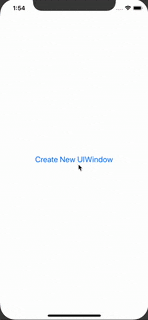
メインWindowを作成
window = UIWindow(frame: UIScreen.main.bounds)
if nil != window {
let viewController = UIStoryboard.init(name: "Main", bundle: nil).instantiateViewController(withIdentifier: "MainID")
window?.rootViewController = viewController
window?.makeKeyAndVisible()
}
新しくUIWindowを作成
チュートリアルなどを作成する際に新しくUIWindowをオーバーレイさせて実装するときに利用します。
newWindow = UIWindow(frame: UIScreen.main.bounds)
if nil != newWindow {
let viewController = UIStoryboard.init(name: "NewWindow", bundle: nil).instantiateViewController(withIdentifier: "NewWindowID")
newWindow?.rootViewController = viewController
newWindow?.makeKeyAndVisible()
}
新しく作成したUIWindowを削除
このとき、メインWindow側の「viewWillAppear」などはコールされませんので、
チュートリアルなどアプリの動作に影響せずに独立した形で動作するのに適しています。
self.view.window?.isHidden = true