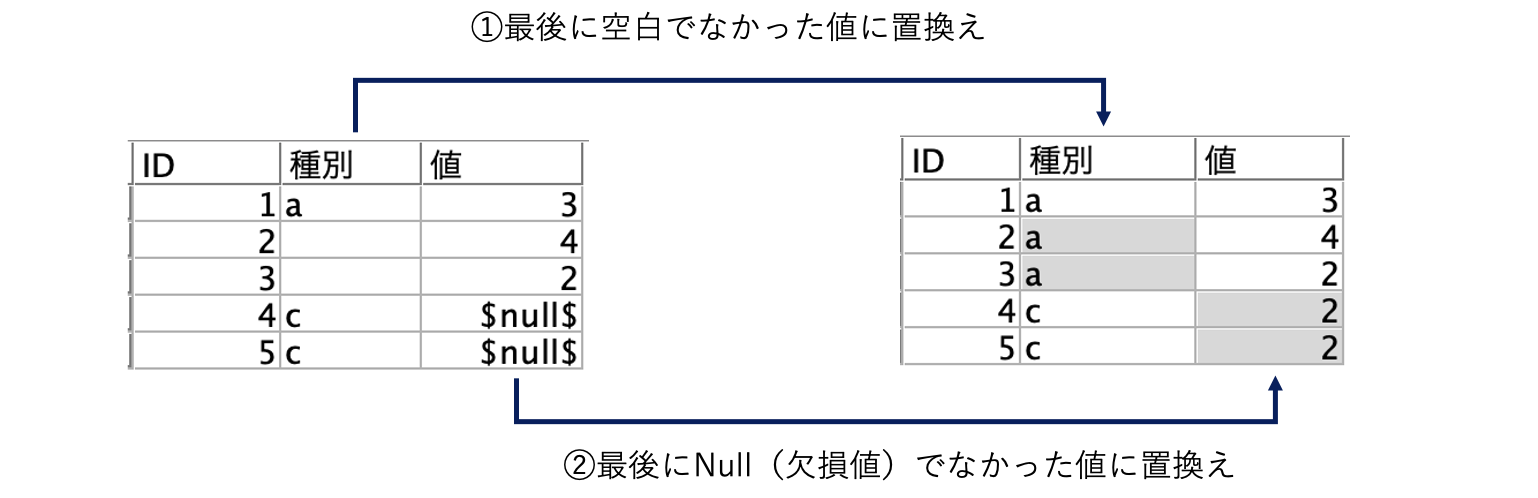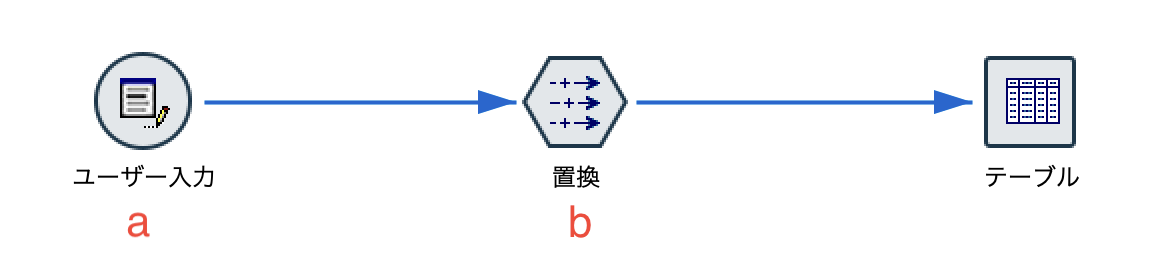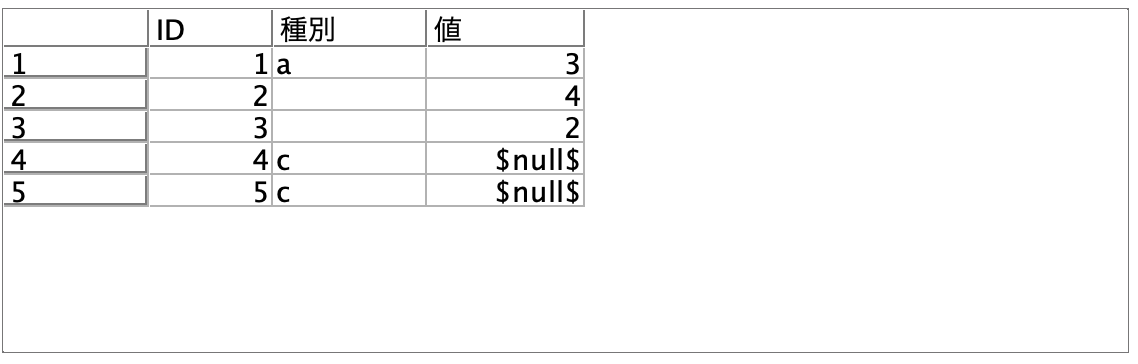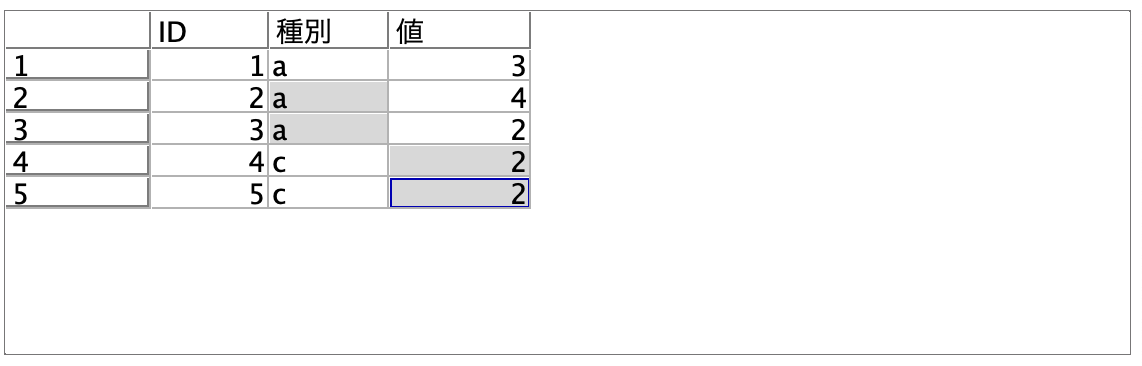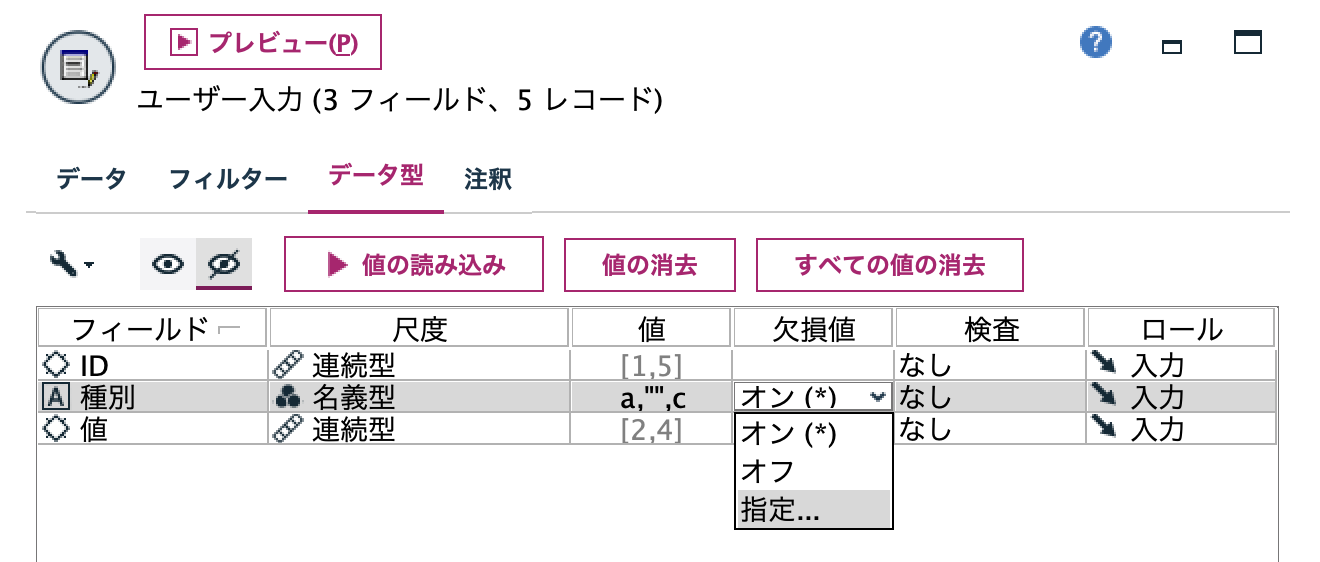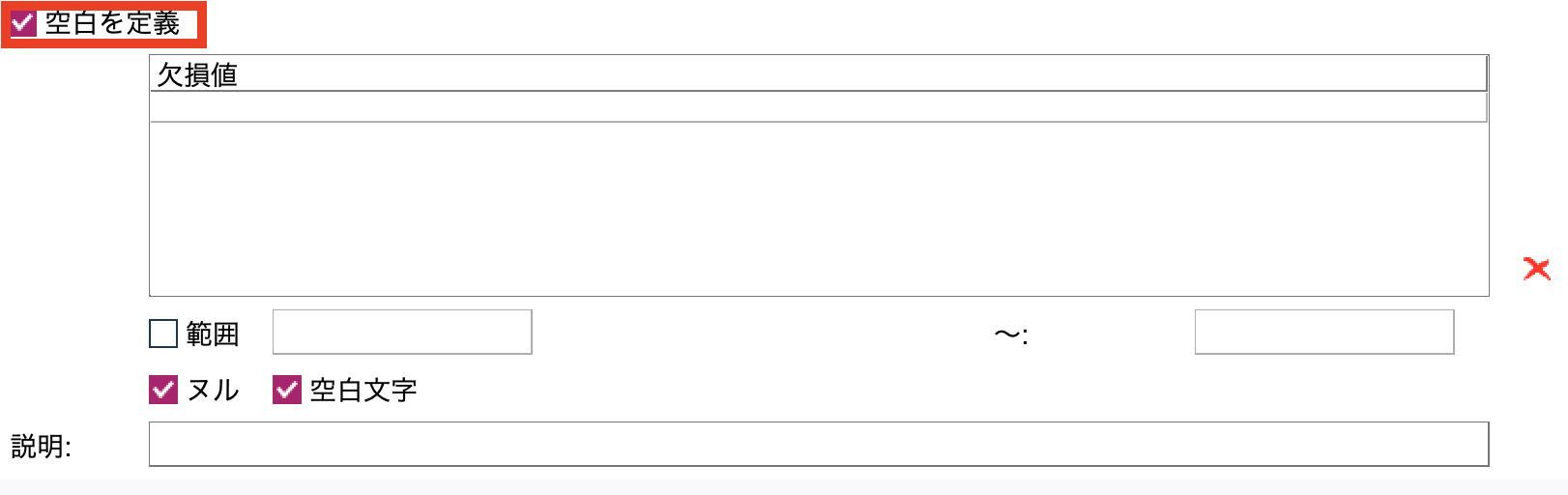欠損値/空白に直近の値を置換(Last non blank)
1.想定される利用目的
・テーブル結合時に作られた欠損値の処理
・設備IoTデータの欠損値の処理
2.サンプルストリームのダウンロード
3.サンプルストリームの説明
b.[置換]ノードを編集します。赤枠の置換条件を[空白値とヌル値]にしています。関数は[@lAST_NON_BLANK(フィールド)]を利用します。@FEILDはワイルドカードで同時に複数フィールドを処理できます。
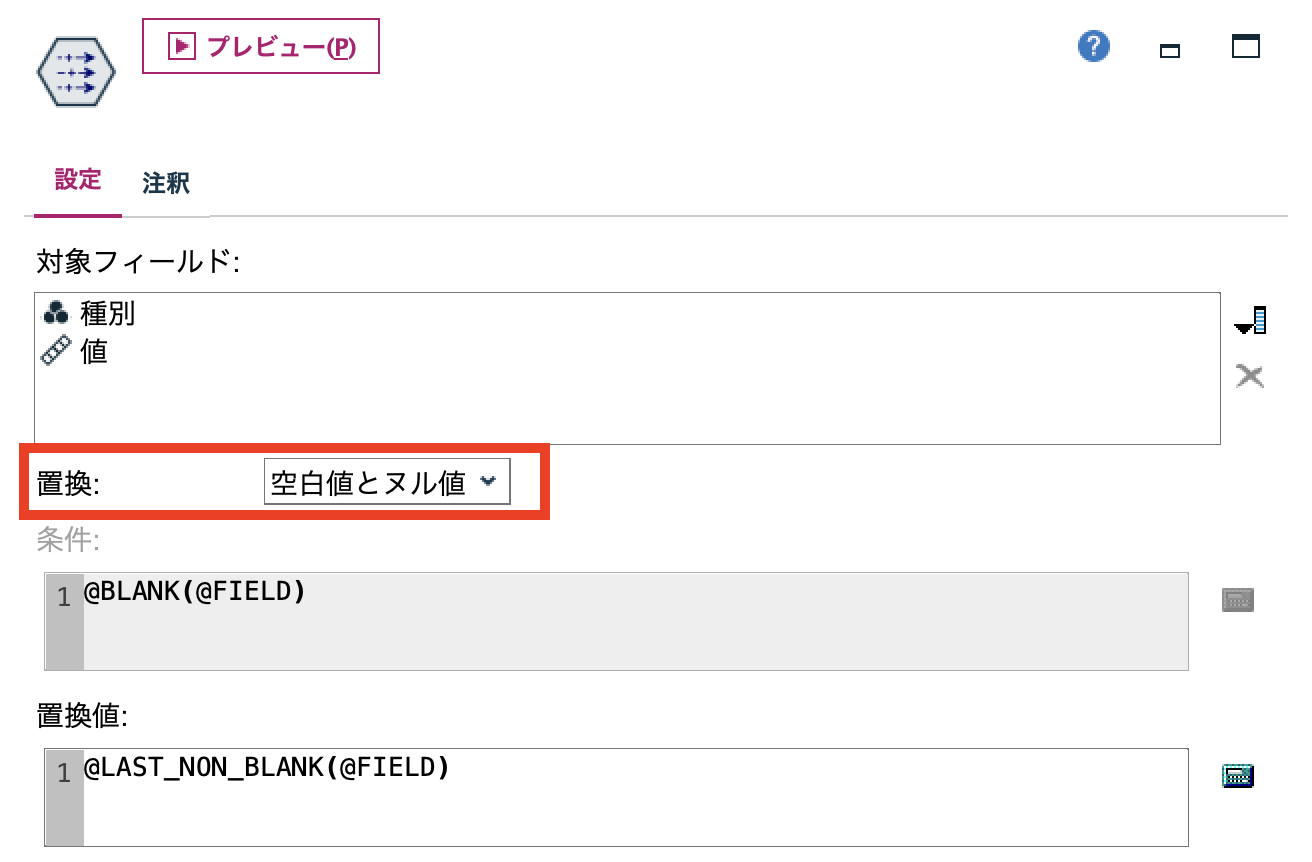
式ビルダーのライブラリから[空白とヌル]を探すと簡単に入力できます。
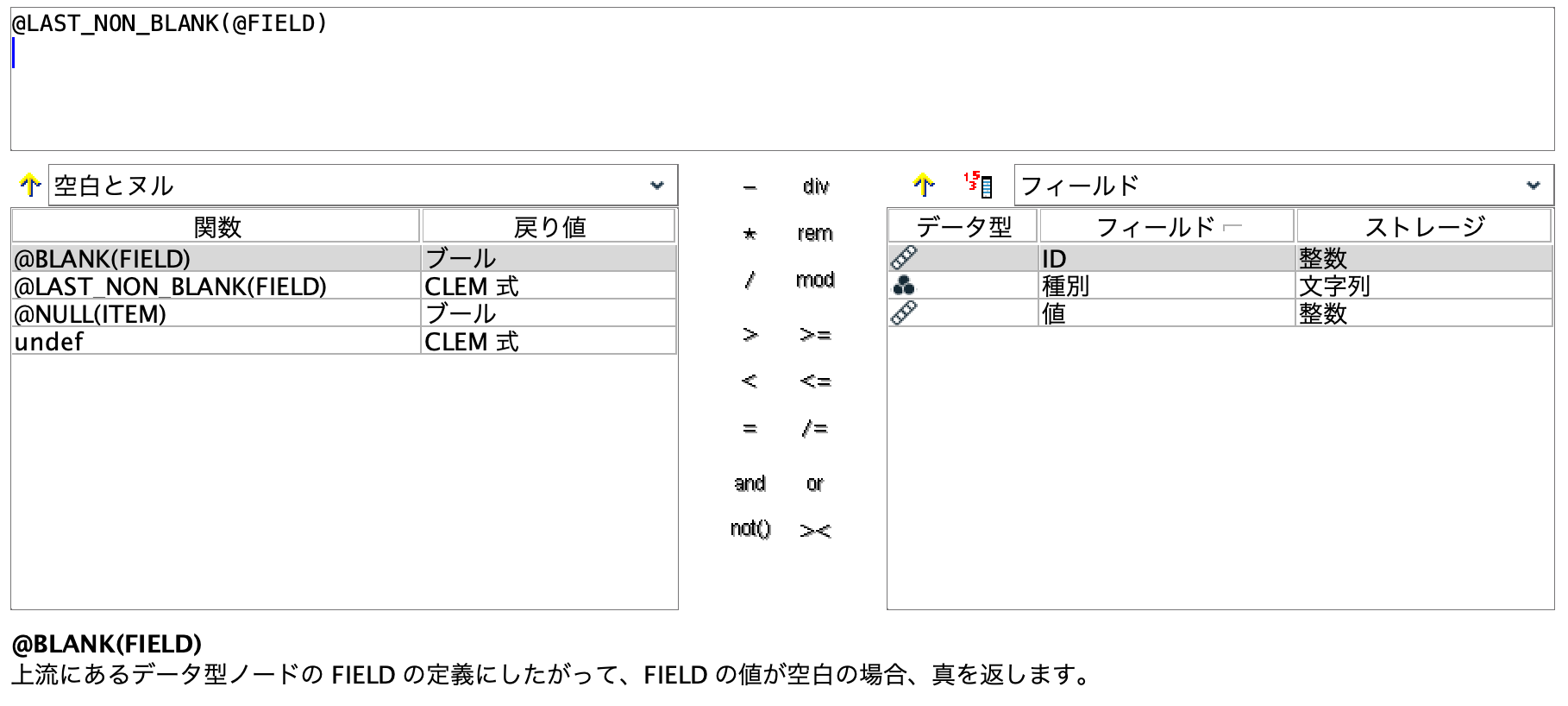
注意点
空白はあらかじめデータ型で定義しておく必要があります。
4.参考情報
関数Last_Non_Blankを扱った記事
SPSS Modeler ノードリファレンス目次
SPSS Modeler 逆引きストリーム集(データ加工)