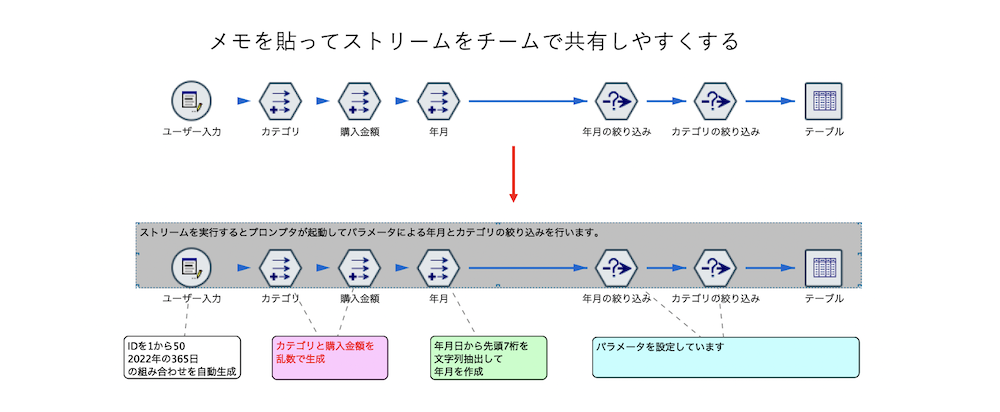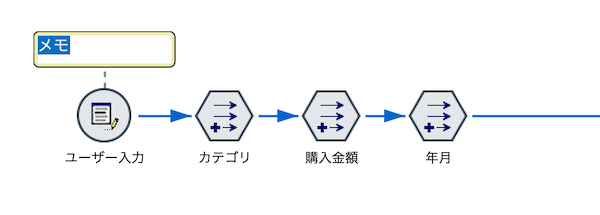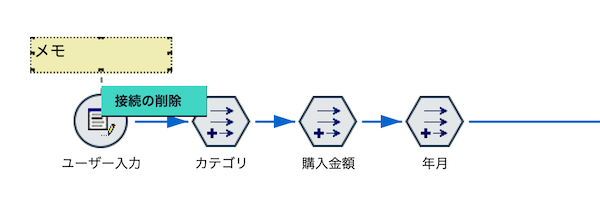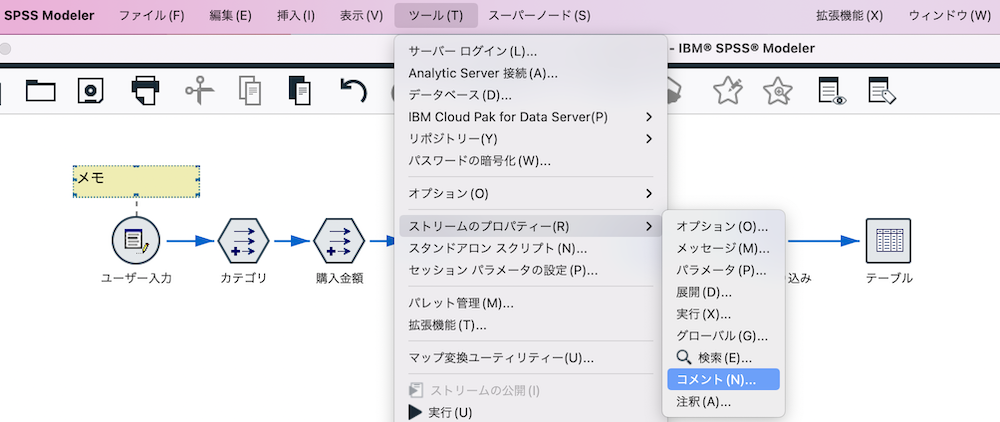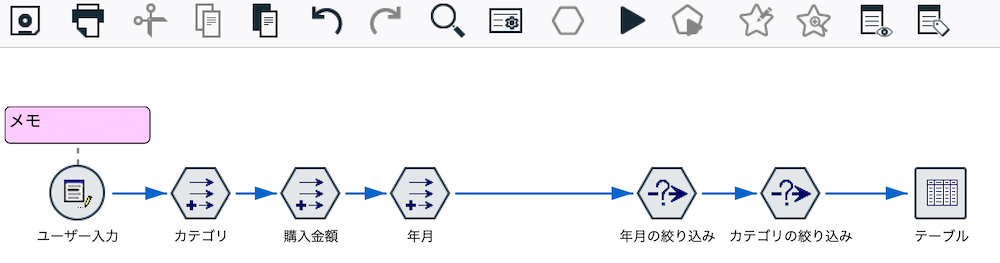ストリームにメモ(付箋)を付けてチームで共有する
1.想定される利用目的
・ストリームにメモ(付箋)を付けてプロセスの注意事項をチームで共有する
2.サンプルストリームのダウンロード
3.サンプルストリームの説明
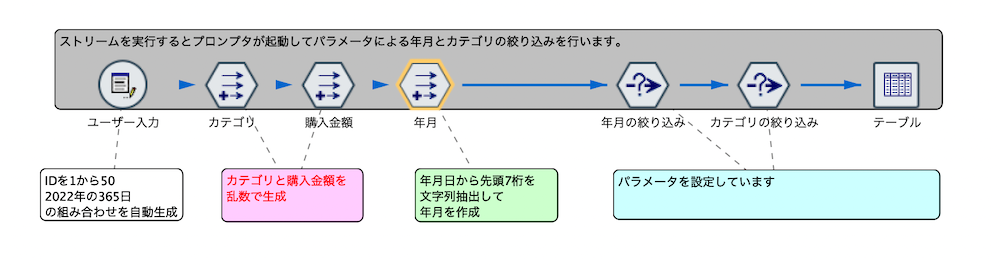
*逆引き9-01Aで利用したスーパーノードを含むストリームです。
ノードを指定して右クリックで[新規コメント]を選択、または赤枠のボタンを押します。
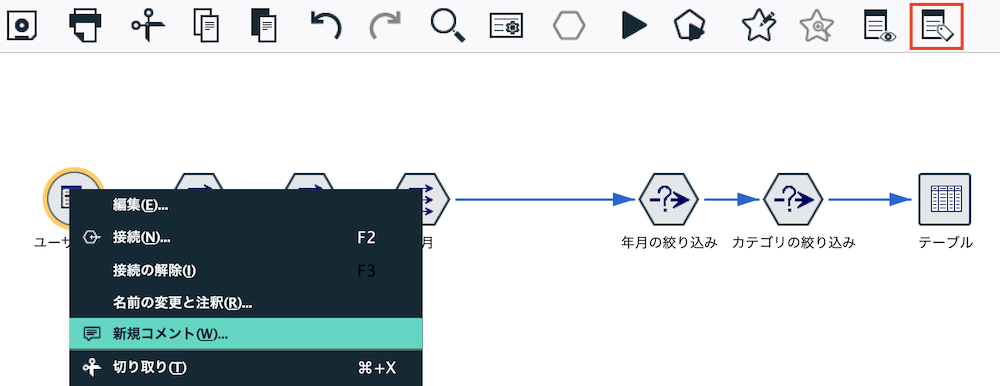
[カスタムカラー]にチェックを入れて付箋の色(背景)と文字色(前景)を変更できます。
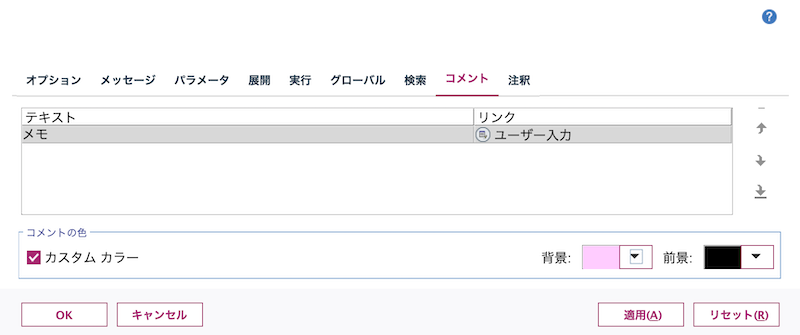
赤枠ボタンのオンとオフで付箋の表示・非表示を切り替えられます。
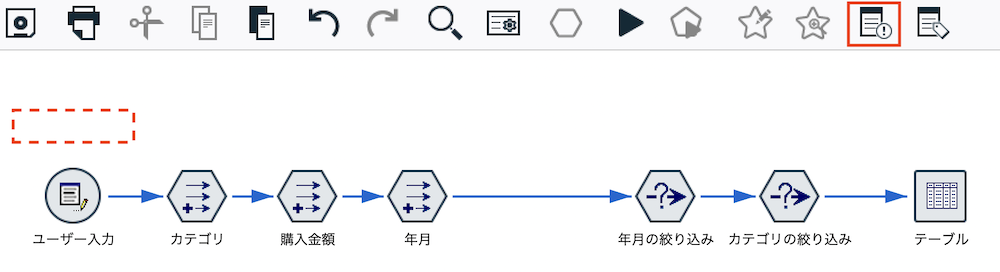
注意事項
ノードの[注釈]タブでノード名称を[ユーザー設定]できる他に[キーワード]としてコメントを記述・保存することも可能です。
4.参考情報
スーパーノードを解説した記事
SPSS Modeler ノードリファレンス目次
SPSS Modeler 逆引きストリーム集(データ加工)