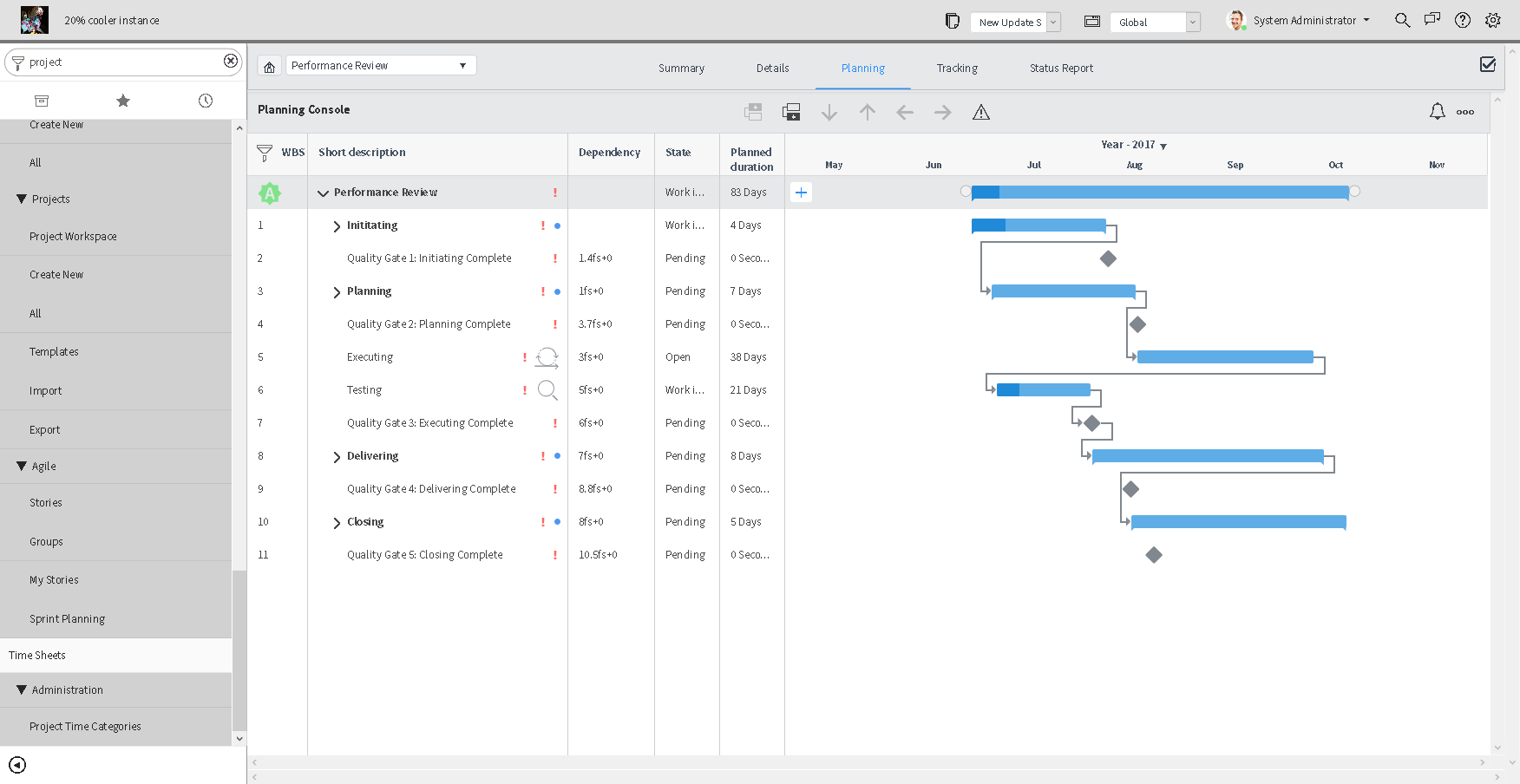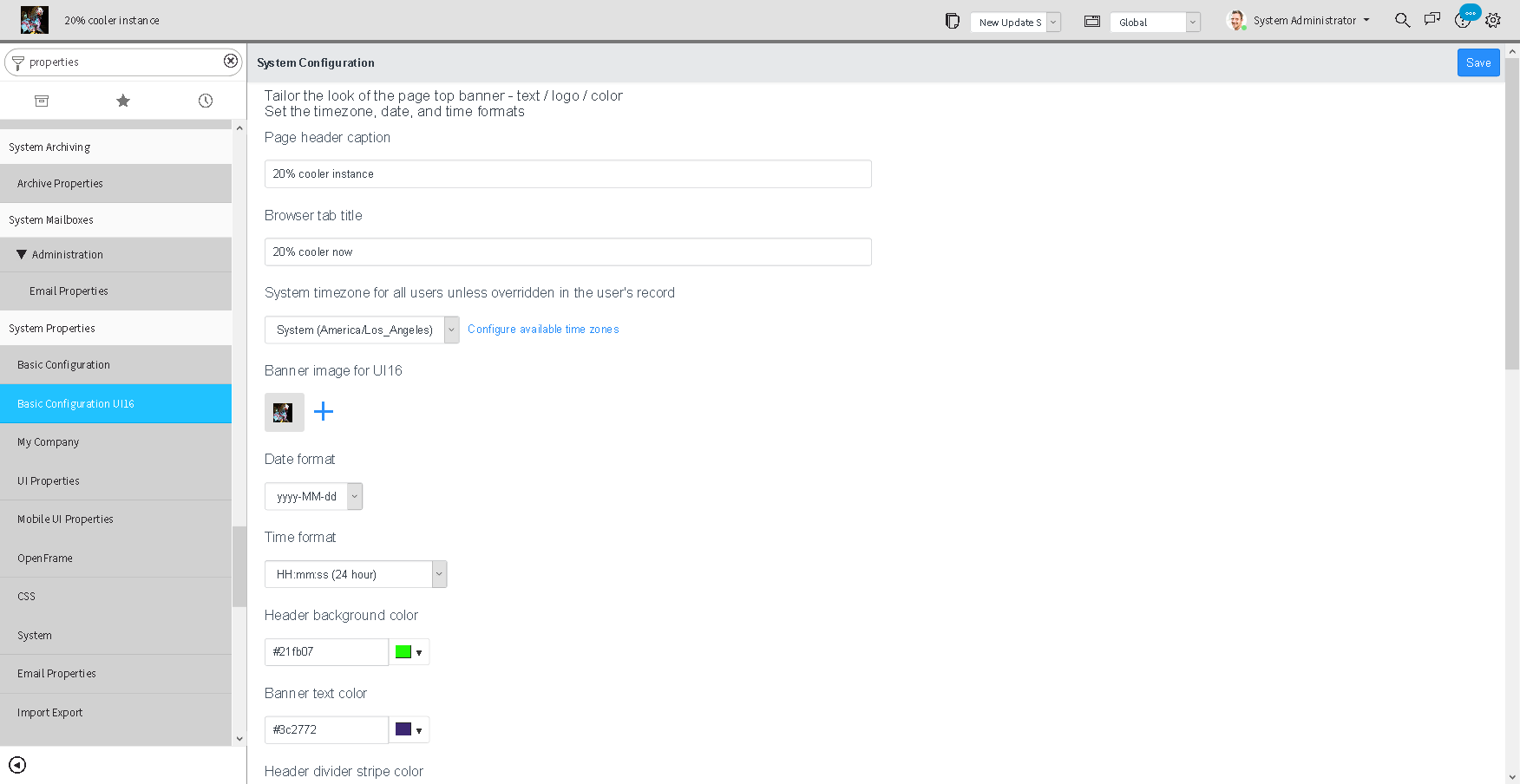Version:Kingston
作るもの
ServiceNowでHeaderやMenuやBrowser Tab Titleを変更します
Propertiesを編集する
Filter Navigatorにpropertiesと入力しSystem Properties -> Basic Configuration UI16を選択して色々編集します
Page header captionが画面左上の文字列、Browser tab titleがBrowser Tab Title(HTML)のTITLE、Banner image for UI16が画面左上のログ画像、後は色々と画面の色を変更可能な様です