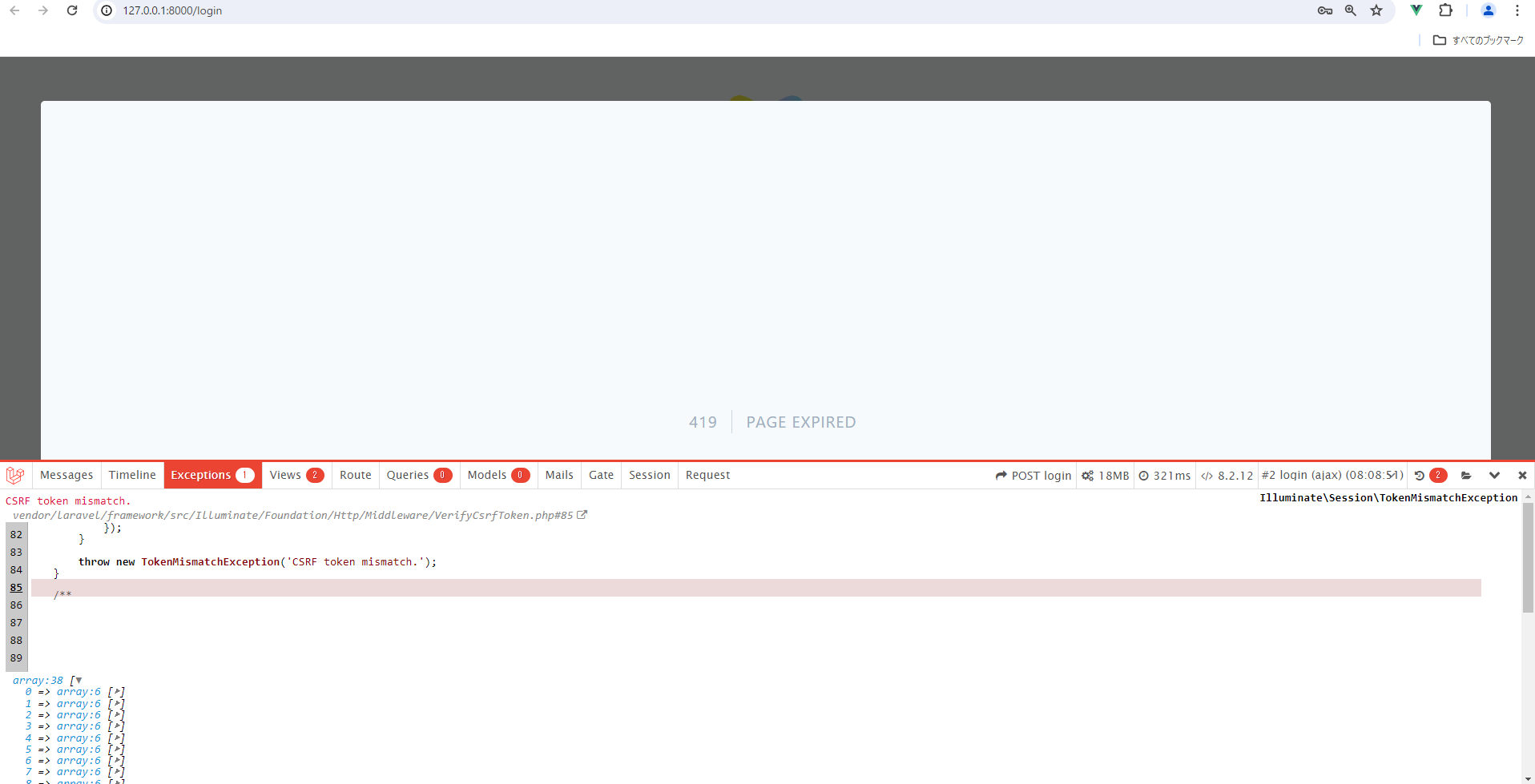【Laravel】ログイン時にステータスコード419ページに遷移される
解決したいこと
419ステータスコードを解消してログインしたい。
ログイン時に419ステータスコードが表示されます。
ログイン認証にはBreezeを使用しています.
解決方法を教えて下さい。
開発環境
Laravel 9.52.16
vue.js 3.2.41
inertia.js
発生している問題・エラー
throw new TokenMismatchException('CSRF token mismatch.');
該当するコード
<script setup>
import Checkbox from '@/Components/Checkbox.vue';
import GuestLayout from '@/Layouts/GuestLayout.vue';
import InputError from '@/Components/InputError.vue';
import InputLabel from '@/Components/InputLabel.vue';
import PrimaryButton from '@/Components/PrimaryButton.vue';
import TextInput from '@/Components/TextInput.vue';
import { Head, Link, useForm } from '@inertiajs/vue3';
defineProps({
canResetPassword: Boolean,
status: String,
});
const form = useForm({
email: '',
password: '',
remember: false,
});
const submit = () => {
form.post(route('login'), {
onFinish: () => form.reset('password'),
});
};
</script>
<template>
<GuestLayout>
<Head title="Log in" />
<div v-if="status" class="mb-4 font-medium text-sm text-green-600">
{{ status }}
</div>
<form @submit.prevent="submit">
<div>
<InputLabel for="email" value="Email" />
<TextInput
id="email"
type="email"
class="mt-1 block w-full"
v-model="form.email"
required
autofocus
autocomplete="username"
/>
<InputError class="mt-2" :message="form.errors.email" />
</div>
<div class="mt-4">
<InputLabel for="password" value="Password" />
<TextInput
id="password"
type="password"
class="mt-1 block w-full"
v-model="form.password"
required
autocomplete="current-password"
/>
<InputError class="mt-2" :message="form.errors.password" />
</div>
<div class="block mt-4">
<label class="flex items-center">
<Checkbox name="remember" v-model:checked="form.remember" />
<span class="ml-2 text-sm text-gray-600">Remember me</span>
</label>
</div>
<div class="flex items-center justify-end mt-4">
<Link
v-if="canResetPassword"
:href="route('password.request')"
class="underline text-sm text-gray-600 hover:text-gray-900 rounded-md focus:outline-none focus:ring-2 focus:ring-offset-2 focus:ring-indigo-500"
>
Forgot your password?
</Link>
<PrimaryButton class="ml-4" :class="{ 'opacity-25': form.processing }" :disabled="form.processing">
Log in
</PrimaryButton>
</div>
</form>
</GuestLayout>
</template>
自分で試したこと
キャッシュのクリア
以下のコマンドを実施
php artisan config:cache
php artisan config:clear
php artisan cache:clear
php artisan route:cache
php artisan route:clear