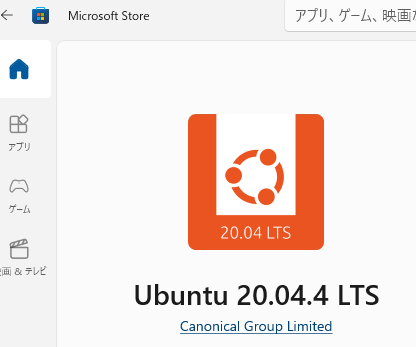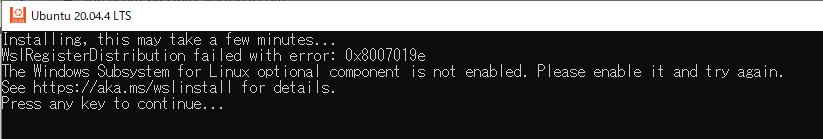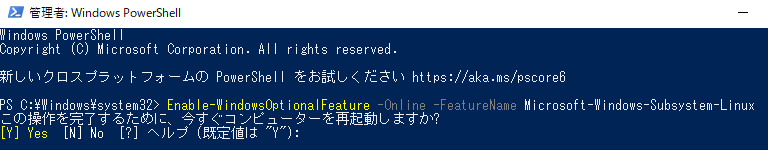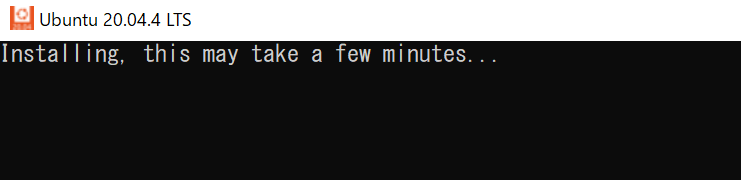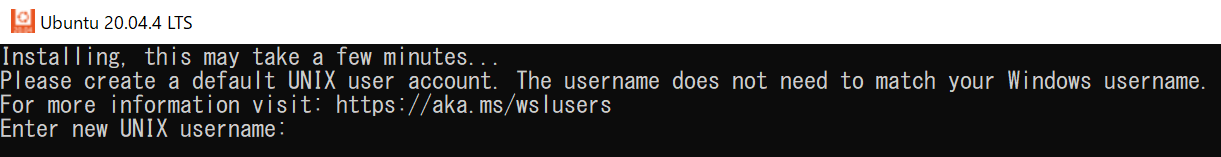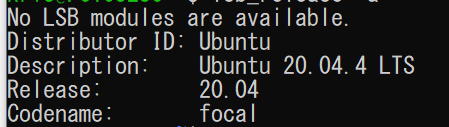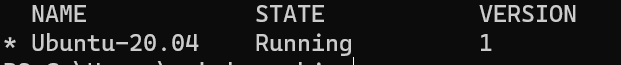Windows10(version 21H2) にて「Ubuntsu20.04.4 LTS」をインストールしてみた。
-
プログラムメニューよりUbuntuアイコンを選択すると、以下エラーでインストールが失敗。
WslRegisterDistribution failed with error: 0x8007019e
- 「Windows PowerShell」を右クリックして「管理者として実行」で開き、以下を実行。
Enable-WindowsOptionalFeature -Online -FeatureName Microsoft-Windows-Subsystem-Linux
-
以下コマンドでOSのバージョンを確認
lsb_release -d
以上で完了
WSLのバージョンを確認すると、WSL2ではなくWSLで動作しているよう。
wsl -l -v
WSLとWSL2の違いが思い出すために調査。
https://docs.microsoft.com/ja-jp/windows/wsl/compare-versions
https://www.kagoya.jp/howto/it-glossary/develop/wsl2_linux/
ファイル システム パフォーマンスの向上
システム コールの完全な互換性のサポート
という理由からであれば、上記の設定変更をしてWSL2で動作がよさそう。
それ以外気になったこと
「No LSB modules are available.」と表示されているので、調査。問題なしと判断。
(参考:)https://postgresweb.com/ubuntu-no-lsb-modules-are-available