Amazon Dash ButtonのMACアドレスを調べる
次のコマンドでDash Buttonから送信されるDHCPのメッセージをキャプチャして、Dash ButtonのMACアドレスを調べます。
$ sudo tcpdump port bootps
こちらの環境では、以下の様な結果になりました。
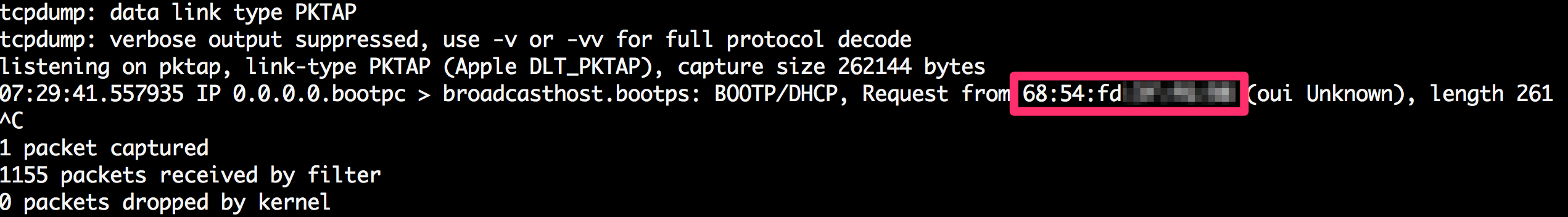
Dash Buttonを押して3秒くらい経つと、Dash Buttonが送ったパケットがキャプチャされます。
こちらが持っているDash Buttonは 一番最初にキャプチャされた68:54:dfから始まるMACアドレスでした。
たくさん表示されて、どれがDash Buttonかわからない人は、MACアドレスのベンダーを調べると良いかもしれません。
実際に68:54:fdは「Amazon Technologies Inc.」で登録されています。