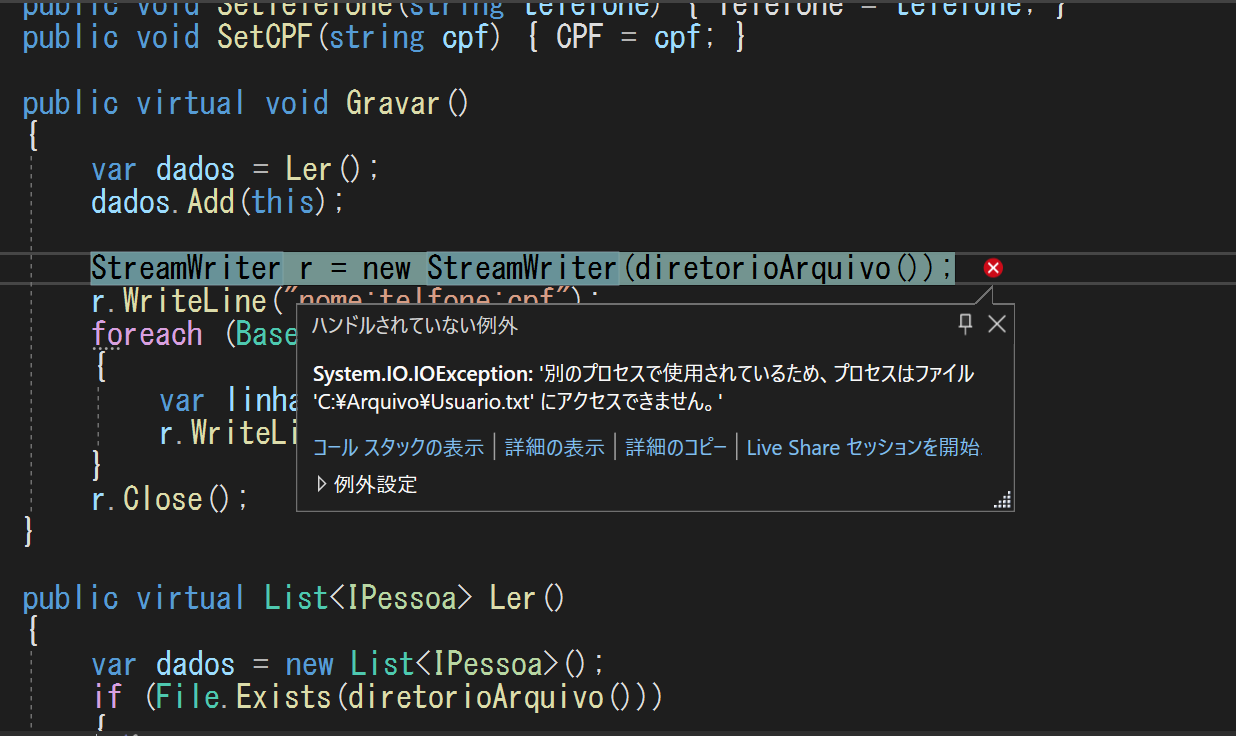System.IO.IOException:
Discussion
解決したいこと
本来はファイルが存在しない場合ファイルを生成して読み込み、既にファイルが存在する場合読み込んで既存の情報に新たに入力した情報を書き加える物ですが、既にファイルが存在手てる時、エラーが発生して「別のプロセスが使用している為アクセス出来ない」て云われる。
原因が全く分からない
発生している問題・エラー
System.IO.IOException:
該当するソースコード
public class Base : IPessoa
{
public Base(string nome, string telefone, string cpf)
{
Nome = nome;
Telefone = telefone;
CPF = cpf;
}
public Base() { }
public string Nome;
public string Telefone;
public string CPF;
public void SetNome(string nome) { Nome = nome; }
public void SetTelefone(string telefone) { Telefone = telefone; }
public void SetCPF(string cpf) { CPF = cpf; }
public virtual void Gravar()
{
var dados = Ler();
dados.Add(this);
StreamWriter r = new StreamWriter(diretorioArquivo());
r.WriteLine("nome;telfone;cpf");
foreach (Base b in dados)
{
var linha = $"{b.Nome};{b.Telefone};{b.CPF}";
r.WriteLine(linha);
}
r.Close();
}
public virtual List<IPessoa> Ler()
{
var dados = new List<IPessoa>();
if (File.Exists(diretorioArquivo()))
{
StreamReader arquivo = File.OpenText(diretorioArquivo());
string linha;
int i = 0;
while ((linha = arquivo.ReadLine()) != null)
{
i++;
if (i == 1) continue;
var baseArquivo = linha.Split(';');
var b = (IPessoa)Activator.CreateInstance(GetType());
b.SetNome(baseArquivo[0]);
b.SetTelefone(baseArquivo[1]);
b.SetCPF(baseArquivo[2]);
dados.Add(b);
}
}
return dados;
}
internal string diretorioArquivo()
{
return ConfigurationManager.AppSettings["CaminhoArquivo"] + GetType().Name + ".txt";
}
}
自分で試したこと
パスを変えてみた
パソコンを再起動してみた
0 likes