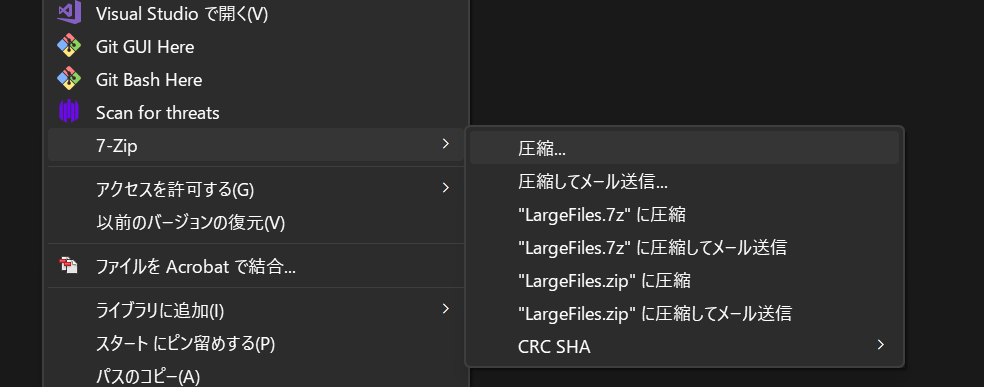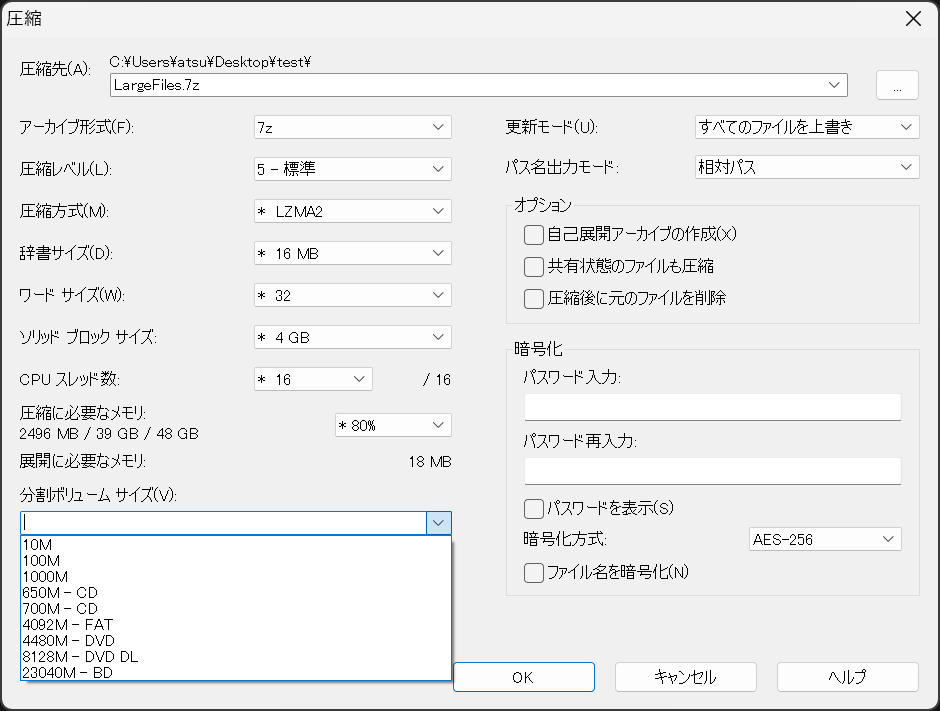はじめに
GitHubでは通常、100MB以上の大きなファイルを直接プッシュするのは推奨されていません。しかし、ゲームエンジンでの開発データをGithubで管理していたりするとどうしても大きなファイルをgit管理下に置きたくなる場合があります。そういう場合、7zipの分割圧縮機能を活用し、GitHubにプッシュする方法が有効です。
この記事では、7zipを使った分割圧縮の方法とGitHubでの管理手順を紹介します。
手順
1. 7zipのインストール
まず、7zipがインストールされている必要があります。
2. ファイルを分割圧縮する
100mb以上のデータでこのままではリモートへプッシュできません。
- フォルダを右クリック
- 7-Zipをクリック
- 圧縮をクリック
分割ボリュームサイズを設定する(ここでは10Mに設定した)
これで10mb以下のファイル2つに分割&圧縮がされる。
復元する
001のファイルを展開すると元に戻せる。
おわり
これで大きなファイルを10mb以下のファイルに分割圧縮ができました。
一つあたりのファイルサイズも指定できるのでファイルサイズを大きくして分割数を少なくするということも可能ですね。