★XcodeでのSwiftバージョン確認方法
現在Xcodeで開発しているものは、
果たしてSwift4・・? それとも、5・・・?というときの確認方法をまとめました!
①[プロジェクト名(キャプチャ内ではmemo)]を選択
②[Build Settings]▶︎TARGETS>[memo]▶︎[Basic]▶︎[Levels]と順に選択
③検索窓に[Swift]と入力してEnter
④[Swift Language version]が該当箇所!(キャプチャではSwift5)
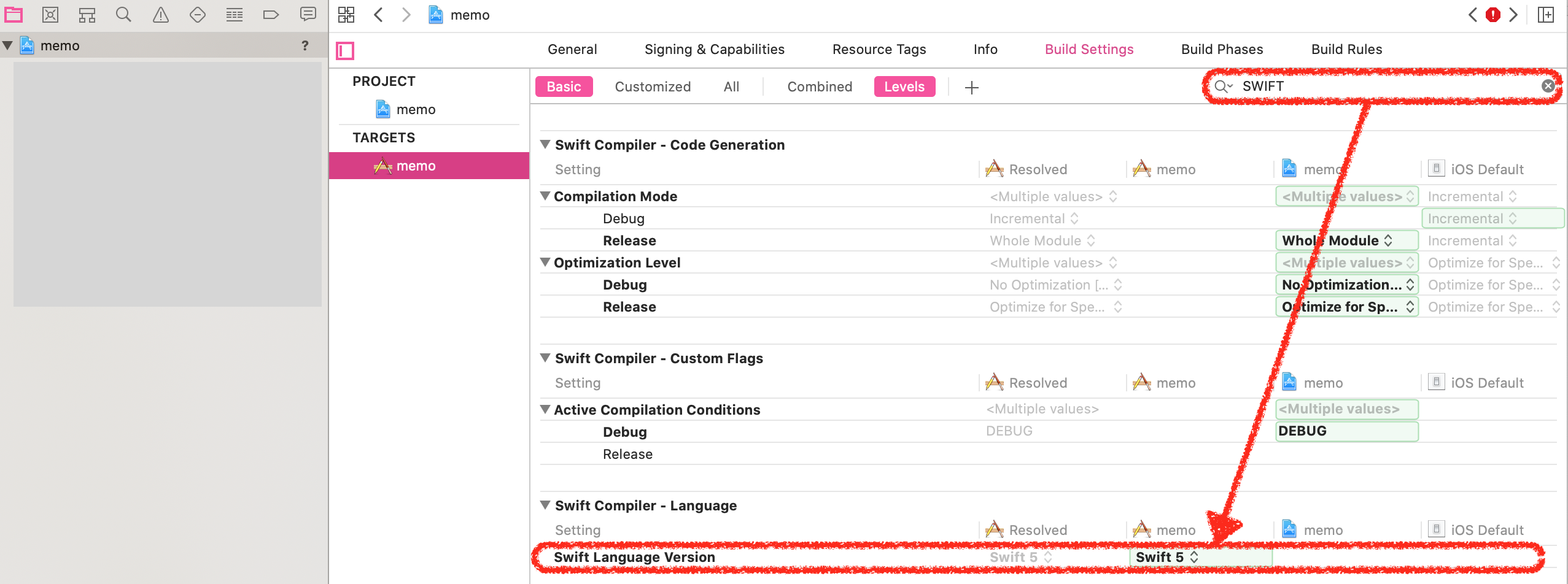
ちなみに・・・
インストール済みのSwiftバージョンの確認方法は以下
①ターミナルを起動
②以下をコピペ
/Applications/Xcode.app/Contents/Developer/Toolchains/XcodeDefault.xctoolchain/usr/bin/swift -v
③Enter!