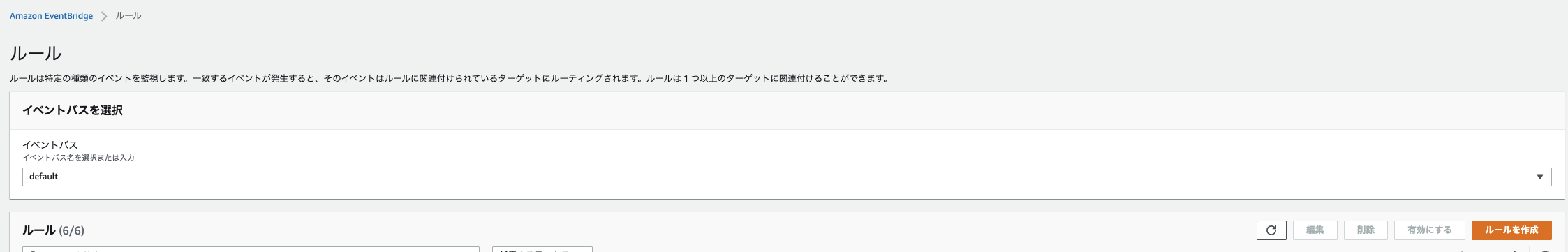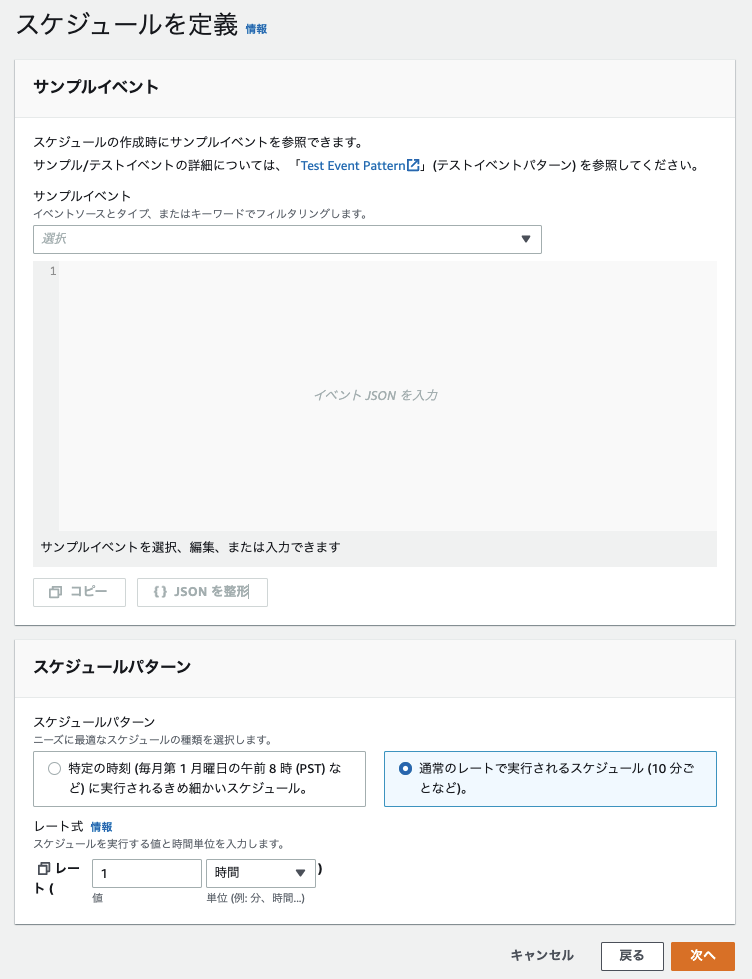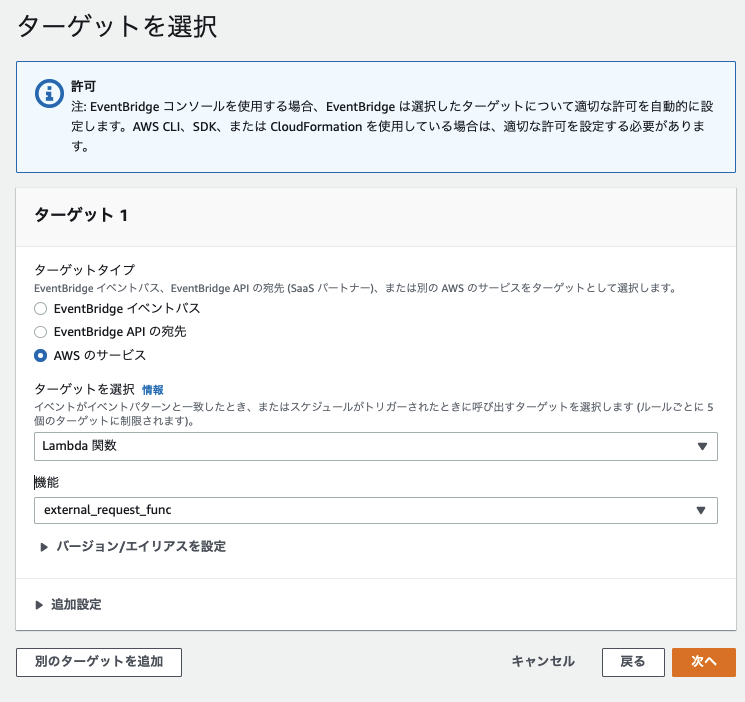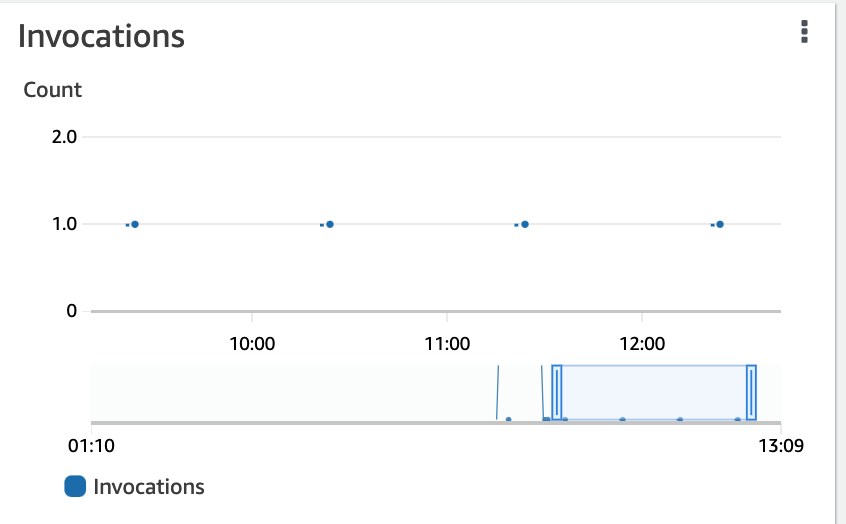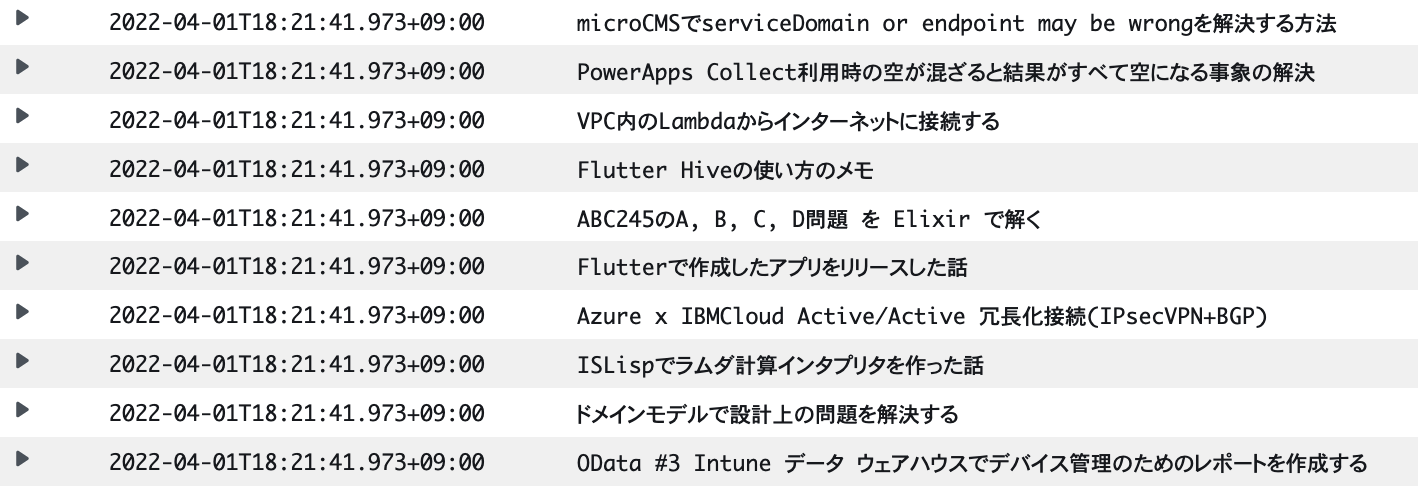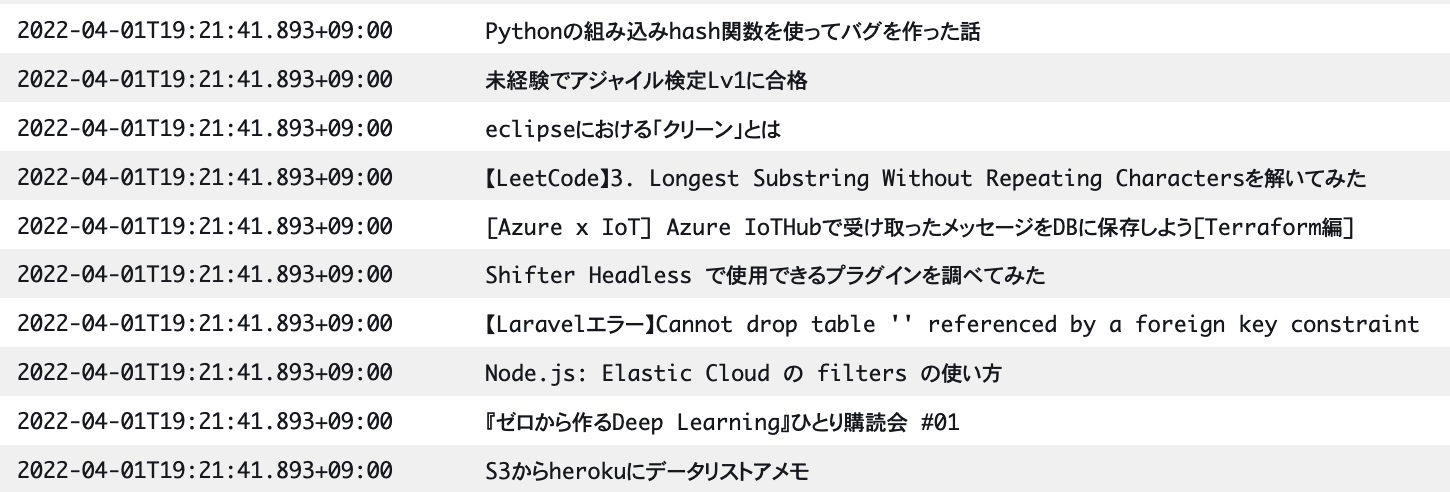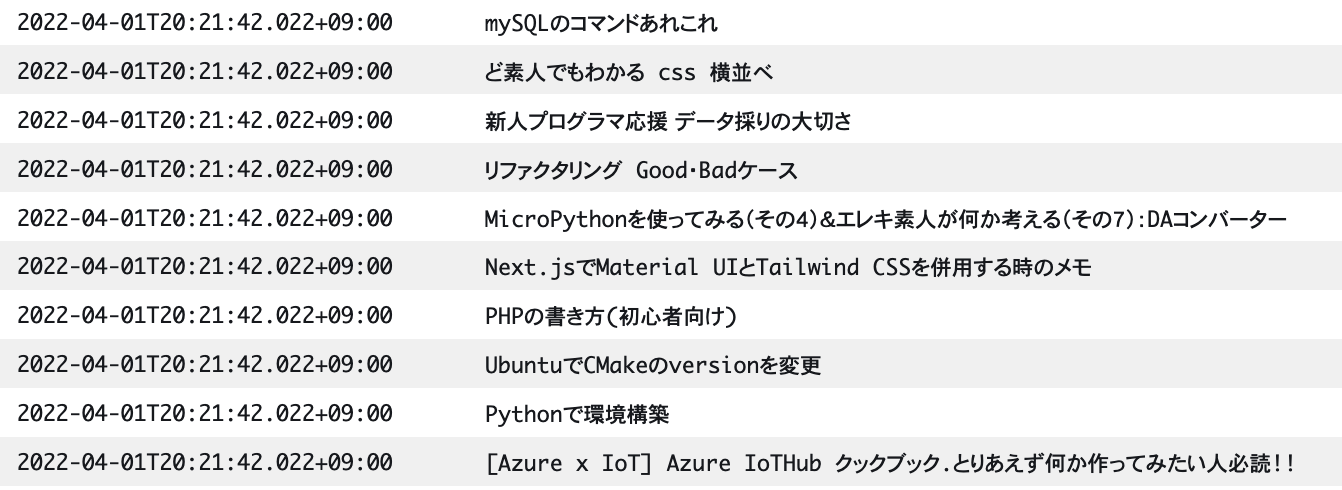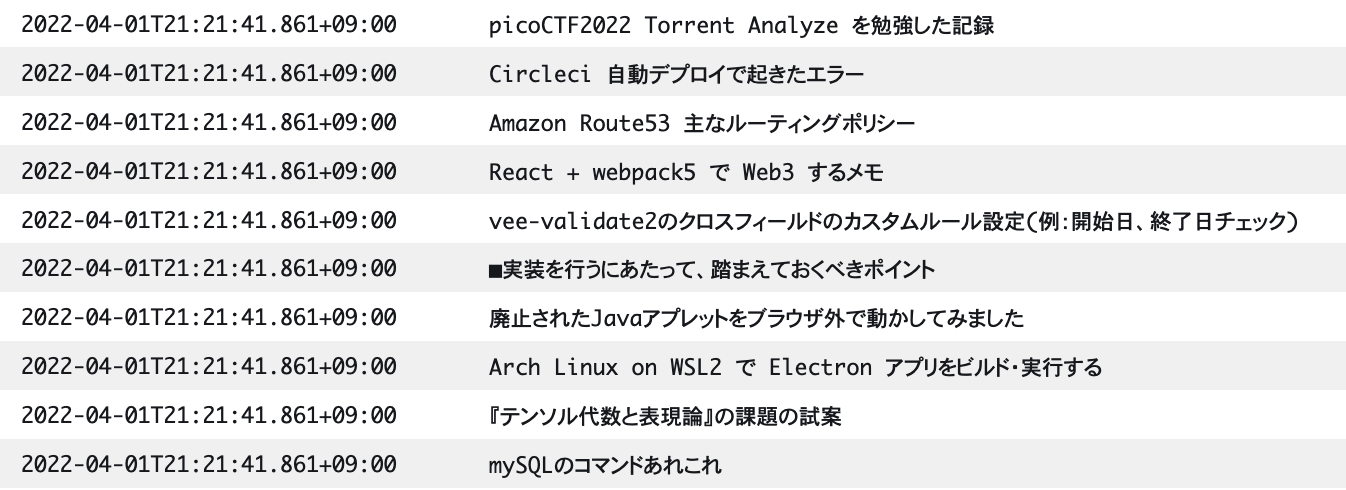背景・目的
- VPC内のLambdaからインターネットに接続するで作成したLambda関数を定期的に実行する。
- 定期実行には、EventBridge Ruleを利用してみる。
内容
実装
1. EventBridgeルールの作成
2. ルールの詳細
3. スケジュールを定義
4.ターゲットを選択
5. 作成
- タグや確認画面などを経て最後に作成ボタンをクリックすると完成。(キャプチャなし。)
結果の確認
Lambdaの呼び出し(Invocation)
- 1H間隔で実行されている。
- 9:21
- 10:21
- 11:21
- 12:21
CloudWatch Logs(CWL)
- CWLで取得できているか確認できた。
9:21(JST 18:21)
10:21(JST 19:21)
11:21(JST 20:21)
12:21(JST 21:21)
考察
- EventBridgeを使用することで、簡単にスケジューラを作成できました。
参考