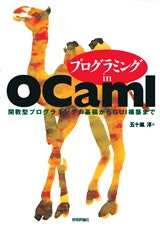リスト
再帰的多層的データ構造。
型名は 型 list
# [1;2;3;4;5];;
- : int list = [1; 2; 3; 4; 5]
# ["a"; "b"; "c"];;
- : string list = ["a"; "b"; "c"]
(* 異なる型は同じリストに入らない *)
# [1; "a"];;
Error: This expression has type string but an expression was expected of type int
リストの先頭に値を追加する
コンスオペレータ (::) を使う。
右結合
# 1 :: [2; 3; 4];;
- : int list = [1; 2; 3; 4]
(* 右結合 *)
# 1 :: 2 :: [3; 4];;
- : int list = [1; 2; 3; 4]
リストの結合
@ を使う。
# [] @ [];;
- : 'a list = []
# [1] @ [2; 3];;
- : int list = [1; 2; 3]
# ["asdf"; "hoge"] @ ["fuga"];;
- : string list = ["asdf"; "hoge"; "fuga"]
パターンマッチ
match式
match 式 with パターン1 -> 式 | パターン2 -> 式 ...
整数リストの合計を求める例
# let rec total l =
match l with
[] -> 0
| h :: rest -> h + (total rest);;
val total : int list -> int = <fun>
# total [1; 2; 3; 4; 5];;
- : int = 15
リストを反転する関数の例
# let reverse l =
let rec innerReverse l1 l2 =
match l1 with
| [] -> l2
| h :: rest -> innerReverse rest (h :: l2)
in
innerReverse l [];;
val reverse : 'a list -> 'a list = <fun>
# reverse [1; 2; 3; 4];;
- : int list = [4; 3; 2; 1]
function 式
fun と match を組み合わせて匿名関数を定義する。
function パターン1 -> 式 | パターン2 -> 式 ...
前項の total は以下のように書き直せる。
最後の引数でパターンマッチングを行い、その引数をパターンマッチにしか使わないときに便利。
# let rec total = function
[] -> 0
| h :: rest -> h + (total rest);;
val total : int list -> int = <fun>
# total [1; 2; 3; 4; 5];;
- : int = 15
map関数の例
# let rec map fn = function
| [] -> []
| h :: rest -> fn h :: map fn rest;;
val map : ('a -> 'b) -> 'a list -> 'b list = <fun>
# map (fun x -> x + 1) [1; 2; 3; 4];;
- : int list = [2; 3; 4; 5]
fold(畳み込み)の例
(* 左畳み込み *)
# let rec foldl fn acc l =
match l with
| [] -> acc
| h :: rest -> foldl fn (fn acc h) rest;;
(* リストの長さを求める畳み込みの例 *)
# foldl (fun acc x -> acc + 1) 0 [1; 2; 3];;
- : int = 3
(* 右畳み込み *)
# let rec foldr fn l acc =
match l with
| [] -> acc
| h :: rest -> fn h (foldr fn rest acc);;
val foldr : ('a -> 'b -> 'b) -> 'a list -> 'b -> 'b = <fun>
パターンマッチのガード節
match 式 with パターン1 when 真偽式 -> 式 | ...
when を使う。
注意: match, function には終わり記号がない
match with と function には終わりを示す記号がない。
そのため、パターンマッチが入れ子だったりする場合は () などを使って囲む必要がある。
データ構造
レコード (record)
C言語での構造体、Pythonの辞書に相当するデータ構造。
要素名に名前を付ける。
レコードの定義
type 型名 = {フィールド名: 型; ...}
フィールド -> 名前と値の組
フィールド名は他のレコードと重複使用できないので注意。
# type student = {name: string; id: int};;
type student = { name : string; id : int; }
レコードの作成
{フィールド名 = 値; ...}
# let s = {name = "hoge"; id = 1};;
val s : student = {name = "hoge"; id = 1}
レコードの流用
既存の値の上書きではなく、新たなレコード値を作成する。
{レコード with フィールド名 = 値; ...}
# let s2 = {s with name = "fuga"};;
val s2 : student = {name = "fuga"; id = 1}
ヴァリアント
場合分けを表すデータ構造。
type 型名 =
| コンストラクタ [ of <type> [* <type>]... ]
| コンストラクタ [ of <type> [* <type>]... ]
| ...
- コンストラクタは英語大文字から始める
-
of移行はコンストラクタに必要な引数の型-
of int * intの引数は intの組ではなく、int を2つ -
of (int * int)の引数は intの組
-
4種類の図形を表すヴァリアントの例
# type figure =
| Point
| Circle of int
| Rectangle of int * int (* 引数はint2つ not 組 *)
| Square of int;;
type figure = Point | Circle of int | Rectangle of int * int | Square of int
# let c = Circle 4;;
val c : figure = Circle 4
# let figs = [Point; Rectangle (1, 1); c];;
val figs : figure list = [Point; Rectangle (1, 1); Circle 4]
ヴァリアントによるパターンマッチ
function | コンストラクタ 引数 -> | ...
引数部分を省略すると、引数なしコンストラクタを意味する。
(* 図形の面積を計算する例 *)
# let area = function
| Point -> 0
| Circle r -> r * r * 3
| Rectangle (x, y) -> x * y
| Square x -> x * x;;
val area : figure -> int = <fun>
# area c;;
- : int = 48
多相的なヴァリアント型
型変数('aなど)をつかったヴァリアント型の定義が可能
パラメータつきヴァリアントととも呼ぶ。
例えば 'a list を多相的なヴァリアントを使って表現することができる。
# type 'a mylist =
| Nil
| Cons of 'a * 'a mylist;;
type 'a mylist = Nil | Cons of 'a * 'a mylist
# Nil;;
- : 'a mylist = Nil
(* 整数リストを表現 *)
# Cons(1, Nil);;
- : int mylist = Cons (1, Nil)
(* 文字リストを表現 *)
# Cons('a', Cons('b', Nil));;
- : char mylist = Cons ('a', Cons ('b', Nil))
Optional
俗に言うオプショナル。値がない場合があることを示す。
# type 'a option =
| None
| Some of 'a;;
type 'a option = None | Some of 'a
オプショナルを利用した例
# let fact n =
let rec fact' n = if n = 0 then 1 else n * fact' (n - 1) in
if n < 0 then None else Some (fact' n);;
val fact : int -> int option = <fun>
# fact 3;;
- : int option = Some 6
# fact (-10);;
- : int option = None
再帰ヴァリアント型
コンストラクタの of 以下に自身の型が出現するヴァリアント型。
二分木の例
# type 'a btree =
| Leaf
| Node of 'a * 'a btree * 'a btree;;
type 'a btree = Leaf | Tree of 'a * 'a btree * 'a btree
# Node(1, Node(1, Leaf, Leaf), Node(1, Node(1, Leaf, Leaf), Leaf));;
- : int btree =
Node (1, Node (1, Leaf, Leaf), Node (1, Node (1, Leaf, Leaf), Leaf))
木の要素数と高さを求める関数例
# let tr = Node(1, Node(1, Leaf, Leaf), Node(1, Node(1, Leaf, Leaf), Leaf));;
val tr : int btree =
Node (1, Node (1, Leaf, Leaf), Node (1, Node (1, Leaf, Leaf), Leaf))
(* 高さを求める関数 *)
# let rec height = function
| Leaf -> 0
| Node(_, left, right) -> 1 + max (height left) (height right);;
val height : 'a btree -> int = <fun>
# height tr;;
- : int = 3
(* 要素数を求める関数 *)
# let rec size = function
| Leaf -> 0
| Node (_, left, right) -> 1 + size left + size right;;
val size : 'a btree -> int = <fun>
# size tr;;
- : int = 4
二分探索木の例
- 要素の追加
# let rec insert x = function
| Leaf -> Node(x, Leaf, Leaf)
| Node(k, left, right) ->
if x < k then Node(k, insert x left, right)
else Node(k, left, insert x right);;
val insert : 'a -> 'a btree -> 'a btree = <fun>
- 要素の検索
# let rec mem x = function
| Leaf -> false
| Node(k, left, right) ->
if x < k then mem x left
else if x = k then true
else mem x right;;
val mem : 'a -> 'a btree -> bool = <fun>
- 使用例
# let tr = Leaf;;
val tr : 'a btree = Leaf
# tr;;
- : 'a btree = Leaf
# insert 10 tr;;
- : int btree = Node (10, Leaf, Leaf)
# let tr = insert 10 tr;;
val tr : int btree = Node (10, Leaf, Leaf)
# let tr = insert 5 tr;;
val tr : int btree = Node (10, Node (5, Leaf, Leaf), Leaf)
# let tr = insert 20 tr;;
val tr : int btree = Node (10, Node (5, Leaf, Leaf), Node (20, Leaf, Leaf))
# mem 5 tr;;
- : bool = true
# mem 15 tr;;
- : bool = false
バラの木の例
バラの木とは子の要素数が未定の木。
UNIXのディレクトリ構造と同じものと捉えて良い。
- 型定義
(* 子要素の数は不定なので Node の要素は list *)
# type 'a rosetree = RLeaf | RNode of 'a * 'a rosetree list;;
type 'a rosetree = RLeaf | RNode of 'a * 'a rosetree list
バラの木としてのXML
- 型定義
- XMLなので葉にも値があったりなかったり -> ('b option)
(* 'a がタグ, 'b が値 *)
# type ('a, 'b) xml = XLeaf of 'b option | XNode of 'a * ('a, 'b) xml list;;
type ('a, 'b) xml = XLeaf of 'b option | XNode of 'a * ('a, 'b) xml list
- XMLデータ構造を文字列化する関数
- 再帰的なXML(バラの木)の中に再帰的なデータ構造であるリストが含まれる
- 相互再帰的な定義となる
- 再帰的なXML(バラの木)の中に再帰的なデータ構造であるリストが含まれる
# let rec string_of_xml = function
| XNode(tag, xml_list) -> "<" ^ tag ^ ">" ^ string_of_xmllist xml_list ^ "</" ^ tag ^ ">"
| XLeaf None -> ""
| XLeaf(Some s) -> s
and
string_of_xmllist = function
| [] -> ""
| xml :: rest -> string_of_xml xml ^ string_of_xmllist rest;;
val string_of_xml : (string, string) xml -> string = <fun>
val string_of_xmllist : (string, string) xml list -> string = <fun>
無限列
整数の無限列の例
# type intseq = Cons of int * (int -> intseq);;
type intseq = Cons of int * (int -> intseq)
- インクリメントされる無限列の例
# let rec f x = Cons(x+1, f);;
val f : int -> intseq = <fun>
# f 0;;
- : intseq = Cons (1, <fun>)
# f 100;;
- : intseq = Cons (101, <fun>)
- 返り値の
xが次の要素-
xを引数に与えることでシーケンスに要素を取得していく
-
# let Cons(x, f) = f 0;;
val x : int = 1
val f : int -> intseq = <fun>
# let Cons(x, f) = f x;;
val x : int = 2
val f : int -> intseq = <fun>
# let Cons(x, f) = f x;;
val x : int = 3
val f : int -> intseq = <fun>
- N番目の要素を取得する関数
# let rec nthseq n (Cons(x, f)) =
if n = 1 then x
else nthseq (n-1) (f x);;
val nthseq : int -> intseq -> int = <fun>
# nthseq 10 (f 0);;
- : int = 10
参考文献
非常に分かりやすく、OCamlを学ぶ際にオススメです。