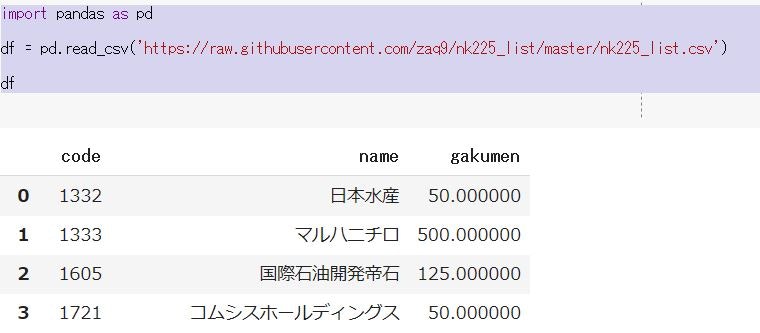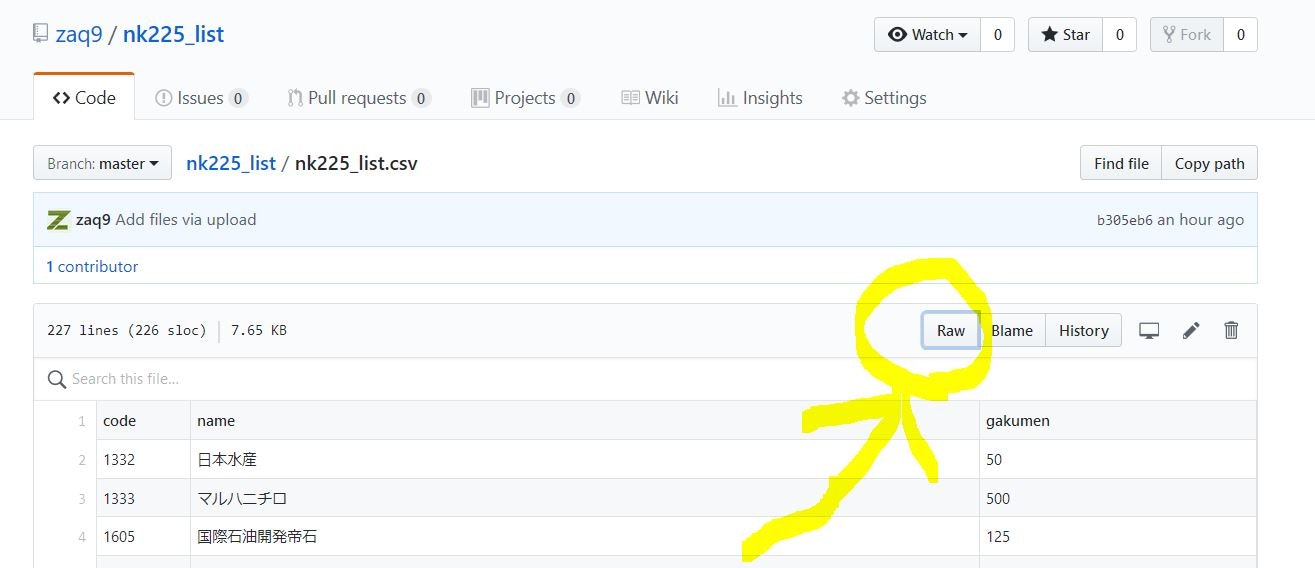概要:
Web上にあるCSVファイルはpandasを利用すると実質1行でデータをインポート可能
例:
日経平均に採用された225社の会社名、コード、額面をインポートする
入力:
import pandas as pd
df = pd.read_csv('https://raw.githubusercontent.com/zaq9/nk225_list/master/nk225_list.csv')
df
出力:
Web上にCSVをアップロードする時、Githubやgistを経由するメリット:
- 無料(最近、プライベート版も無料に)
- アップロード&更新手段が豊富(CUI,各種GUI,ブラウザからのアップロード等)
- 更新履歴が管理できる(これが本来のメリット)
注意点:(CSVのURLには「Raw」を利用する)
×: https://github.com/zaq9/nk225_list/blob/master/nk225_list.csv
〇: https://raw.githubusercontent.com/zaq9/nk225_list/master/nk225_list.csv