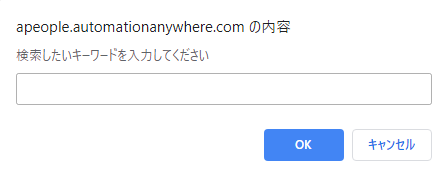RPAツールでのBot開発時に、Botの作り方やトラブルシューティング等をポータルサイトや、
コミュニティサイトで検索すると思いますが、毎回そのページを開いてから検索。とやっていると時間ばかりかかりますので、
ブックマークバーに検索ボタンを置いて、ワンクリック-> キーワード入力 -> Enter。といった具合に、
極力省力化しましょう。というのが趣旨の投稿です。
私はAutomation Anywhereを良く使うため、Apeopleというポータルサイトが今回のテーマになっていますが、
URLで検索キーワードを渡せるタイプのページでしたら同じように出来るはずですので、挑戦してみてください。
使い方
適当なブックマークを作り、URLを以下のコードに置き換える。
下記ブックマークを押すと、検索キーワードの入力窓が表示されるので、キーワードを入力してEnterキーを押す。
javascript:(function(){var val=prompt("検索したいキーワードを入力してください","");if(val)location="https://apeople.automationanywhere.com/s/su?language=ja&searchString="+val;})()
Apeopleを新しいタブで開いてから検索できるように少し改良したバージョンも追加しました↓ (2020年7月31日)
javascript:(function(){var val=prompt("検索したいキーワードを入力してください","");var val=encodeURIComponent(val);var val="https://apeople.automationanywhere.com/s/su?language=ja&searchString="+val;if(val)window.open(val);})()
検索キーワードを入力してEnterを押すと、一発でApeopleの検索結果に飛べます。
他のRPAツールのポータルや掲示板等でもURLで検索キーワードを指定できるものなら使えるはずなので、試してみてください。