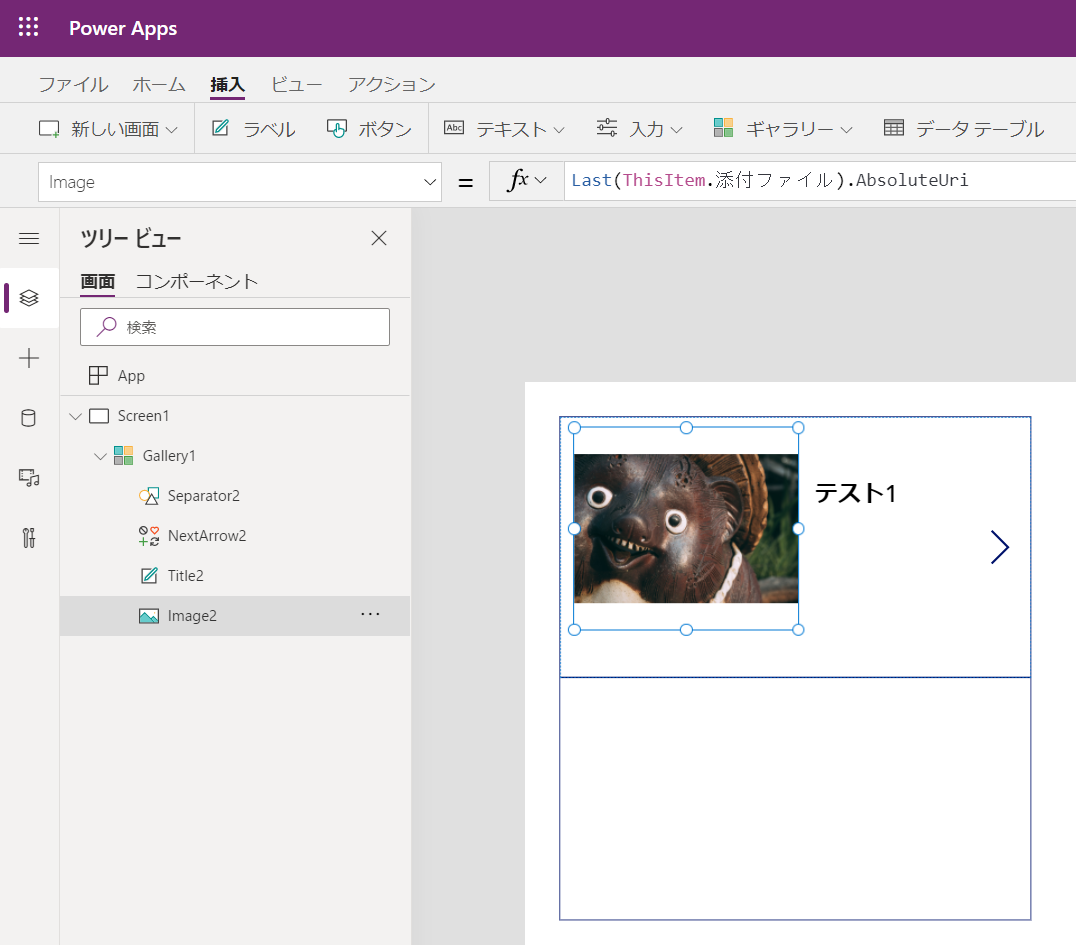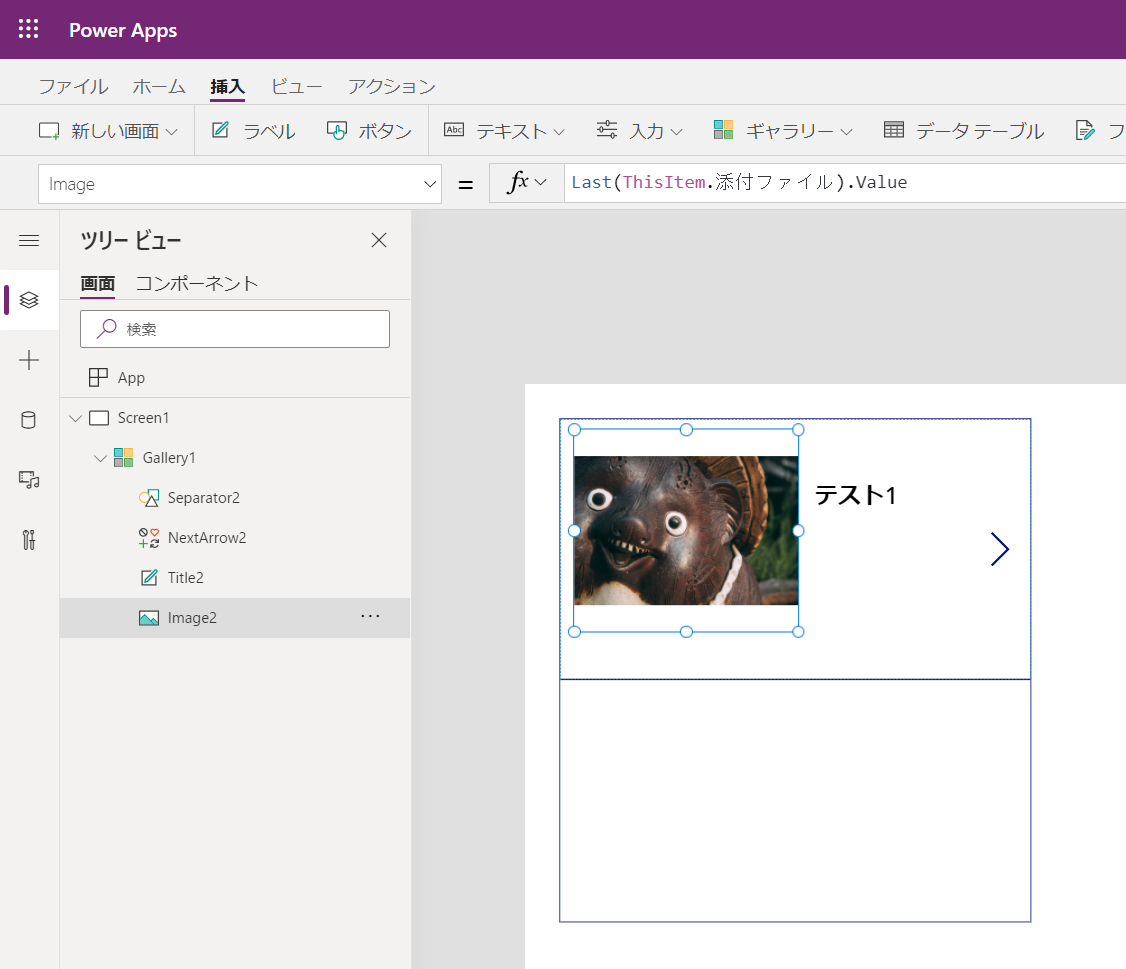あらすじ
先日、SharePointリストに保存した添付ファイルの画像を、PowerApps側に表示させようとした際に、
使用する端末によって画像が表示されたり、表示されなかったりする現象が発生した。
原因
添付ファイルの画像表示にAbsoluteUriを使用していたため。
Last(ThisItem.添付ファイル).AbsoluteUri
対策
添付ファイルの画像表示にはAbsoluteUriではなくValueを使用することで対策可能。
Last(ThisItem.添付ファイル).Value
考察
参照URLはそれぞれ以下のようになっていた。
| プロパティ | 参照URL |
|---|---|
| AbsoluteUri | https://○○~ |
| Value | appres://datasources/○○~ |
<個人的仮説>
AbsoluteUriを使った場合はインターネット経由でアクセスするため、PowerAppsの認証とは別に、SharePointの認証が必要となる?
※だから、事前にブラウザでSharePointを認証している場合は画像が表示できる・・・?
Valueを使った場合はPowerApps側からアプリのリソースとしてアクセスするため、既にPowerAppsで認証済みなので問題なく表示される?
まとめ
SharePointリストの添付ファイルをPowerAppsで扱う場合は、AbsoluteUriではなくValueを使用するようにしよう。