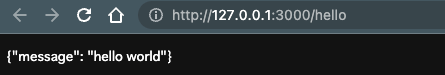はじめに
AWS SAM初心者がAWS SAMを使ってLangChainを動かした際のメモです。
LangChainではOpenAI APIではなく、Azure OpenAI ServiceのAPIを使っています。
Zennに記録した自分のスクラップを元に書いてます。
AWS SAM CLIをインストールする
pip install --upgrade aws-sam-cli
sam --version
プロジェクトを作る
lambda-langchain-sampleというプロジェクト名にしました
❯ sam init
You can preselect a particular runtime or package type when using the `sam init` experience.
Call `sam init --help` to learn more.
Which template source would you like to use?
1 - AWS Quick Start Templates
2 - Custom Template Location
Choice: 2
Template location (git, mercurial, http(s), zip, path): ^C^[[AAborted!
❯ sam init
You can preselect a particular runtime or package type when using the `sam init` experience.
Call `sam init --help` to learn more.
Which template source would you like to use?
1 - AWS Quick Start Templates
2 - Custom Template Location
Choice: 1
Choose an AWS Quick Start application template
1 - Hello World Example
2 - Data processing
3 - Hello World Example With Powertools
4 - Multi-step workflow
5 - Scheduled task
6 - Standalone function
7 - Serverless API
8 - Infrastructure event management
9 - Lambda Response Streaming
10 - Serverless Connector Hello World Example
11 - Multi-step workflow with Connectors
12 - Lambda EFS example
13 - DynamoDB Example
14 - Machine Learning
Template: 1
Use the most popular runtime and package type? (Python and zip) [y/N]:
Which runtime would you like to use?
1 - aot.dotnet7 (provided.al2)
2 - dotnet6
3 - go1.x
4 - go (provided.al2)
5 - graalvm.java11 (provided.al2)
6 - graalvm.java17 (provided.al2)
7 - java17
8 - java11
9 - java8.al2
10 - java8
11 - nodejs18.x
12 - nodejs16.x
13 - nodejs14.x
14 - nodejs12.x
15 - python3.9
16 - python3.8
17 - python3.7
18 - python3.10
19 - ruby2.7
20 - rust (provided.al2)
Runtime: 18
What package type would you like to use?
1 - Zip
2 - Image
Package type: 2
Based on your selections, the only dependency manager available is pip.
We will proceed copying the template using pip.
Would you like to enable X-Ray tracing on the function(s) in your application? [y/N]:
Would you like to enable monitoring using CloudWatch Application Insights?
For more info, please view https://docs.aws.amazon.com/AmazonCloudWatch/latest/monitoring/cloudwatch-application-insights.html [y/N]:
Project name [sam-app]: lambda-langchain-sample
Cloning from https://github.com/aws/aws-sam-cli-app-templates (process may take a moment)
-----------------------
Generating application:
-----------------------
Name: lambda-langchain-sample
Base Image: amazon/python3.10-base
Architectures: x86_64
Dependency Manager: pip
Output Directory: .
Configuration file: lambda-langchain-sample/samconfig.toml
Next steps can be found in the README file at lambda-langchain-sample/README.md
Commands you can use next
=========================
[*] Create pipeline: cd lambda-langchain-sample && sam pipeline init --bootstrap
[*] Validate SAM template: cd lambda-langchain-sample && sam validate
[*] Test Function in the Cloud: cd lambda-langchain-sample && sam sync --stack-name {stack-name} --watch
ビルドしてローカルで動かしてみる
sam build
sam local start-api
ローカルでhello worldが動きました。
一旦AWSにデプロイしてみます。
sam deploy --guided
途中認証ないけどほんまにデプロイしていいん?みたいに聞かれるけどOKします。
発行されるURLはユニークなIDがついてるので、誰かに見つかるまでは不正アクセスされません。
発行されたURLが表示されるのアクセスして動作を確認します。
安全のため、疎通を確認できたらsam deleteで消しましょう
LangChainのコードを書く
疎通するだけのサンプルコードです。
import json
import os
from langchain.llms import AzureOpenAI
from langchain.prompts import PromptTemplate
from langchain.chains import LLMChain
def lambda_handler(event, context):
print("#### DEBUG #####")
print (os.environ["OPENAI_API_TYPE"]) # 接続に必要な情報は環境変数で渡します
print (os.environ["OPENAI_API_VERSION"])
print (os.environ["OPENAI_API_BASE"])
print (os.environ["OPENAI_API_KEY"])
# LLMの準備
llm = AzureOpenAI(
deployment_name="test-gpt-35-turbo", # AzuleOpenAIの設定を確認してください
model_name="test-gpt-35-turbo", # AzuleOpenAIの設定を確認してください
temperature=0.9,
)
prompt = PromptTemplate(
input_variables=["product"],
template="What is a good name for a company that makes {product}?",
)
chain = LLMChain(llm=llm, prompt=prompt)
llm_result = chain.run("colorful socks")
print(llm_result)
return {
"statusCode": 200,
"body": json.dumps(
{
"message": llm_result
}
),
}
requirement.txtにlangchainとopenaiを追加します。
requests
langchain
openai
AzuleOpenAIのAPIキーなんかの環境変数はtemplate.yamlにいれます。
AWSTemplateFormatVersion: '2010-09-09'
Transform: AWS::Serverless-2016-10-31
Description: >
python3.10
Sample SAM Template for lambda-langchain-sample
# More info about Globals: https://github.com/awslabs/serverless-application-model/blob/master/docs/globals.rst
Globals:
Function:
Timeout: 3 #
Resources:
HelloWorldFunction:
Type: AWS::Serverless::Function # More info about Function Resource: https://github.com/awslabs/serverless-application-model/blob/master/versions/2016-10-31.md#awsserverlessfunction
Properties:
PackageType: Image
Architectures:
- arm64
Events:
HelloWorld:
Type: Api # More info about API Event Source: https://github.com/awslabs/serverless-application-model/blob/master/versions/2016-10-31.md#api
Properties:
Path: /hello
Method: get
Timeout: 90 # すぐタイムアウトになってしまうので伸ばしたけどもっと伸ばしたほうがいいかも
Environment:
Variables:
OPENAI_API_TYPE: "azure"
OPENAI_API_VERSION: "2023-03-15-preview"
OPENAI_API_BASE: !Sub '{{resolve:ssm:/OPENAI_API_BASE}}' # AWS System Manager Parameter Storeから取得
OPENAI_API_KEY: !Sub '{{resolve:ssm:/OPENAI_API_KEY}}' # AWS System Manager Parameter Storeから取得
Metadata:
Dockerfile: Dockerfile
DockerContext: ./hello_world
DockerTag: python3.10-v1
### 略
API_KEYとAPI_BASEは秘匿なので、AWSのparameter storeというサービスに入れます。
parameter storeへの追加方法は割愛します。説明不要なくらい簡単でした。
ローカル実行用に環境変数を用意する
ローカルだと !Subが動かなくてParameterStoreから値が取れなかったのでenv.jsonというファイルを作りここに環境変数を設定します。
{
"Parameters": {
"OPENAI_API_TYPE": "YOUR_VALUE",
"OPENAI_API_VERSION": "YOUR_VALUE",
"OPENAI_API_BASE": "YOUR_VALUE",
"OPENAI_API_KEY": "YOUR_VALUE"
}
}
.gitignoreにenv.jsonを忘れずに追加しましょう。
env.json
以下のコマンドでローカル実行します
jsonから値を渡すために--env-versが必要です。
sam local start-api --env-vars env.json
デプロイする
先ほどと同じコマンドでデプロイします。
対話型じゃなくデプロイする方法、適切な認証をつける方法は調べてないので、本番運用する場合はその辺の調査が必要です。
sam deploy --guided
おわりに
以上、参考になりましたら幸いです。
ちなみに、AWS SAMで秘匿な環境変数を埋め込む方法を調べるのに時間の8割を持ってかれています。
ベストプラクティスを教えてください。
参考資料