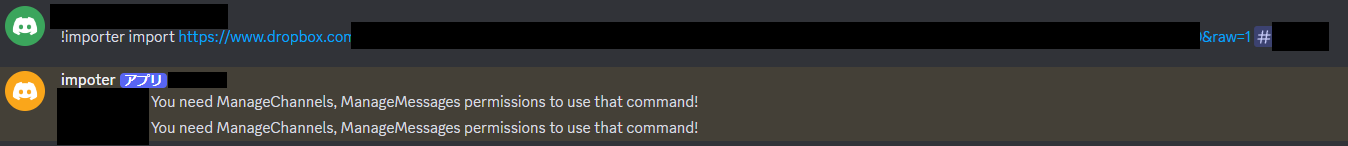概要
Discordで、あるチャンネルのチャットの内容を他のチャンネルに移すことを試してみたときのメモ
Discord Chat Exporterでログを取得、.NET 6をダウンロード
こちらの記事の、「B.チャットだけ移行できたらいい人向け」のうち
1.Discord Chat Exporterを導入する
2..NET 6をダウンロードする
を行う。
オーソリゼーションキーの取得方法も同記事内に載っている。
Discord Chat Importerでログを別のチャンネルに出力
先ほどの記事だと、コマンドプロンプトでのDiscord Chat Importerの起動が401 Unauthorizedで上手くいかなかったので、こちらのチュートリアルページに従い、botを作成してからキーを取得すると無事上手くいった。
ただbotにチャンネルの管理と権限がない状態で実行すると「You need ManageChannels, ManageMessages permissions to use that command!」で上手くいかなかったので、作成時にManage Channelsにチェックを入れるか、作成後にサーバーの設定からbotにチャンネルの管理の権限を与える必要があると思う。
フォーラムへの移行
本来はチャンネル→別チャンネルへの移行ではなく、チャンネル→フォーラムへの移行が目的だった。Discordサーバーで乱立してしまったチャンネル達をフォーラムに移行したかった。
しかし、Discord Chat Importerではフォーラム(スレッドも)への移行は対応していないようで、無理だった。

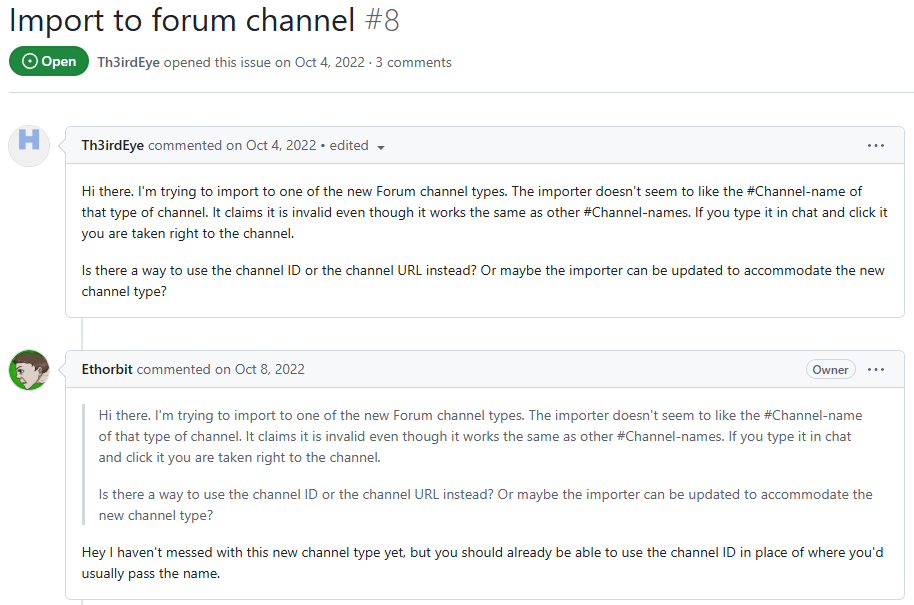
(https://github.com/Ethorbit/Discord-Chat-Importer/issues/8)
何かいい方法あるかな...(´ρ`)