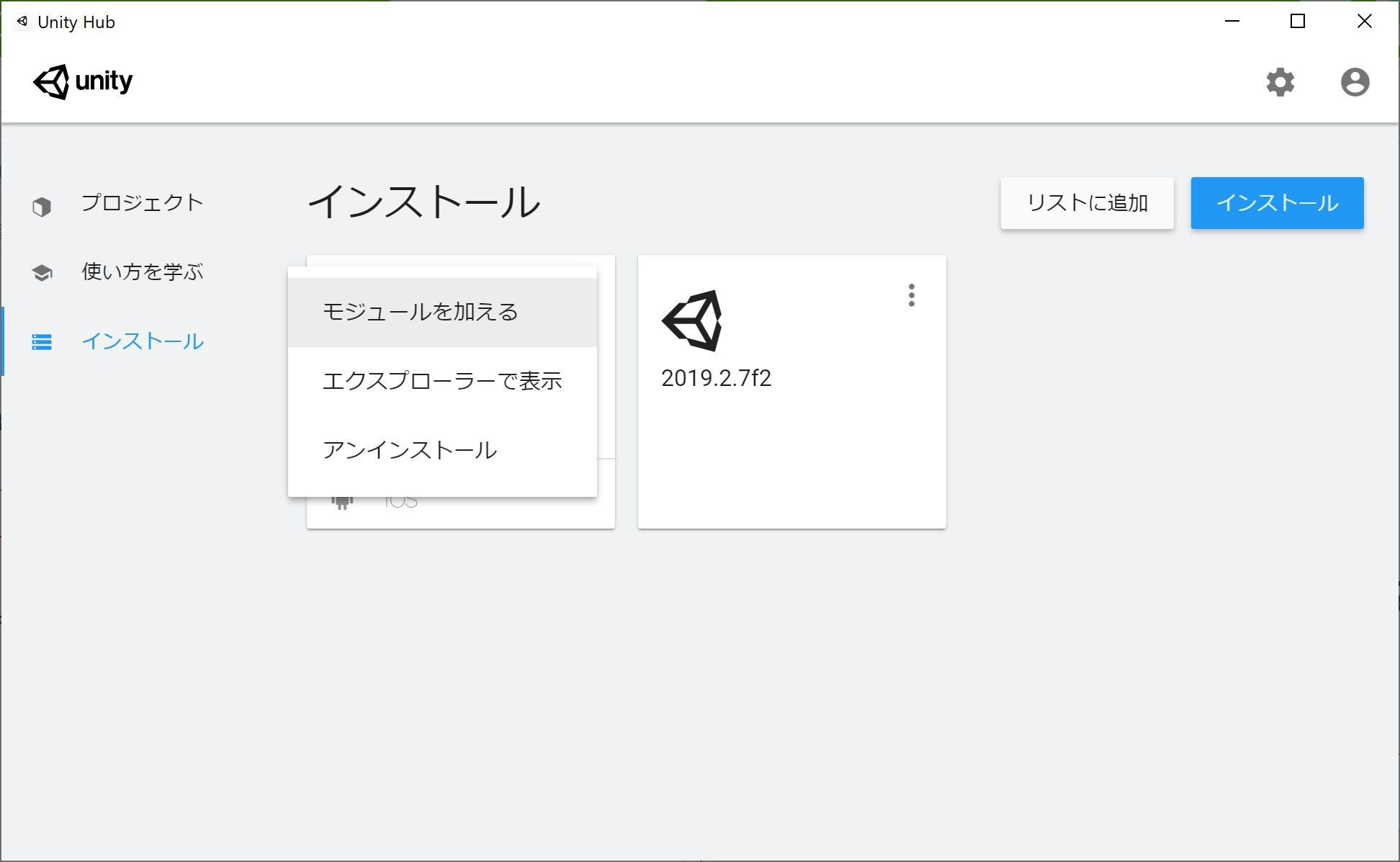環境
- UnityHub
- Unity 2019.2.9f1
.apkファイルを作成するためにやったこと
UnityHubを開いて「インストール」→「メニューバー」(画像の緑色マーカーで囲んでいる部分)を選択。
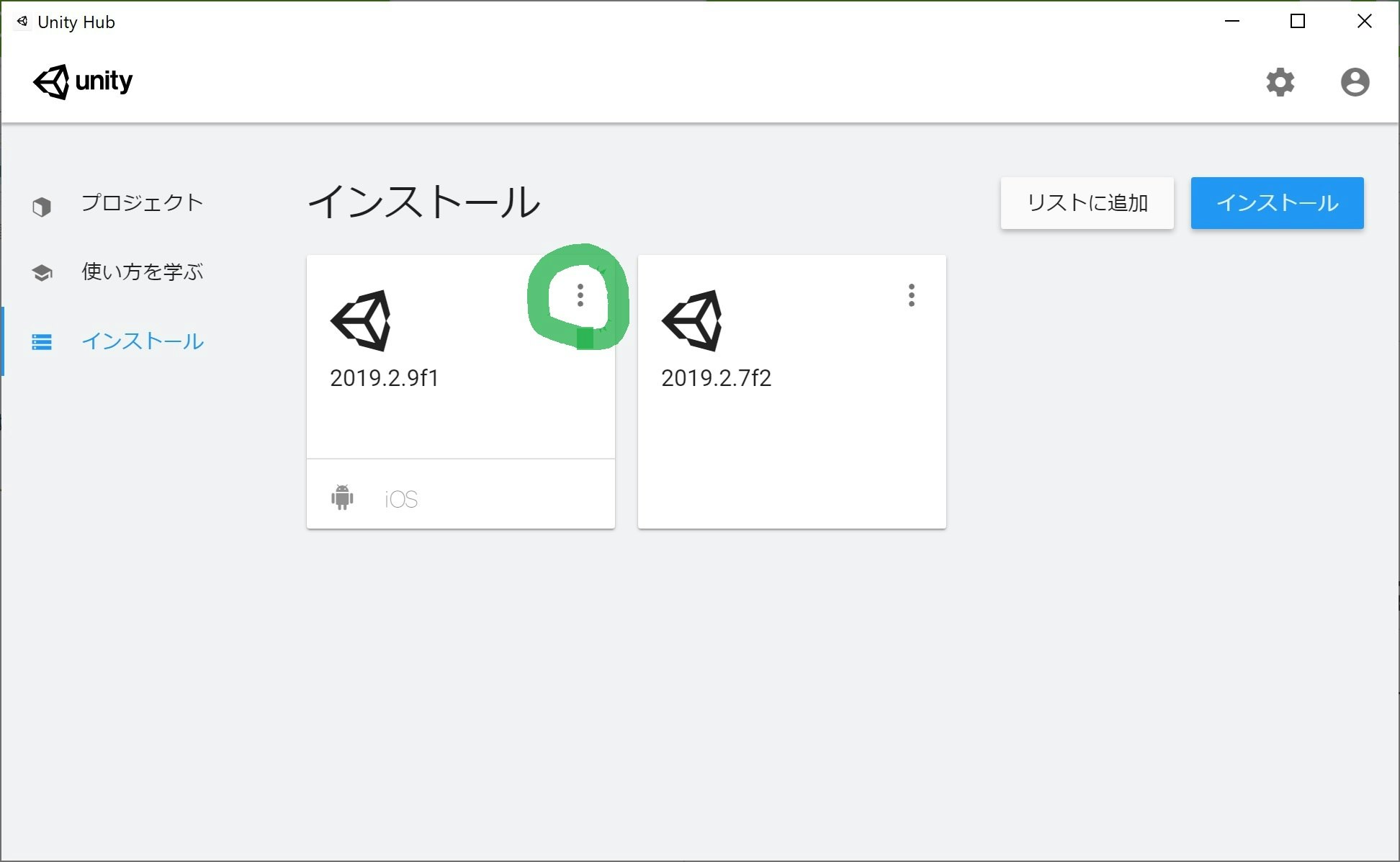
→「Android Build Support」と、「Android SDK & NDK Tools」「OpenJDK」を選択→右下の「実行」をクリック(画像では「iOS Build Support」にチェックが入っていますが、今回はAndroidについて書いているので無視してください)
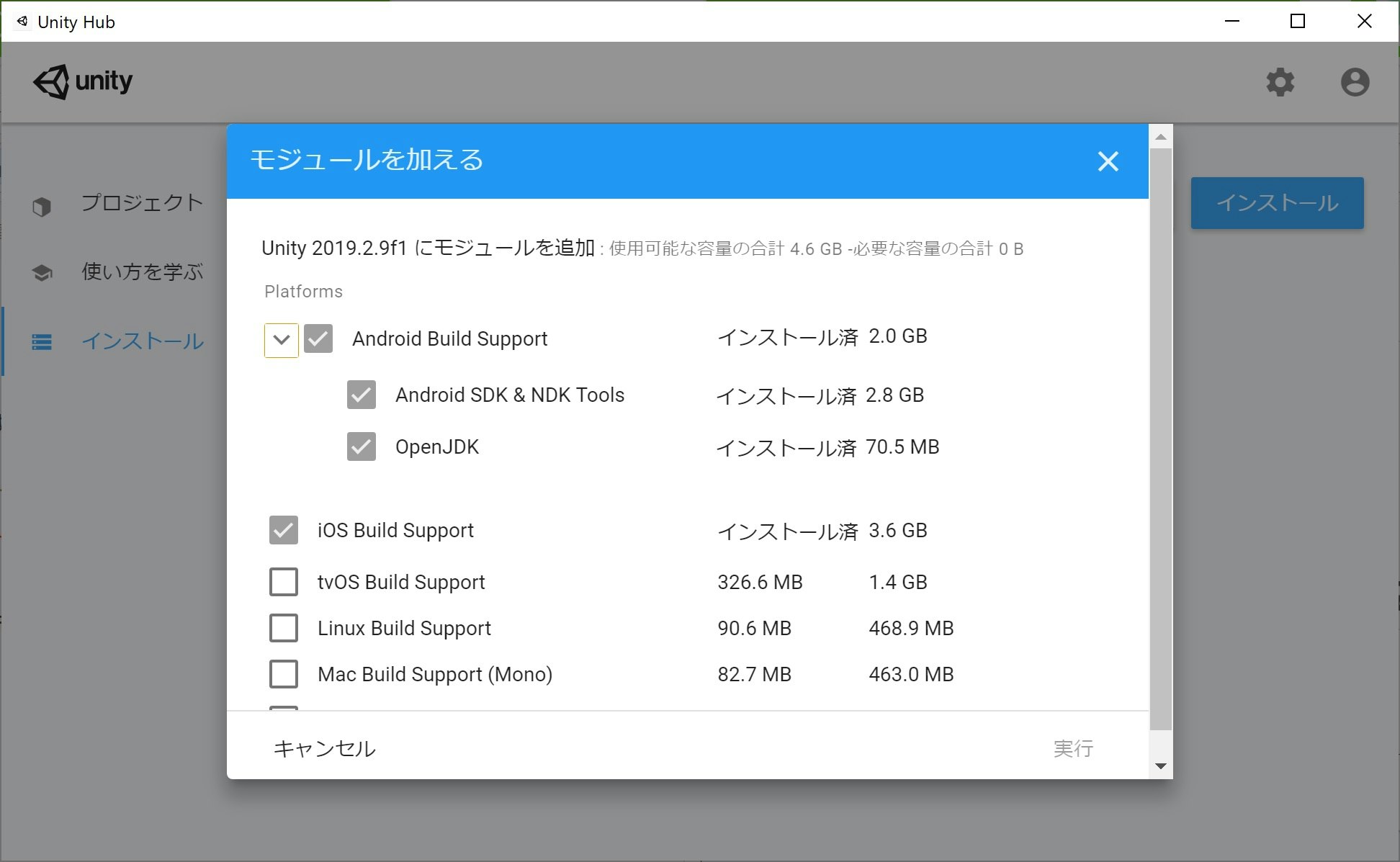
インストールが終わるまでしばらく待ちます。僕の場合は10分程度かかりました。
インストールが終われば、.apkファイルを作りたいUnityのプロジェクトをUnityHubから開いて、左上の「file」→「Build Settings」から、Platformで「Android」を選択すると、Build Settingsウィンドウの右下に「Switch Platform」ボタンが出現するので、それを選択します。
そうすると、「Switch Platform」ボタンだったところに「Build」ボタンが出現します。「Build And Run」ボタンもありますが、僕の場合はデバイスをうまく認識しなかったので、「Build」を選択して適当な場所に.apkファイルを保存しました。
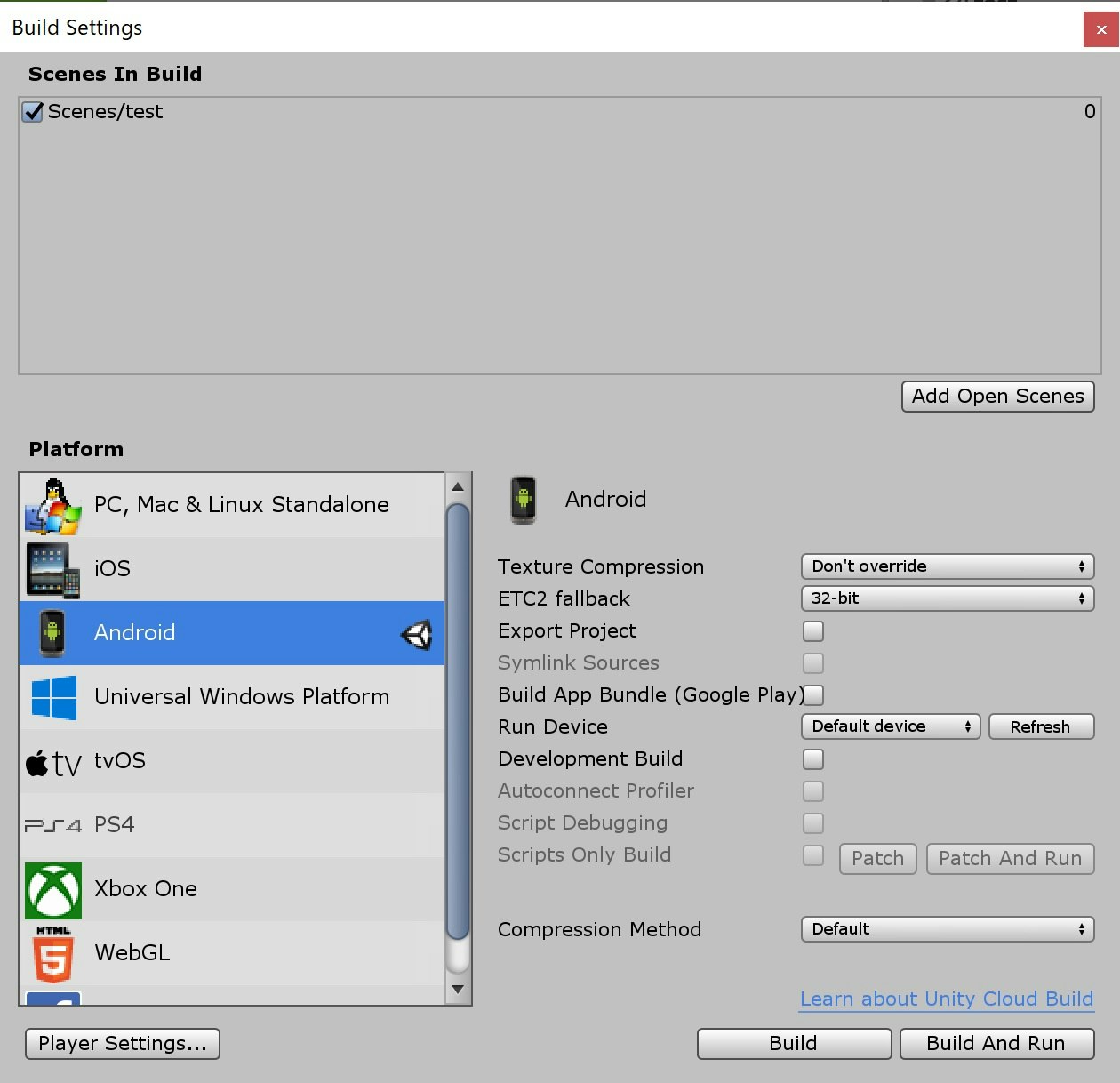
海外の方のYoutubeにも同様の動画がありましたので参考までに。
https://www.youtube.com/watch?v=Ska81xpB-Po
ここにも同様の記事を発見しました
Android SDK, NDKをUnity Hubからインストールする方法
https://yanpen.net/unity/install_android-sdk-ndk_from_unity_hub/