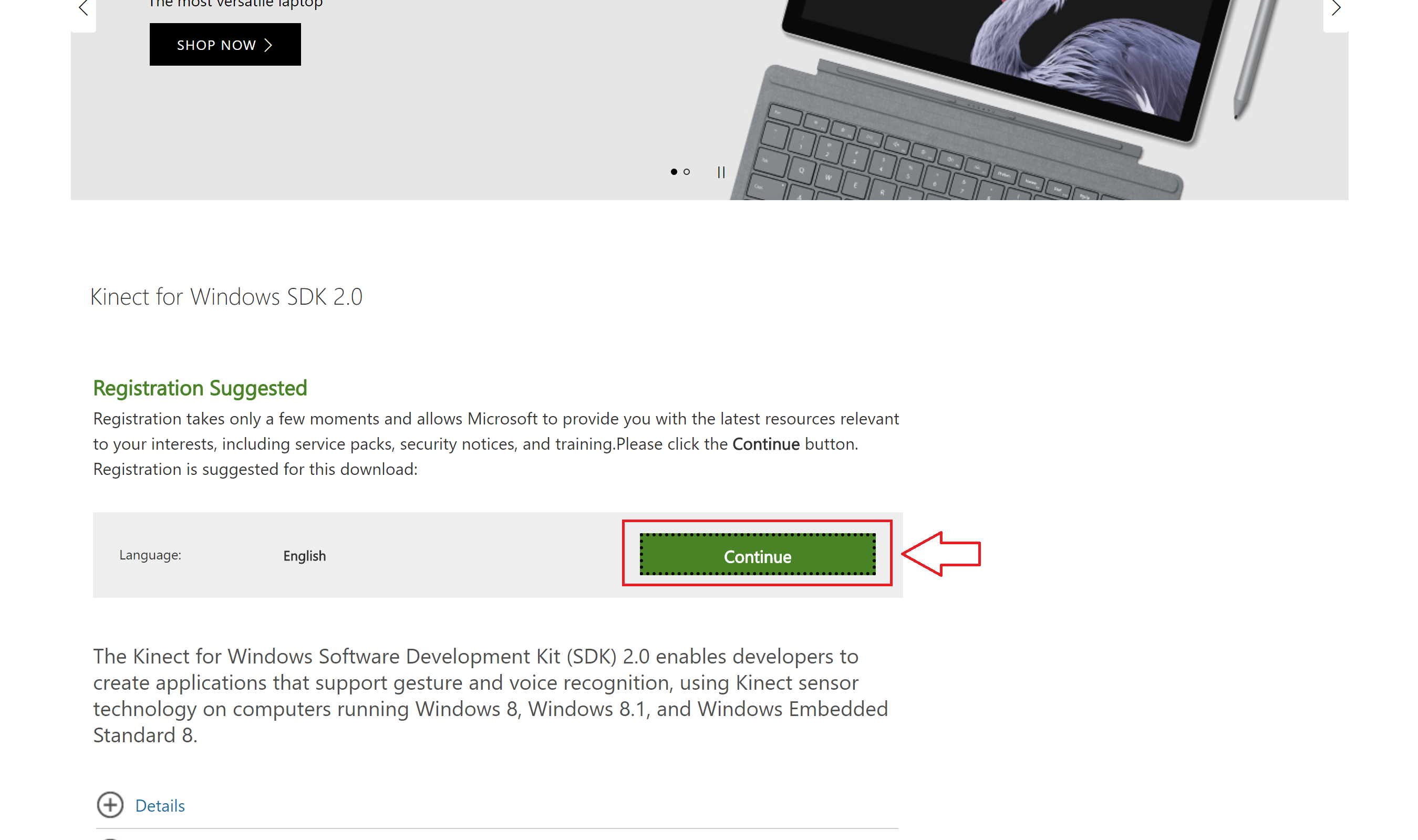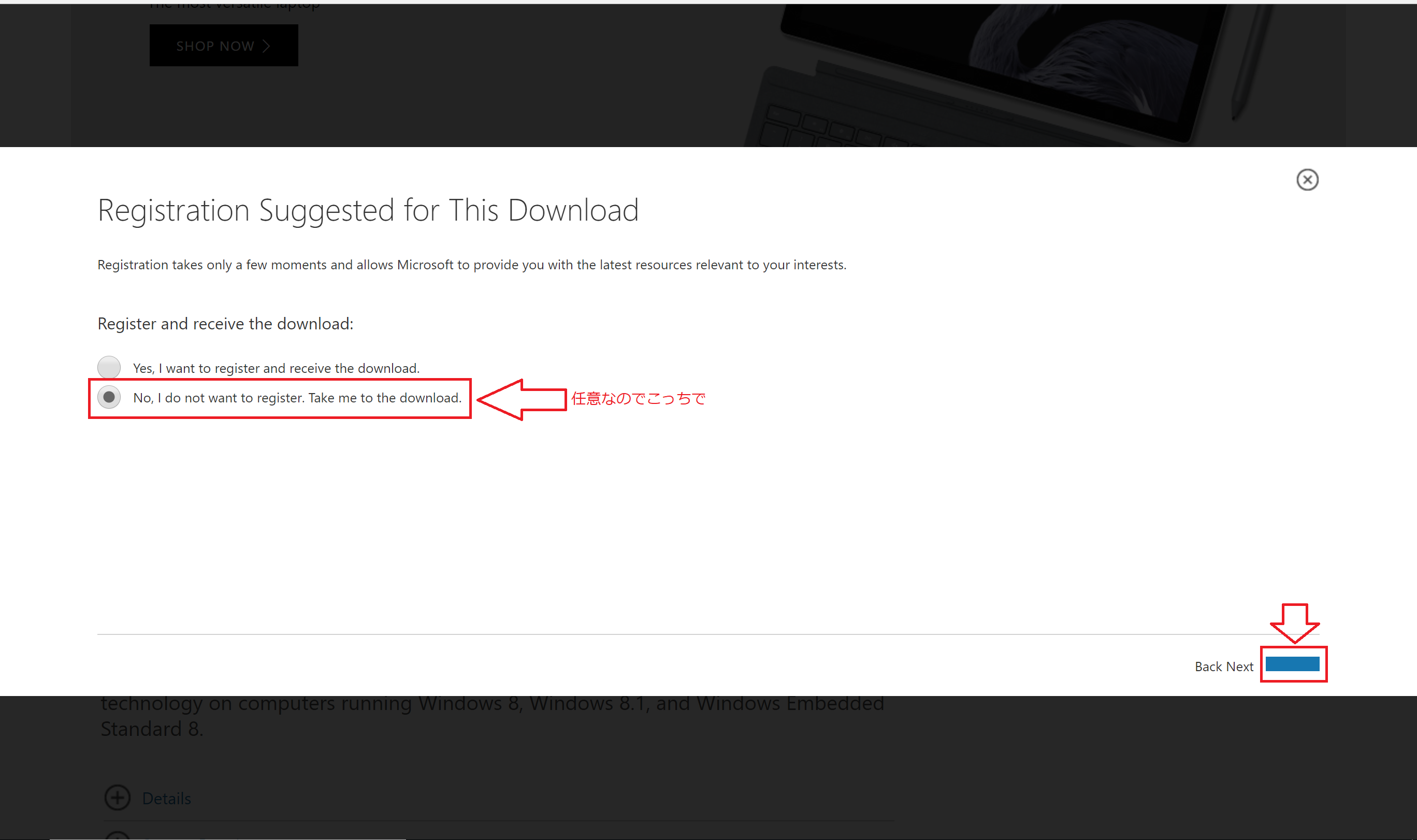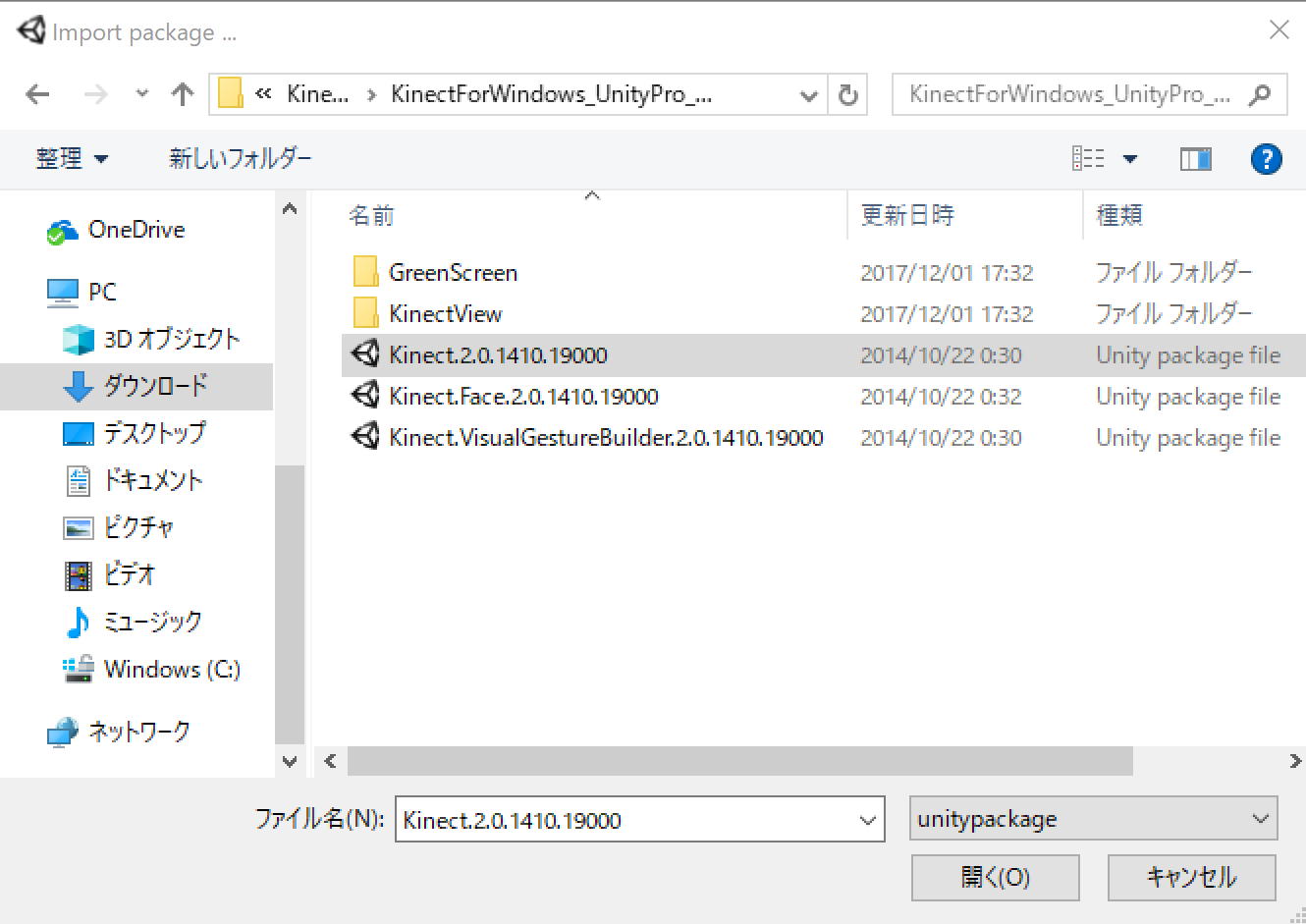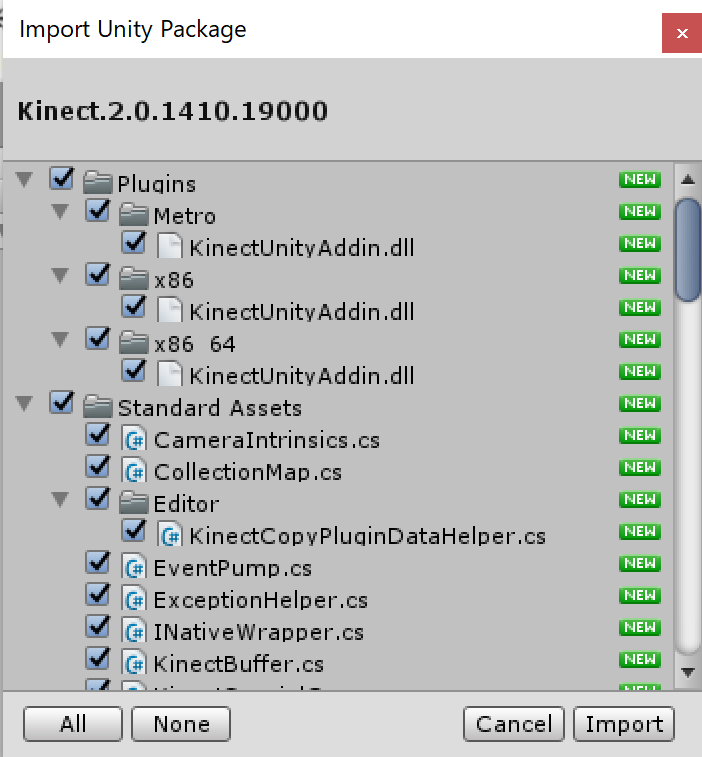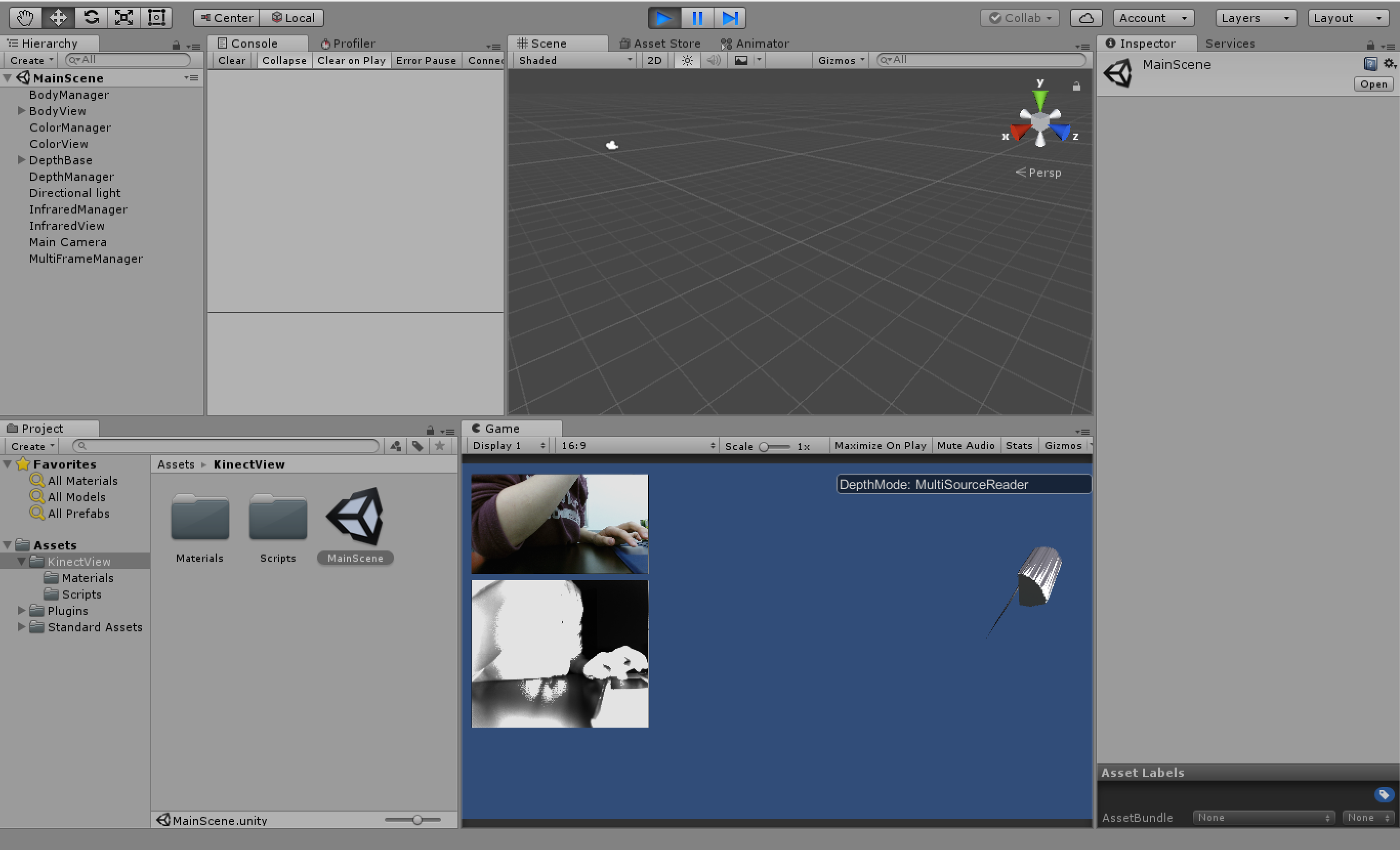今回はUnity2017.1.2で開発してみました!
もくじ
1.Kinect for Windows SDK 2.0をダウンロード
2.Unity Pro packagesをダウンロード&インポート
1.Kinect for Windows SDK 2.0をダウンロード
↓ここからSDKをダウンロード↓
https://developer.microsoft.com/en-us/windows/kinect/tools
2.Unity Pro packagesをダウンロード&インポート
Unity Proと書いてありますが、5から無償提供されるようになったそうです!
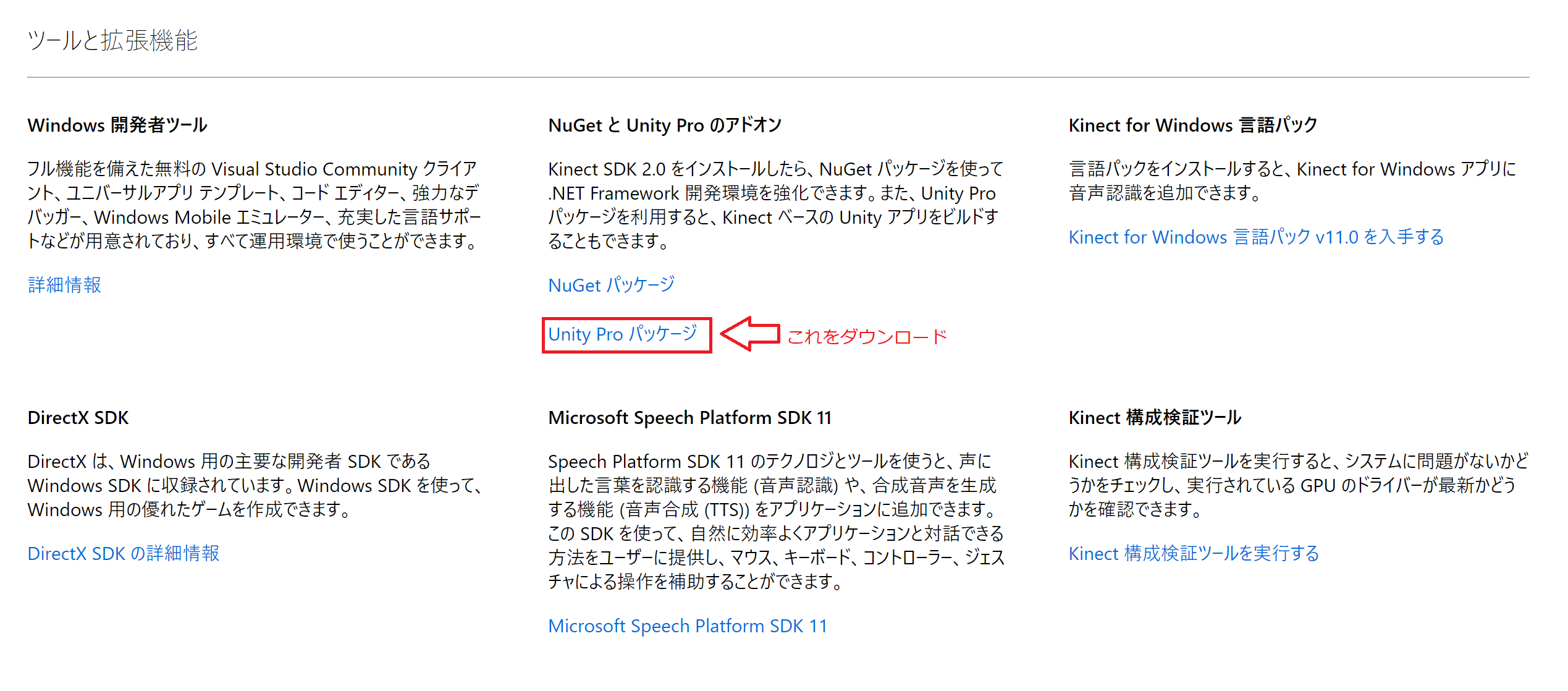
Asset>Import Package>Custom Packageをクリック
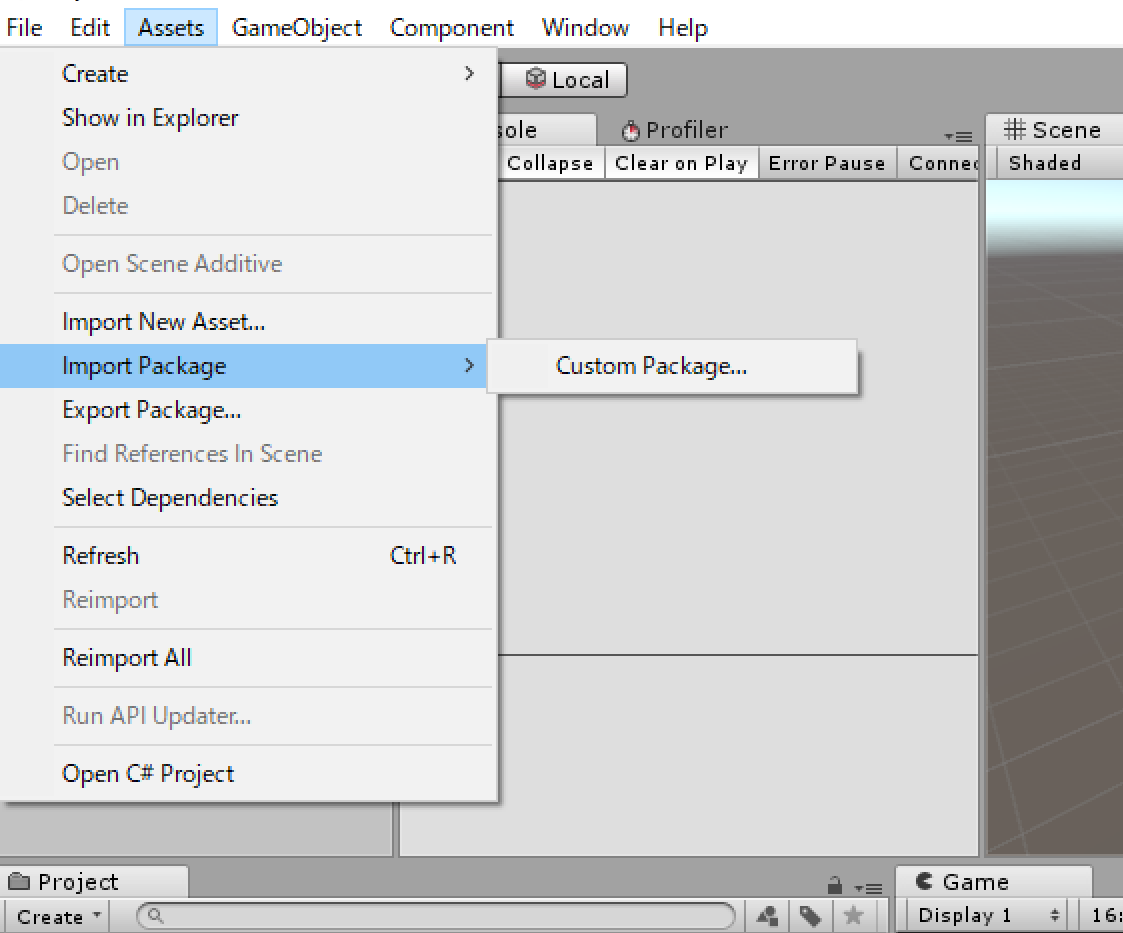
KinectViewをAssetフォルダにドラッグ&ドロップしてください
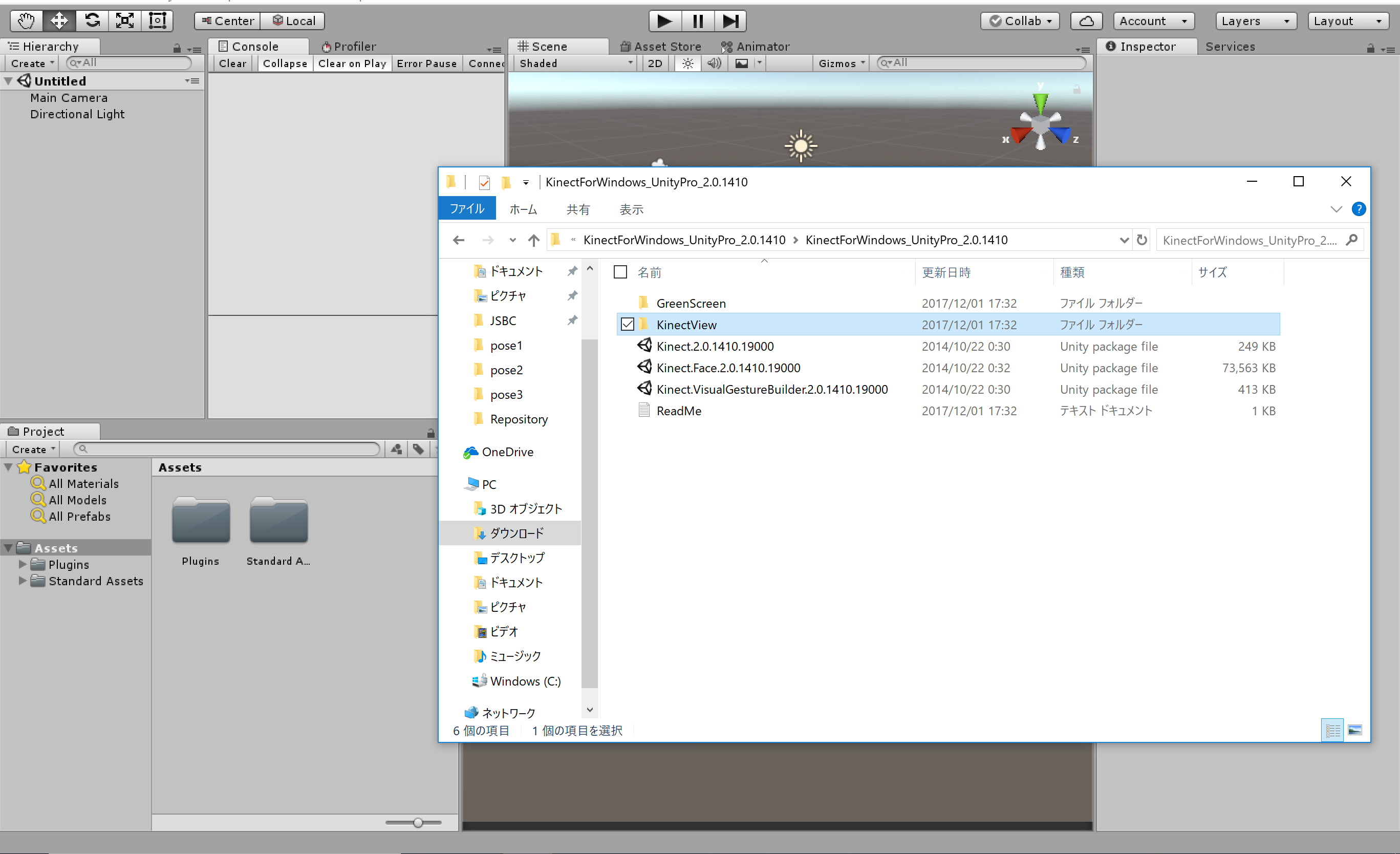
APIの変更を自動変更するので、「I Made a Backup. Go Ahead!」をクリックしてください
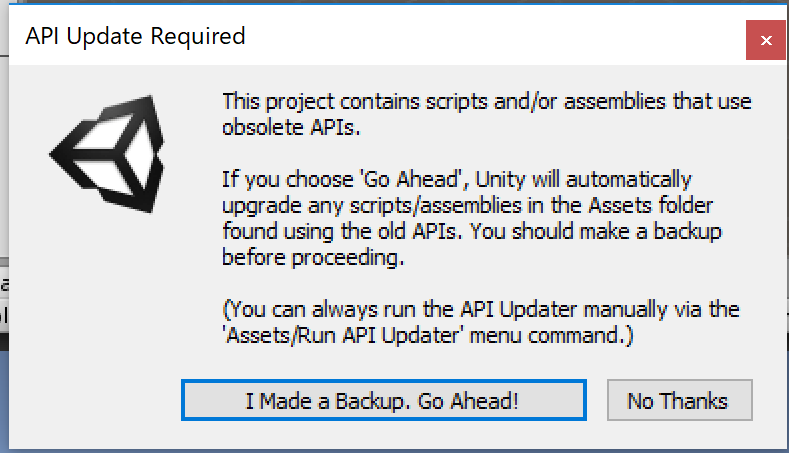
Unityに入れたKinectViewのフォルダの中に「Main Scene」が入っているので開きます
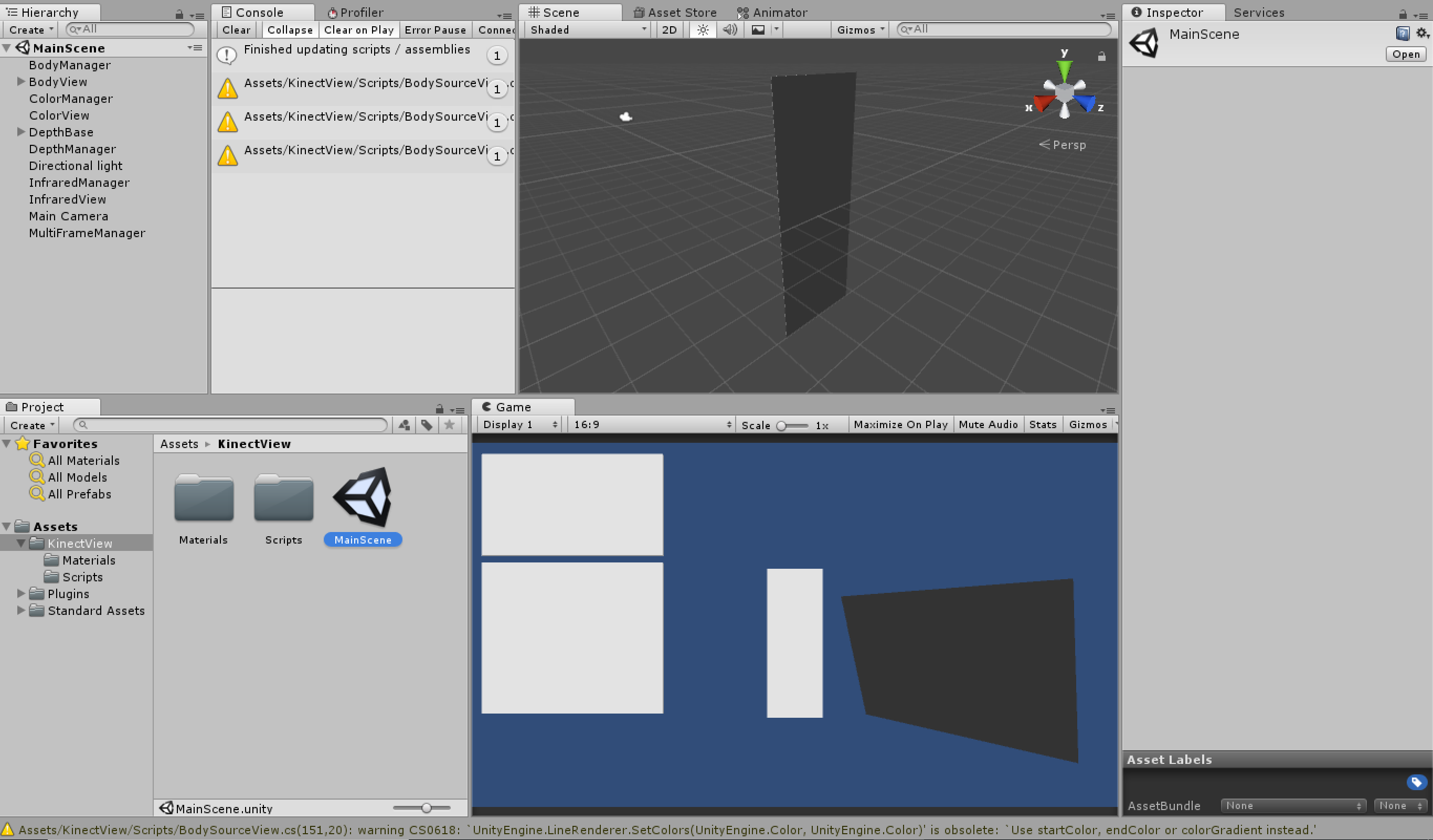
今日はここまで!