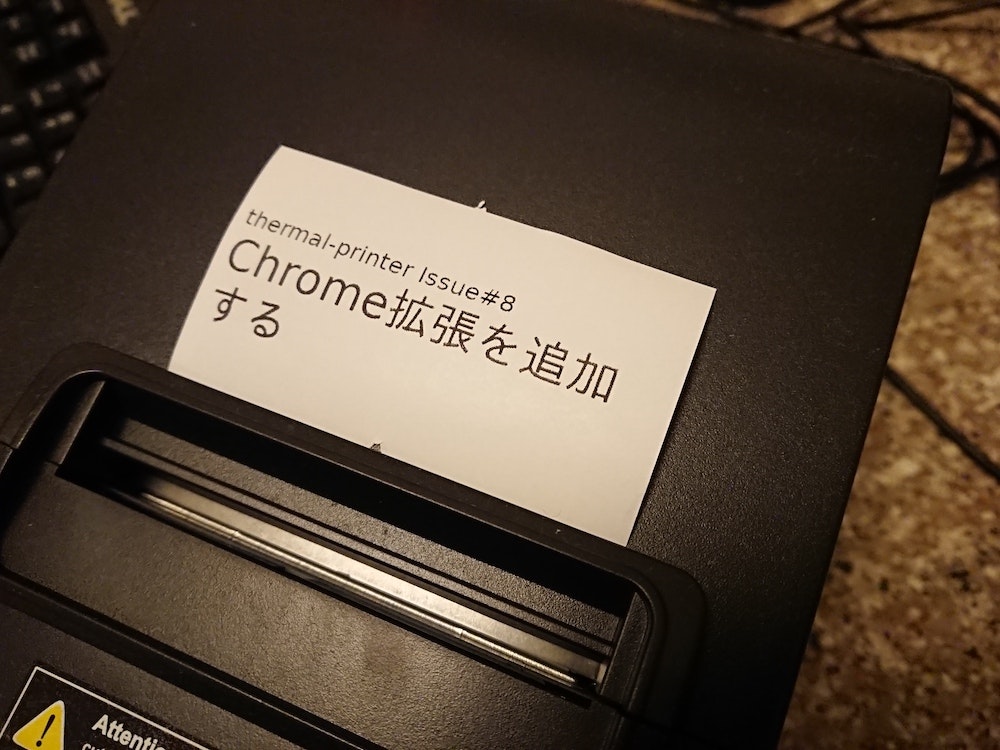0. 前回までのあらすじ
- サーマルプリンタをLinuxから印刷できるようにセットアップしました。
- Raspberry Piから文字、画像をテスト印刷しました。
- 画像を印刷するための印刷サービスを構築しました。
- HTMLを画像に変換するためにレンダリングサービスを構築しました。
- Webブラウザから簡単にHTMLを印刷するためにWebアプリを構築しました。
これまでの記事については『目次』をご覧ください。
1. Chrome拡張をセットアップする
とても長い道のりでしたが、ここまで来てやっと「WebブラウザからGitHubのIssueをカンバンに貼るために印刷する」ための準備が整いました。
サーマルプリンタ、印刷サービス、レンダリングサービスを使ってWebブラウザ(Google Chrome、Chromium)から印刷するためのChrome拡張を実装しました。名前は雑な感じですが「GitHub Printer」としています。
ソースコードは https://github.com/nayutaya/thermal-printer/tree/master/extension/github_printer をご参照ください。
まず、Chrome拡張のソースコードを取得します。
$ mkdir -p ~/repo/github.com/nayutaya
$ cd ~/repo/github.com/nayutaya/
$ git clone https://github.com/nayutaya/thermal-printer.git
$ cd ~/repo/github.com/nayutaya/thermal-printer/
$ git pull
$ git checkout extension-github-printer-v1.0.0
$ git branch -v
* (HEAD detached at tool-html-print-v1.0.0) f44670c Merge pull request #13 from nayutaya/update_html_print_tool
master f44670c Merge pull request #13 from nayutaya/update_html_print_tool
続いて、Google Chrome(またはChromium)で拡張を追加します。以下、英語版での手順です。
- メニューボタンをクリックする。
- 「More Tools」を選択する。
- 「Extensions」を選択する。
- 画面右上の「Developer mode」を有効化する。
- 「LOAD UNPACKED」をクリックする。
-
manifest.jsonが含まれるディレクトリ(extension/github_printer)を選択する。
ツールバーに「GitHub Printer」のアイコンが表示されれば完了です。
2. WebブラウザからGitHubのIssueを印刷する
Google Chrome(またはChromium)でGitHubのIssueを開いている状態で「GitHub Printer」のアイコンをクリックし、「Preview」ボタン、「Print」ボタンを押下することで、Issueを印刷することができます。

印刷されたレシート用紙には、プロジェクト名、Issue番号、Issueのタイトルが含まれています。
「GitHub Printer」はGitHubのIssueの他、Pull Requestにも対応しています。また、GitLabのIssue、Merge Requestにも対応していますが、独自ドメインで運用されていることがほとんどだと思いますので、個別に設定(extension/github_printer/manifest.jsonのcontent_scripts)を修正する必要があります。