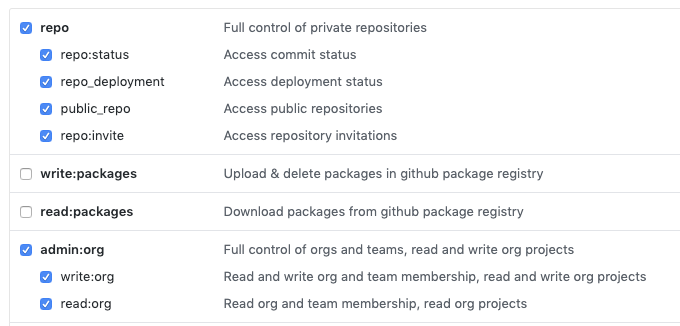2019/09/28 追記:
PROJ A ラベルがすでに設定されている Issue で別のラベルを追加した際も To do カラムに移動されてしまう問題があったので例を修正しました。
Project への追加自体は以下の Action を使えば簡単にできます。
https://github.com/alex-page/github-project-automation-plus
が、「ラベルを設定したら」というトリガーには少し工夫が必要です。
以下は Issue に PROJ A というラベルを設定したら Project A という GitHub Project の To do というカラムに追加するための Workflow の定義です。
これを .github/workflows のなかに *.yml で保存します。 (基本的なところは https://help.github.com/en/articles/configuring-a-workflow とかを参照)
name: 'Project A: Kanban Automation'
on: [issues]
jobs:
automate-project-columns:
runs-on: ubuntu-latest
steps:
- name: Move labeled issues into To do
if: github.event.action == 'labeled' && github.event.label.name == 'PROJ A'
uses: alex-page/github-project-automation-plus@master
with:
project: Project A
column: To do
repo-token: ${{ secrets.PERSONAL_TOKEN_FOR_KANBAN }}
repo-token については private repo の場合、Personal Access Token を作ってリポジトリに Secrets として登録しておく必要があるようです。
プリセットの secrets.GITHUB_TOKEN では必要なパーミッションが足りていないようです。
以下のようなパーミッションを指定します。
リポジトリにひもづく Project なら repo、Organization にひもづく Project なら admin:org のパーミッションが必要なはずです。 (多分)
試してないですが public repo であれば secrets.GITHUB_TOKEN でも問題ないと思います。