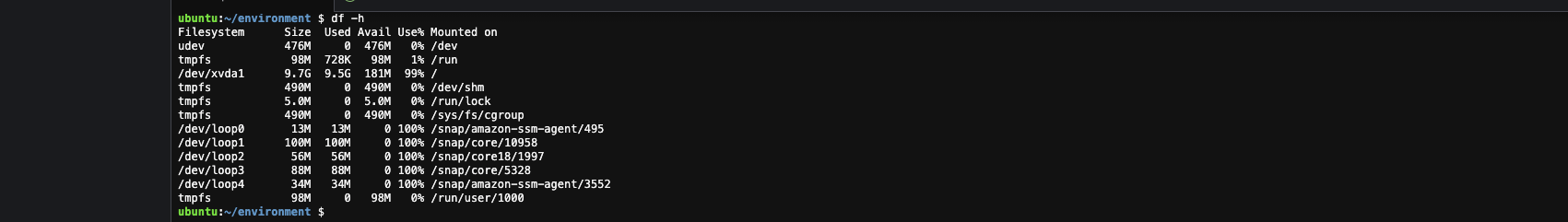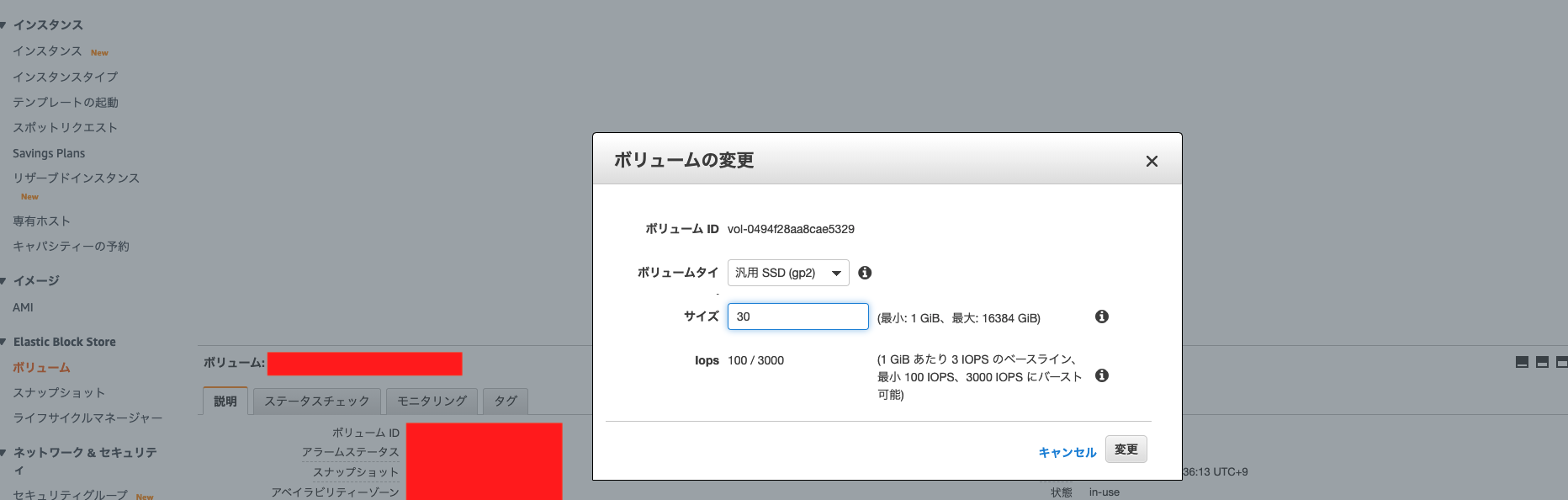概要
RailsチュートリアルをCloud9で開発していたところ、下記のエラーが出るようになり、ファイルの編集やターミナル等が使用できなくなりました。
our environment is running out of disk space. Please free up space or resize your EBS volume (see how)
原因
原因はAmazon EBS ボリュームの容量不足です。容量を空ければ解決できます。
解決手順
1. EBS ボリュームの確認
ターミナルでdf -hコマンドで容量を確認します。
$ df -h
/dev/xvda1の使用容量を減らします。現在は99%です。
2. EBS ボリュームを増やす
EC2にアクセスし、Name列がcloud9のインスタンスID列の値をコピーします。
Elastic Block Storeのボリュームにアクセスし、コピーした値で検索をかけます。
ボリュームを選択した状態で上部の「アクション」ボタンをクリックし、ボリュームのサイズを30に変更します。(本記事を書いた時点では30は無料枠ですが、ご自身でご確認ください)
EC2にアクセスし、、Name列がcloud9のインスタンスを選択し、「インスタンスの状態」ボタンをクリックし、インスタンスを再起動します。
Cloud9にアクセスし、ターミナルでdf -hコマンドで容量を確認します。/dev/xvda1の使用容量が大幅に減っていれば成功です。
参考