Laravel5.5のLogViewerが便利
Laravelでログを管理するには、Logviewerを使っています。便利なのでプロジェクトを作るたびにやっていることをメモ
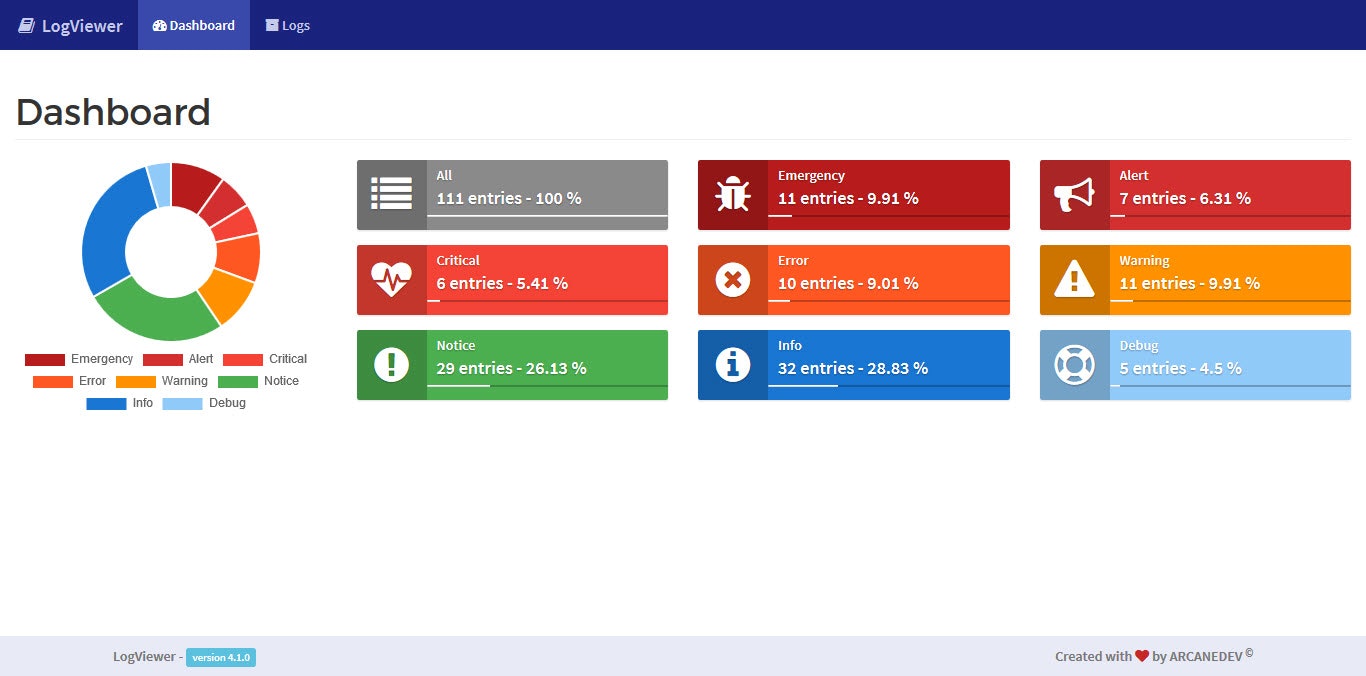 ## 手順
## 手順
基本的には下記の手順
- ENVファイルにAPP_LOG=singleを追加
- LogViewerのインストール
- LogViewerの設定
LovViewerのインストールについて
下記のリンクを参照
https://github.com/ARCANEDEV/LogViewer/blob/master/_docs/1.Installation-and-Setup.md
インストールと設定のポイント
composer install の際にバージョンを指定する
composer require arcanedev/log-viewer 4.4
ルーティングはconfigから
基本のルーティングはhttp://{your-project}/log-viewer
config/logviewer.php から設定を変更
'route' => [
'enabled' => true,
'attributes' => [
'prefix' => 'log-viewer',
'middleware' => env('ARCANEDEV_LOGVIEWER_MIDDLEWARE') ? explode(',', env('ARCANEDEV_LOGVIEWER_MIDDLEWARE')) : null,
],
],
ログページを公開しない
インストール後は誰もがログのページにアクセスができます。そのため、middlewareで制御する
envファイルに下記を追加すると、auth,adminのmiddlewareが効いて、認証ユーザーしかログが見れないようになります
ARCANEDEV_LOGVIEWER_MIDDLEWARE=web,auth,admin
参考記事
APP_LOGの変更
https://qiita.com/isao_e/items/304c66f7807f141b6f43