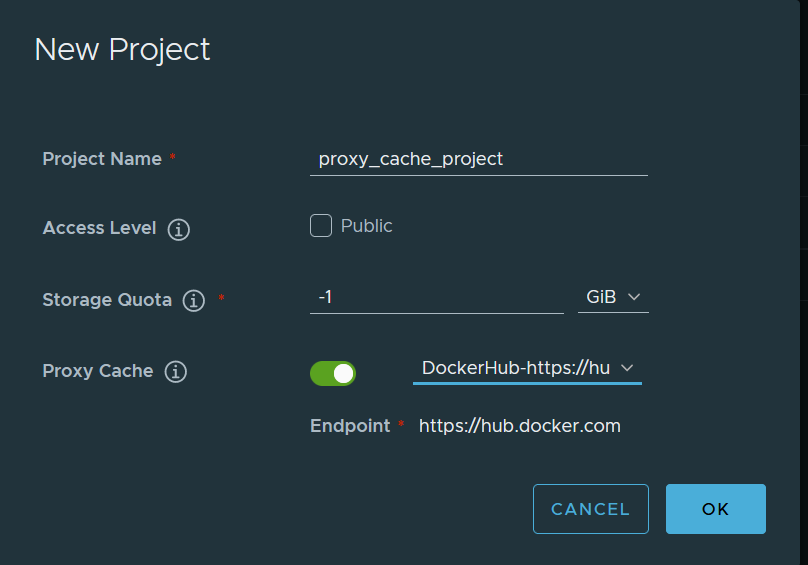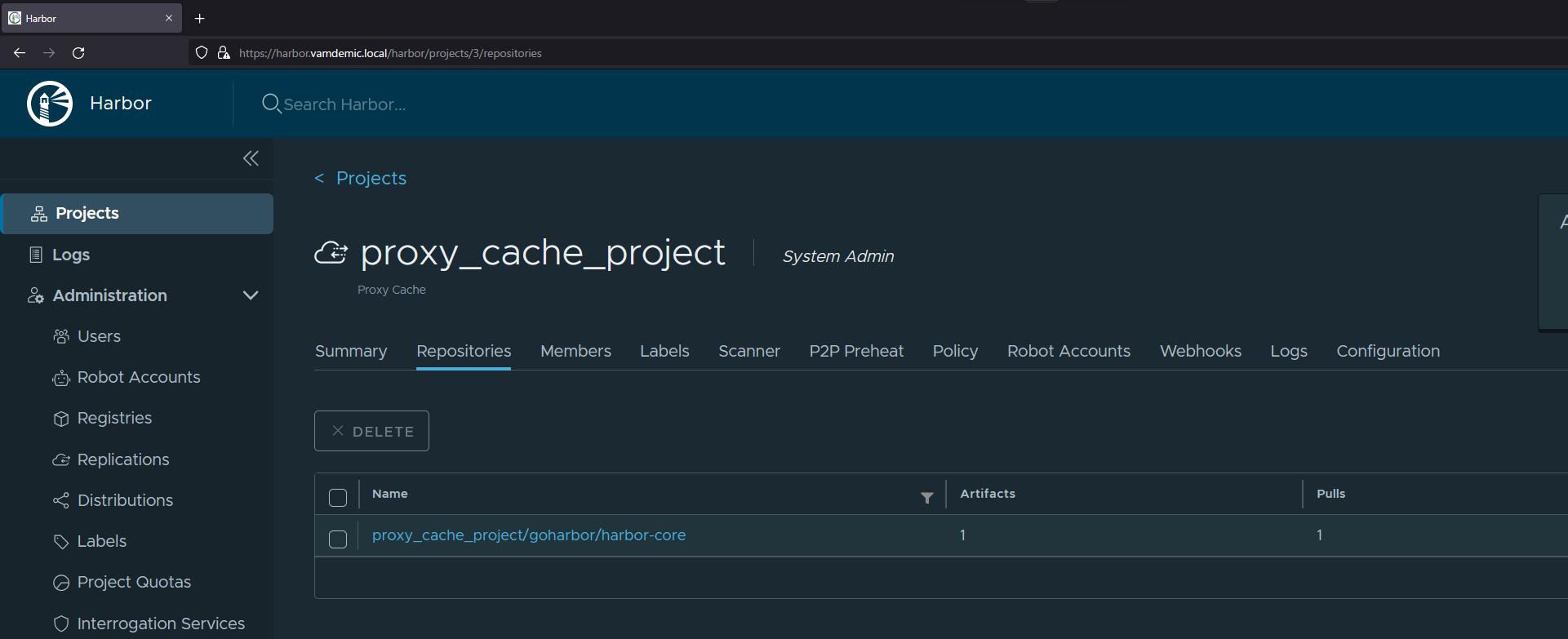harbor
- コンテナイメージをSlefHostedできるソフトウェア
- DockerHubのPullLimitへの対策やインターネット接続ができない完全プライベートネットワークなど、コンテナレジストリを冗長化することができる
コンテナイメージのキャッシュ
以下のようなイメージでPullする。
クライアント → Harbor → インターネット上で公開されているパブリックリポジトリ
一度、Harborに問い合わせ、自身にキャッシュがなければ、インターネット上に問い合わせしに行くというもの。
キャッシュが効いているHTTPプロキシサーバのイメージ。
設定方法
リファレンスの通りに設定すればOK。
ProjectでProxy Cacheを有効にして作成する。
その前に、DockerHubをレジストリとして登録してあげる必要がある。(リファレンスにのってる)
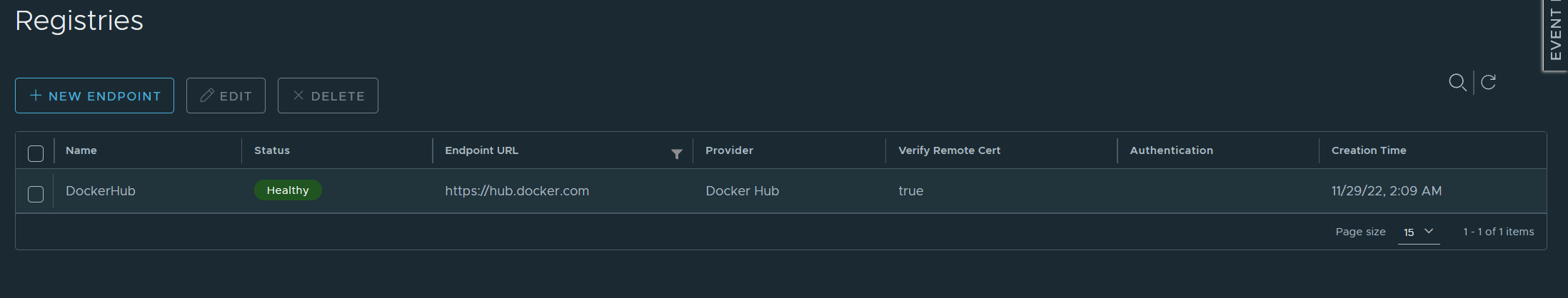
動作確認
docker pull harbor.vamdemic.local/proxy_cache_project/goharbor/harbor-core:dev
参考
https://goharbor.io/docs/2.1.0/administration/configure-proxy-cache/
https://blog.cybozu.io/entry/2021/01/26/090000