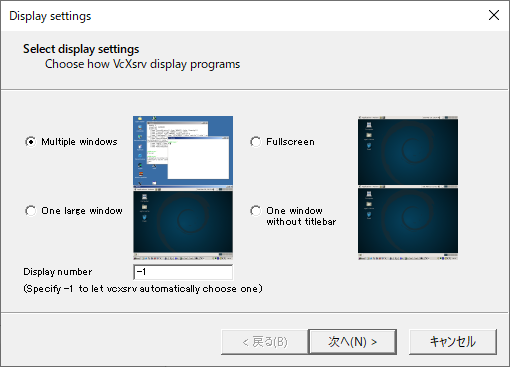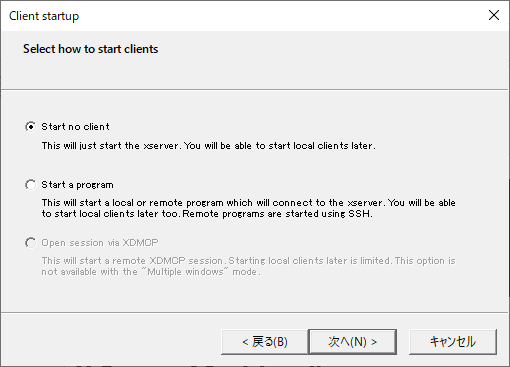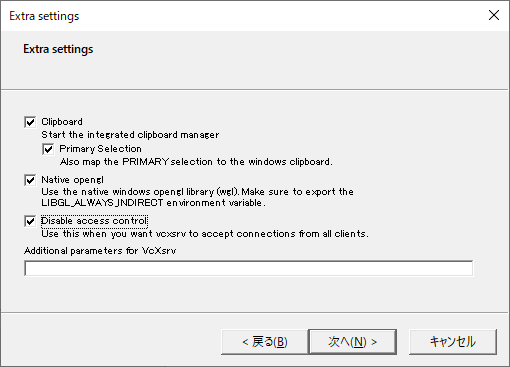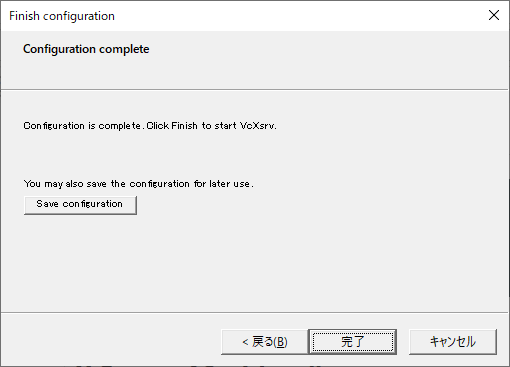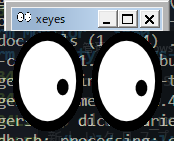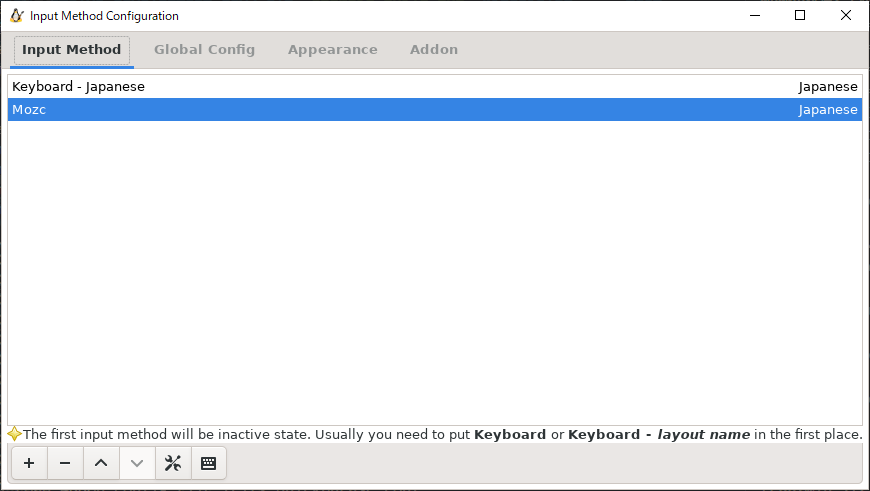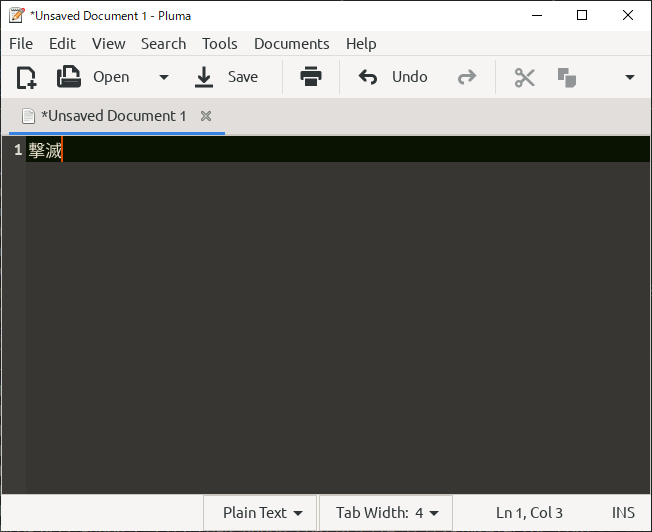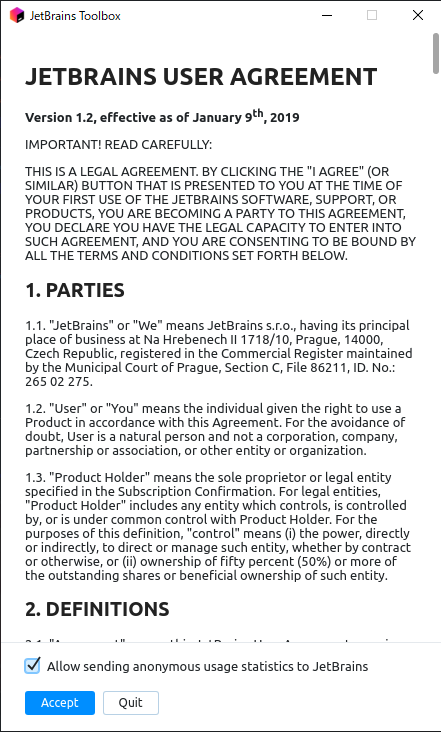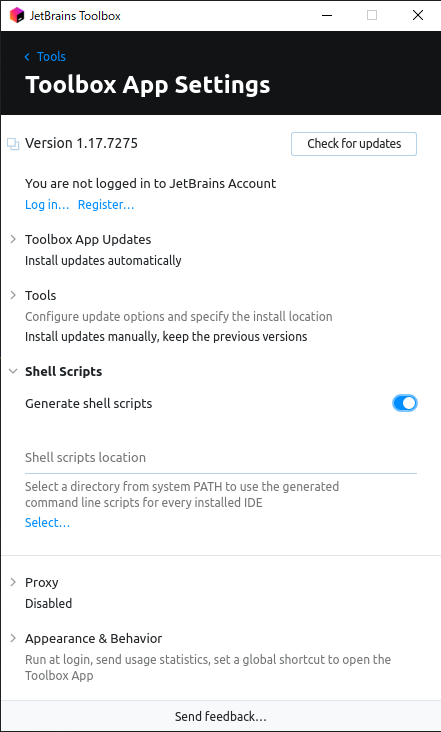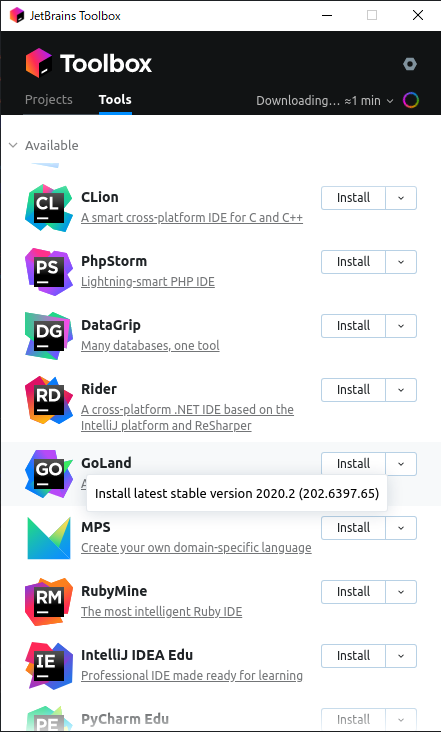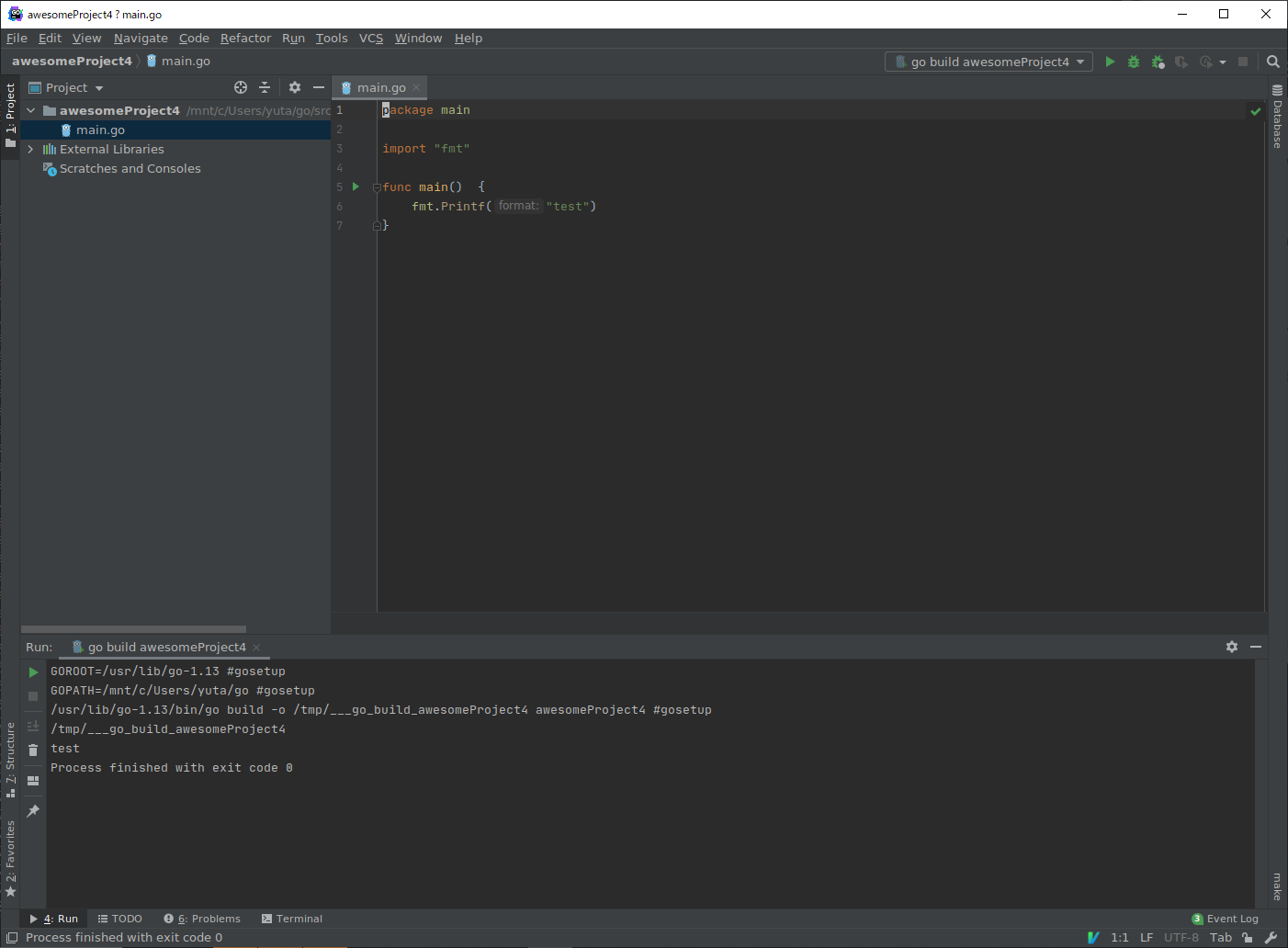問題点
- Windows上から起動したIDEからwslパス上のファイルを読み込むと不都合があることがある
- このようなエラーが出ていた
go: RLock \\wsl$\Ubuntu-20.04\home\yuta\test\go.mod: Incorrect function.
構成
- Windows 10
- wsl2(ubuntu20.04)
X Server環境 セットアップ
X環境インストール
sudo apt update && sudo apt upgrade -y
sudo service dbus start
sudo apt install ubuntu-mate-desktop mate-desktop-environment mate-common mate-core
X Serverインストール
choco install -y vcxsrv
設定
export DISPLAY=$(cat /etc/resolv.conf | grep nameserver | awk '{print $2}'):0.0
source $HOME/.bashrc
動作確認
xeyes
追加パッケージインストール
wget -q https://www.ubuntulinux.jp/ubuntu-ja-archive-keyring.gpg -O- | sudo apt-key add -
wget -q https://www.ubuntulinux.jp/ubuntu-jp-ppa-keyring.gpg -O- | sudo apt-key add -
sudo wget https://www.ubuntulinux.jp/sources.list.d/bionic.list -O /etc/apt/sources.list.d/ubuntu-ja.list
sudo apt update
sudo apt -y upgrade
sudo apt install -y ubuntu-defaults-ja
fcitx-mozcインストール
sudo apt install -y fcitx fcitx-mozc
環境変数
export GTK_IM_MODULE=fcitx
export QT_IM_MODULE=fcitx
export XMODIFIERS=@im=fcitx
export DefaultIMModule=fcitx
sudo apt install -y fonts-noto-cjk fonts-noto-color-emoji
sudo update-locale LANG=ja_JP.UTF8
Mozcの追加
fcitx-autostart
fcitx-config-gtk3
エディタで日本語入力ができるか確認
pluma
- Ctrl + Space を押して日本穂入力ができることを確認する
IDEセットアップ
GOlandインストール
- toolboxというJetbrains製のパッケージ管理ソフトをインストールする
- wgetでできないときは、こちらのURLからダウンロード
https://www.jetbrains.com/toolbox-app/
wget https://download.jetbrains.com/toolbox/jetbrains-toolbox-1.17.7275.tar.gz?_ga=2.107210690.1365384453.1596434887-1054327958.1596158640
sudo tar -xzf jetbrains-toolbox-1.17.7275.tar.gz?_ga=2.107210690.1365384453.1596434887-1054327958.1596158640 -C /usr/local/bin --strip-components 1
toolboxからのインストール
起動
jetbrains-toolbox
画面からインストール
GOland起動
- インストールパスはtoolboxの右上の設定ボタンから確認・変更ができる
~/.local/share/JetBrains/Toolbox/apps/Goland/ch-0/202.6397.65/bin/goland.sh
Alias設定
.bashrcに追記
alias goland=~/.local/share/JetBrains/Toolbox/apps/Goland/ch-0/202.6397.65/bin/goland.sh
参考
https://bbq-all-stars.github.io/2019/04/30/wsl-ubuntu-intellij-develop-environment.html
https://odaryo.hatenablog.com/entry/2020/01/16/214830