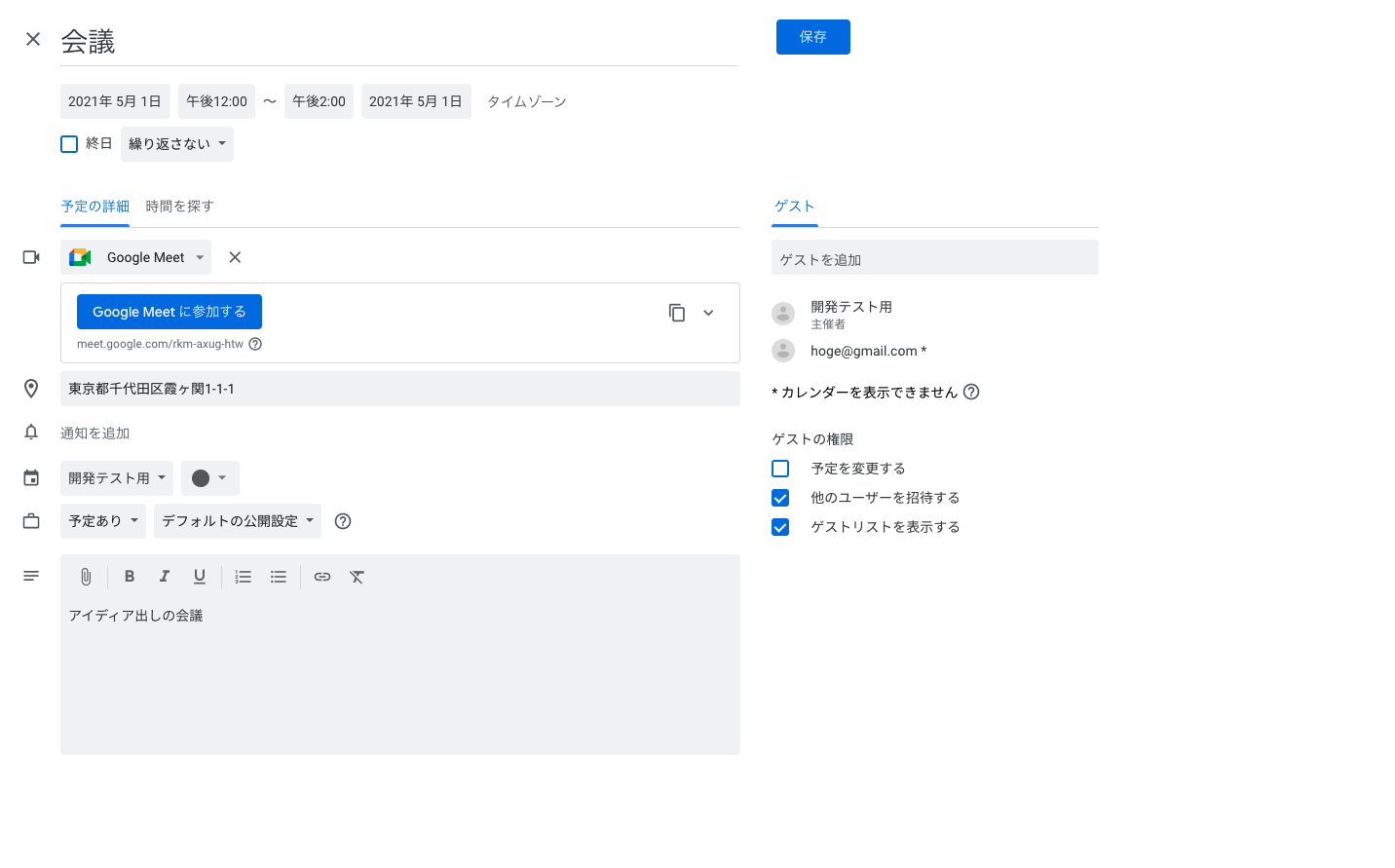実現したいこと
URLリンクを設置し、クリックするとGoogleカレンダーの予定追加画面に遷移し、初期値をセットすることです。
例えば、下記のURLリンクをクリックすると、添付画像のように初期値がセットされます。
OutlookカレンダーのURLリンクはこちらの記事
実現方法
URLリンクに任意でパラメータに初期値の値をセットします。
例1)URLリンクをクリックすると初期値に予定の「件名」「詳細」がセットされます。
https://www.google.com/calendar/render?action=TEMPLATE&text=会議&details=アイディア出しの会議
パラメータのtextが「件名」、detailsが「詳細」です。
例2)URLリンクをクリックすると初期値に予定の「件名」「詳細」「開始時間」「終了日時」「ゲストのメールアドレス」がセットされます。
| パラメータ | 説明 |
|---|---|
| text | 件名 |
| details | 詳細 |
| dates | 日時 例) dates=20090621T063000Z/20090621T080000Z フォーマット:YYYYMMDDTHHmmSSZ/YYYYMMDDTHHmmSSZ |
| location | 場所 |
| add | ゲストのメールアドレス |
| ctz | タイムゾーン |
| uid | 一意の識別子 |