Jetpack Compose を使ったアプリで、ダークモード対応方法です。
基本の切り替え方法をシンプルにまとめました。
システムのダークモード/ライトモード状態を取得
Jetpack Compose には、現在のシステムがダークモードかどうかを判定する関数があります。
val isDark = isSystemInDarkTheme()
ライトテーマとダークテーマのカラースキームをMaterialThemeで切り替え
private val LightColorScheme = lightColorScheme(
primary = Color(0xFF6200EE),
background = Color.White,
onBackground = Color.Black
)
private val DarkColorScheme = darkColorScheme(
primary = Color(0xFFBB86FC),
background = Color.Black,
onBackground = Color.White
)
@Composable
fun MyAppTheme(
useDarkTheme: Boolean = isSystemInDarkTheme(),
content: @Composable () -> Unit
) {
val colors = if (useDarkTheme) DarkColorScheme else LightColorScheme
MaterialTheme(
colorScheme = colors,
typography = Typography,
content = content
)
}
MainScreenのサンプルコード
@Composable
fun MainScreen() {
// MaterialTheme の色を使って背景とテキスト色を取得
val backgroundColor = MaterialTheme.colorScheme.background
val textColor = MaterialTheme.colorScheme.onBackground
Surface(
modifier = Modifier
.fillMaxSize()
.background(backgroundColor),
color = backgroundColor
) {
Box(
modifier = Modifier.fillMaxSize(),
contentAlignment = Alignment.Center
) {
Text(
text = "Hello, Jetpack Compose!",
color = textColor,
style = MaterialTheme.typography.headlineMedium
)
}
}
}
実行結果
| ライトモード | ダークモード |
|---|---|
 |
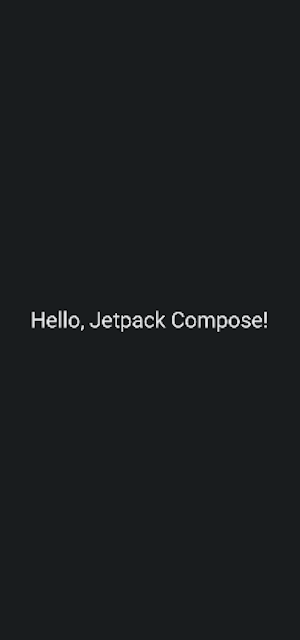 |