記事一覧
Swift MkMapViewで地図アプリ作成してみた(記事一覧)
バックグラウンド・スリープ中でも位置情報を受信する
CLLocationManagerのプロパティを設定する
allowsBackgroundLocationUpdatesプロパティをtrueにすれば、
バックグラウンドでGPSを受信することができる。
プロパティを設定する
locManager = CLLocationManager()
locManager.allowsBackgroundLocationUpdates = true
バックグラウンドにした時のデバイスの画面
正しく受信できれば、左上に位置情報を受信しているアイコンが表示される。
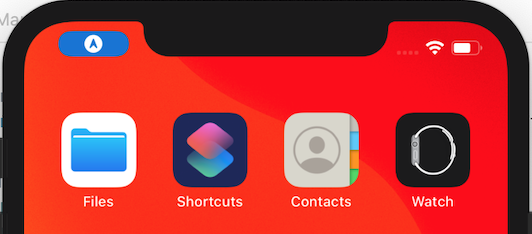
位置情報を受信する関数
バックグラウンド・スリープ中も、下記の関数で位置情報を受信することができる。
位置情報の取得方法は、(02)- 現在位置を取得するを参照してください。
func locationManager(_ manager: CLLocationManager, didUpdateLocations locations:[CLLocation]) {
let lonStr = (locations.last?.coordinate.longitude.description)!
let latStr = (locations.last?.coordinate.latitude.description)!
}