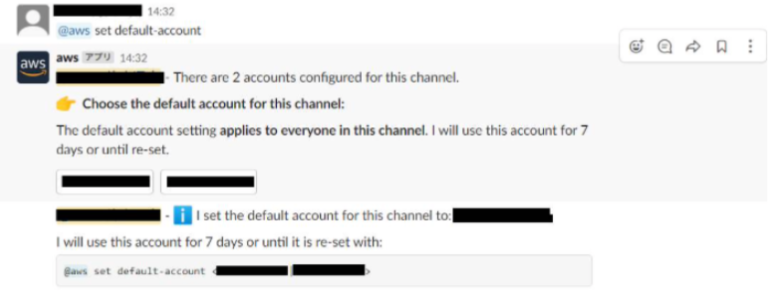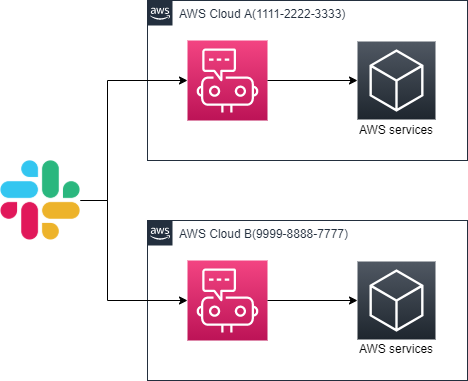はじめに
SlackからAWS CLIコマンドを実行できて便利なAWS Chatbotだが、AWS ChatbotのAWSアカウントが複数ありそれを同一Slackチャンネル内で使うのはどうするのか?で躓いたのでその解決方法を備忘録に残す
状況のイメージ
やり方
非常に簡単で、以下のように
@aws set default-account xxxxxxxxxxxx
とすると、AWS Chatbotから実行するコマンド(AWS CLI)の実行環境を設定できる
※@aws set default-accountとコマンドを実行しAWS Chatbotの質問に応答するやり方もある
補足
以下の画像は、@aws set default-accountしてAWS Chatbotからの応答に対してAWS Account Idを選択する事でデフォルトのアカウントを設定したもの
@aws set default-account <xxxxxxxxxxxx|yyyyyyyyyyyy>となっているように、@aws set default-account xxxxxxxxxxxxや@aws set default-account yyyyyyyyyyyyでアカウント切り替えが実行できる