Qiitaにtwitterを埋め込む方法
twitterのメニューから、「ツイートを埋め込む」でコードをコピーし貼り付けるだけ。
Qiitaの「いいね」が「LGTM」に変わります。
— Qiita (キータ) 公式 (@Qiita) March 12, 2020
詳しくはこちらの記事をご確認ください💁♀️https://t.co/ToqYDaVFLB
## 埋め込み用コードのコピー手順
①twitter右上のメニューをクリック
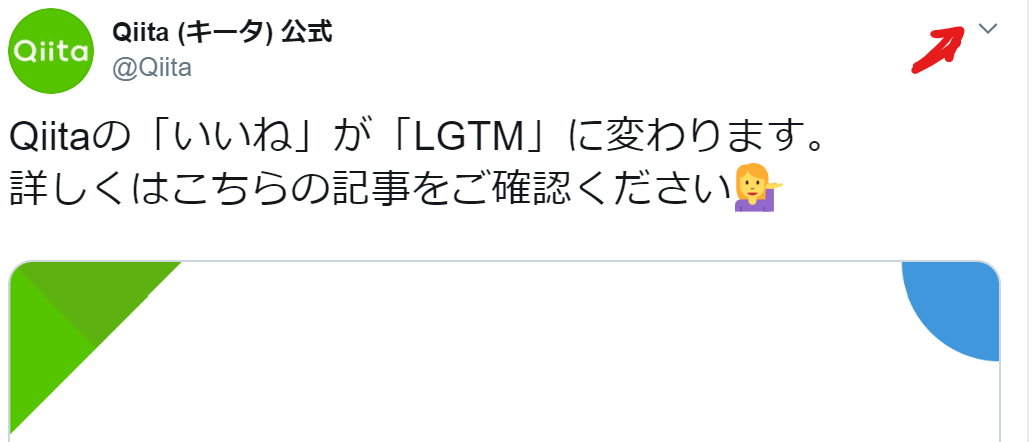 |
|---|
**②「ツイートを埋め込む」を選択**
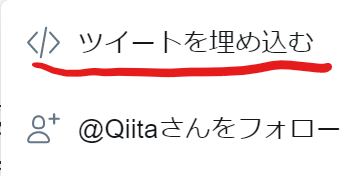 |
|---|
**③「Copy Code」をクリック**
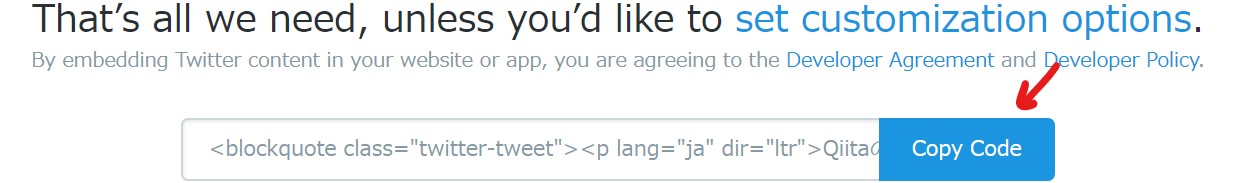 |
|---|
**④Qiitaに貼り付け** プレビュー上では引用でテキスト部のみが表示される
<blockquote class="twitter-tweet"><p lang="ja" dir="ltr">Qiitaの「いいね」が「LGTM」に変わります。<br>詳しくはこちらの記事をご確認ください💁♀️
<a href="https://t.co/ToqYDaVFLB">https://t.co/ToqYDaVFLB</a></p>— Qiita (キータ) 公式 (@Qiita) <a href="https://twitter.com/Qiita/status/1238019414378680321?ref_src=twsrc%5Etfw">March 12, 2020</a></blockquote> <script async src="https://platform.twitter.com/widgets.js" charset="utf-8"></script>
以上