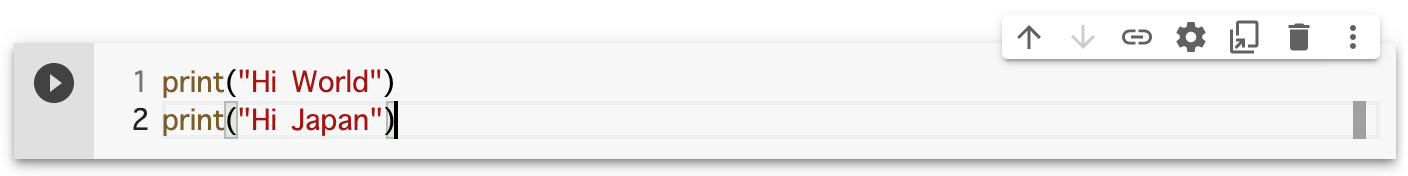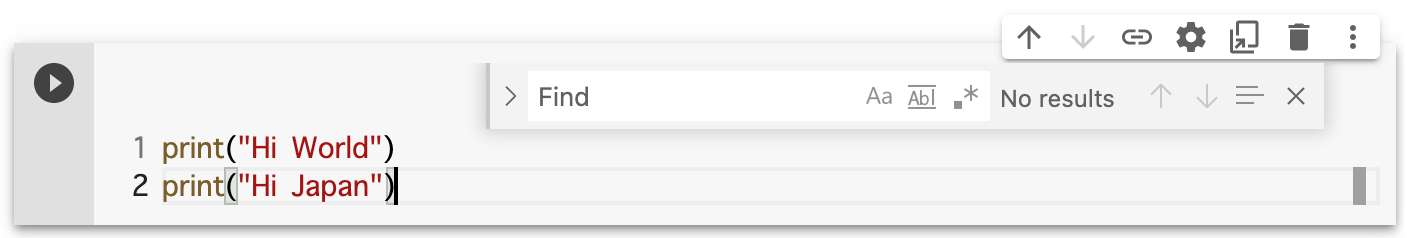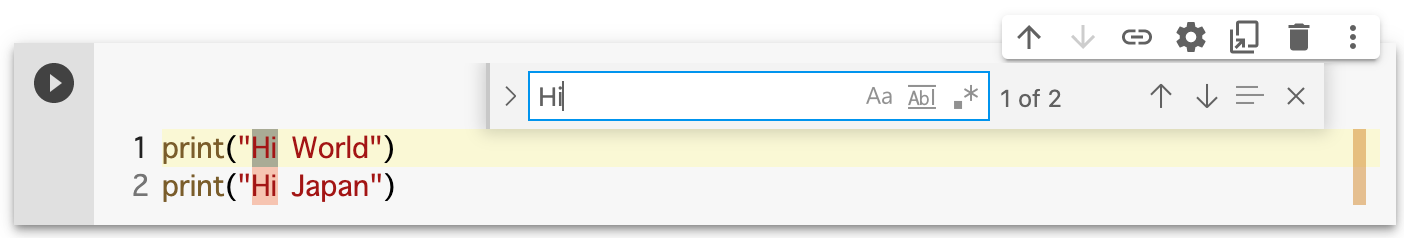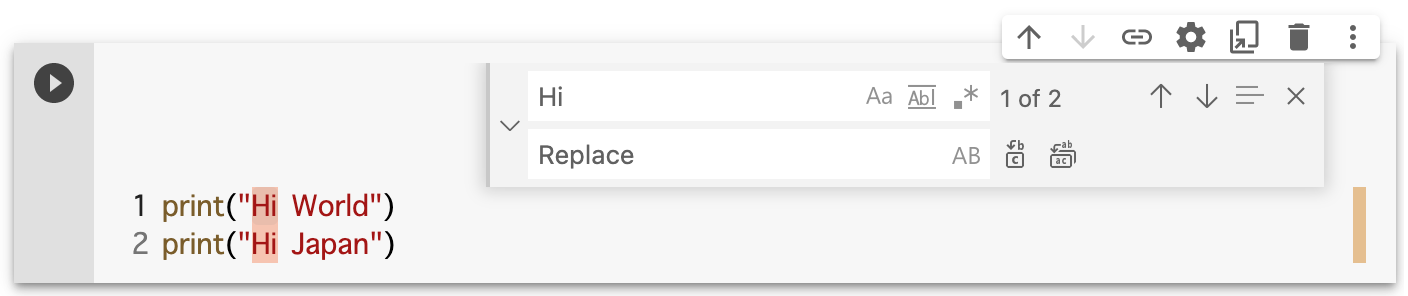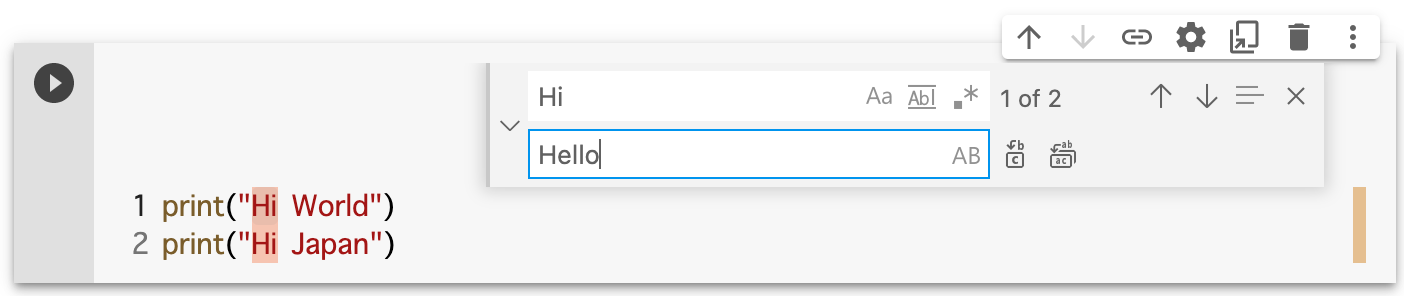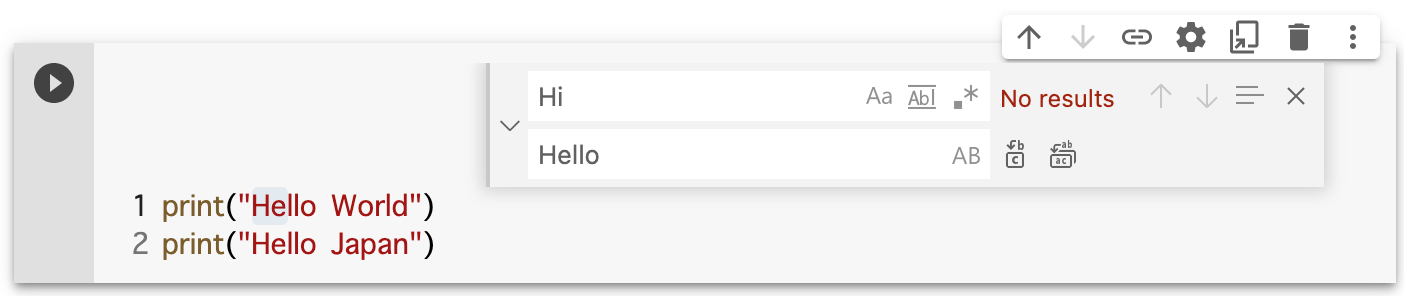概要
Google Colabで選択したセル内のみで検索/置換する方法を紹介します。この方法は著者がGoogle Colabをいじっているときに偶然発見したものであり、著者の実力ではググってもヒットしなかったため、もしかするとあまり知られていないと思い記事にしました。
なお、ページ全体の検索/置換するには、Google Colabページ内の「編集」>「検索と置換」から行うか、ショートカットキーの(Windows/macOS) Ctrl/cmd + Hから行う方法があります。
選択したセル内のみで検索/置換する方法
関連資料
Google Colaboratory ショートカット|覚え方付き!
【Google Colaboratory】作業が捗るショートカットキーを厳選して紹介!