コンポーネント一覧
- anim
- Audio Listener
- Button
- Camera
- Collision
- Element
- Layout Child
- Layout Group
- Light
- Particle System
- Render
- Rigid Body
- Screen
- Script
- ScrollBar
- Scroll View
- Sound
- Sprite
また、こちらの記事の元となっているシーンが入っているプロジェクトはこちらです。
https://playcanvas.com/editor/project/951440
この記事で利用している3Dモデルについてはサンディーちゃんを利用しております。
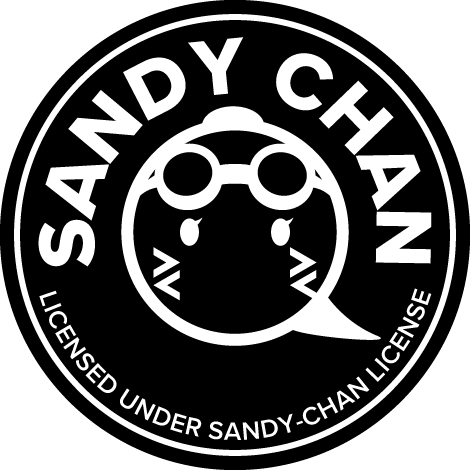
3D
Render
https://playcanv.as/b/3pyfEpUp/
Renderコンポーネントはrenderとしてアクセスできます。
https://developer.playcanvas.com/en/api/pc.RenderComponent.html
const render = this.entity.render;
表示 (show)
render.show();
非表示 (hide)
render.hide();
Collision
https://playcanv.as/p/74yNM60T/
Colliisonはcollisionとしてアクセスできます。
https://developer.playcanvas.com/en/api/pc.CollisionComponent.html
// https://developer.playcanvas.com/en/api/pc.CollisionComponent.html
const collision = this.entity.collision;
- collisionstart
// Collisionを持ったコンポーネント同士がぶつかった場合
collision.on("collisionstart", () => {}, this);
- contact
collision.on("contact", () => {}, this);
- collisionend
// Collisionを持ったコンポーネント同士が離れた場合
collision.on("collisionend", () => {}, this);
Rigid Body
Rigid Bodyはrigidbodyとしてアクセスできます。
const rigidbody = this.entity.rigidbody;
https://playcanv.as/b/JRJUVBCH/
https://developer.playcanvas.com/en/api/pc.RigidBodyComponent.html
- applyForce
rigidbody.applyForce(0, 10, 0);
- applyImpluse
const impulse = new pc.Vec3(0, 5, 0);
rigidbody.applyImpulse(impulse);
- applytorque
const torque = new pc.Vec3(0, 5, 0);
rigidbody.applyTorque(torque);
- applyTorqueImpluse
const torque = new pc.Vec3(0, 5, 0);
rigidbody.applyTorqueImpulse(torque);
- teleport
rigidbody.teleport(0, 5, 0);
Animコンポーネント
https://playcanv.as/b/VLJCwlMd
animコンポーネントはanimとしてアクセスできます。
またエディタで設定をしたBaseレイヤーについてはbaseLayerとしてアクセスができます。
const anim = this.entity.anim;
const baseLayer = anim.baseLayer;
https://developer.playcanvas.com/en/api/pc.AnimComponent.html
トリガーの値を発火(setTrigger)
anim.setTrigger("jump");
レイヤー
ステートの移動 (transition)
baseLayer.transition("Initial State");
再生 (play)
anim.baseLayer.play();
停止 (pause)
anim.baseLayer.pause();
エフェクト
Particle System
https://playcanv.as/b/ITaTubPM
ParticleSystemはparticlesystemとしてアクセスできます。
https://developer.playcanvas.com/en/api/pc.ParticleSystemComponent.html
const particlesystem = this.entity.particlesystem;
再生 (play)
particlesystem.play();
停止 (stop)
particlesystem.stop();
一時停止 (pause)
particlesystem.pause();
再開(unpause)
particlesystem.unpause();
リセット(reset)
particlesystem.reset();
サウンド
Sound
https://playcanv.as/b/dkXoOKZZ/
const sound = this.entity.sound;
https://developer.playcanvas.com/en/api/pc.SoundComponent.html
const slotName = "SE";
sound.play(slotName);
sound.stop();
sound.pause();
const slotName = "SE";
sound.resume(slotName);
2D
https://playcanv.as/b/kVJuoZpx/
Elementはelementとしてアクセスできます。
const element = this.entity.element;
https://developer.playcanvas.com/en/api/pc.ParticleSystemComponent.html
Element - エレメントコンポーネント
- クリック / マウスダウン / マウスアップ / ホバー
- click
- mousedown
- mouseup
- mouseenter
const onClick = () => alert("click");
this.clickElement.element.on("click", onClick, this);
// onMouseDown
const onMouseDown = () => alert("mousedown");
this.mouseUpElement.element.on("mousedown", onMouseDown, this);
// onMouseUp
const onMouseUp = () => alert("mouseup");
this.mouseDownElement.element.on("mouseup", onMouseUp, this);
// onMouseEnter
const onMouseEnter = () => alert("mouseenter");
this.mouseenterElement.element.on("mouseenter", onMouseEnter, this);
- タッチ / タッチ終了(モバイル)
- onTouchStart
- onTouchEnd
// モバイル判定
if(pc.platform.mobile){
const onTouchStart = () => alert("onTouchStart");
this.entity.element.on(pc.EVENT_TOUCHSTART, onTouchStart , this)
const onTouchEnd = () => alert("onTouchEnd");
this.entity.element.on(pc.EVENT_TOUCHEND, onTouchEnd , this)
}
https://developer.playcanvas.com/en/api/pc.ElementComponent.html
Audio Listener
https://developer.playcanvas.com/en/api/pc.AudioListenerComponent.html
Button
https://developer.playcanvas.com/en/api/pc.ButtonComponent.html
Sprite
https://developer.playcanvas.com/en/api/pc.SpriteComponent.html
Camera
https://developer.playcanvas.com/en/api/pc.CameraComponent.html
Light
https://developer.playcanvas.com/en/api/pc.LightComponent.html
Screen
https://developer.playcanvas.com/en/api/pc.ScreenComponent.html
Scrollbar
https://developer.playcanvas.com/en/api/pc.ScrollbarComponent.html
Scroll View
https://developer.playcanvas.com/en/api/pc.ScrollbarComponent.html
Script
https://developer.playcanvas.com/en/api/pc.ScriptComponent.html
Layout Child
https://developer.playcanvas.com/en/api/pc.LayoutChildComponent.html
Layout Group
https://developer.playcanvas.com/en/api/pc.LayoutGroupComponent.html







