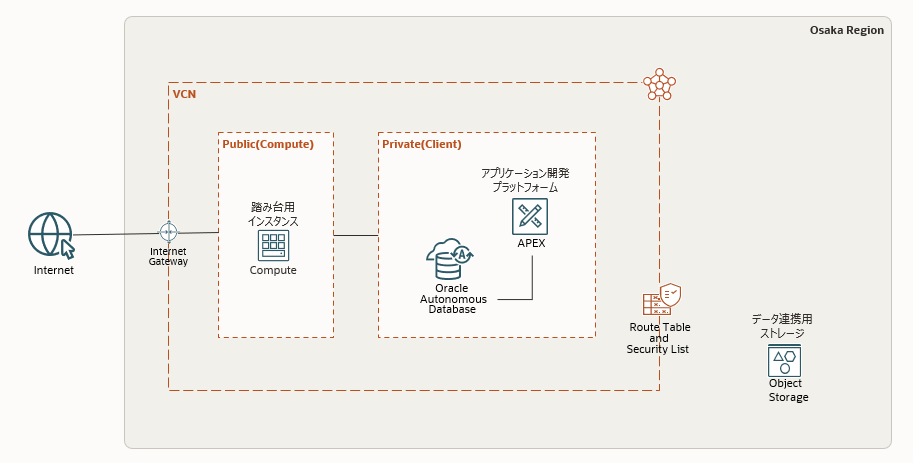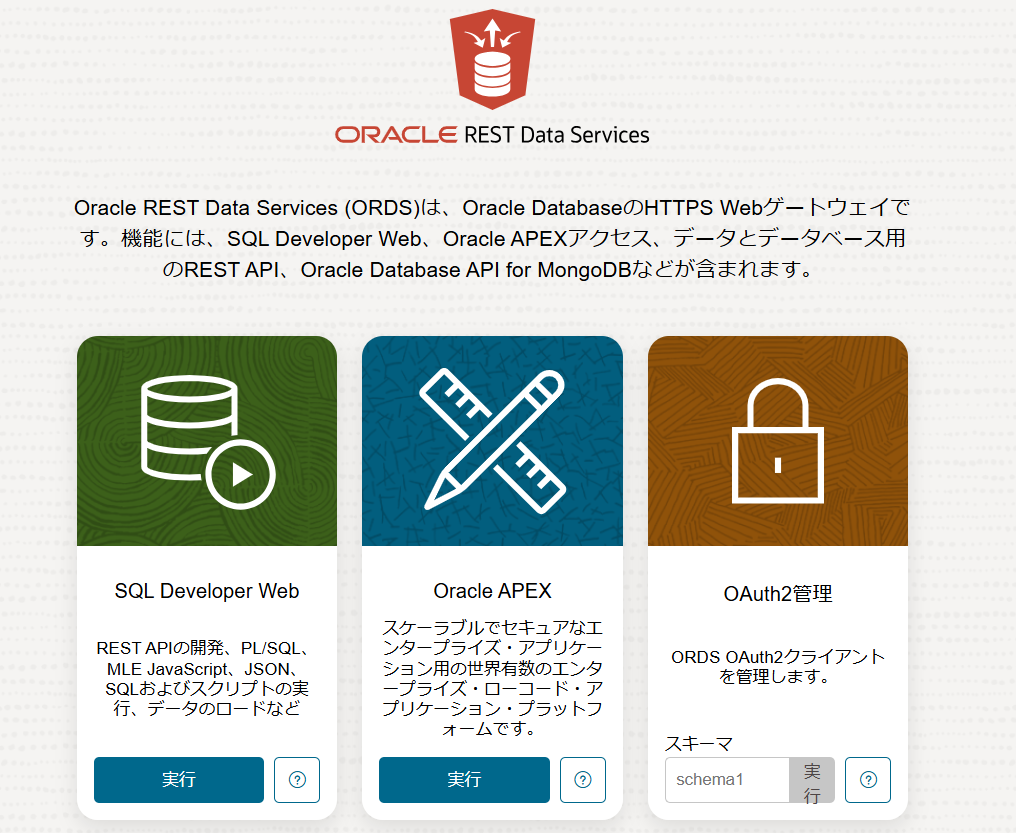はじめに
プライベートのAutonomous Database(ADB)を利用しているAPEXに、Linuxサーバーを踏み台にしてSSHポートフォワードで接続します。
構成イメージ
前提
セキュリティリストで以下を許可しておきます。
パブリック(踏み台)サブネット
- イングレス
- 接続元からから22/tcp
- エグレス
- すべて
プライベート(ADB)サブネット
- イングレス
- VCNから443/tcp
- エグレス
- すべて
手順
-
ローカル端末(Powershell等)から、ADBに踏み台サーバーを経由するSSHポートフォワーディングします
ssh -i "<踏み台の鍵の場所>" -N -L <localポート番号>:<ADBのプライベートエンドポイントIP>:<宛先=ADBのポート番号:443> <user名>@<踏み台のPublicIP>例:
ssh -i "C:\Users\XXX\XXX.key" -N -L 443:10.0.1.6:443 opc@168.XX.XX.XX -
ローカル端末のWebブラウザから https://localhost へアクセスします
-
ORDS(Oracle Rest Data Services)のページからAPEXの管理画面にアクセスすることができます。
-
APEXの実行(もしくはSQL Developer WebからDatabase Actions)をクリックして作成されているDBユーザー(admin等)でログインします。