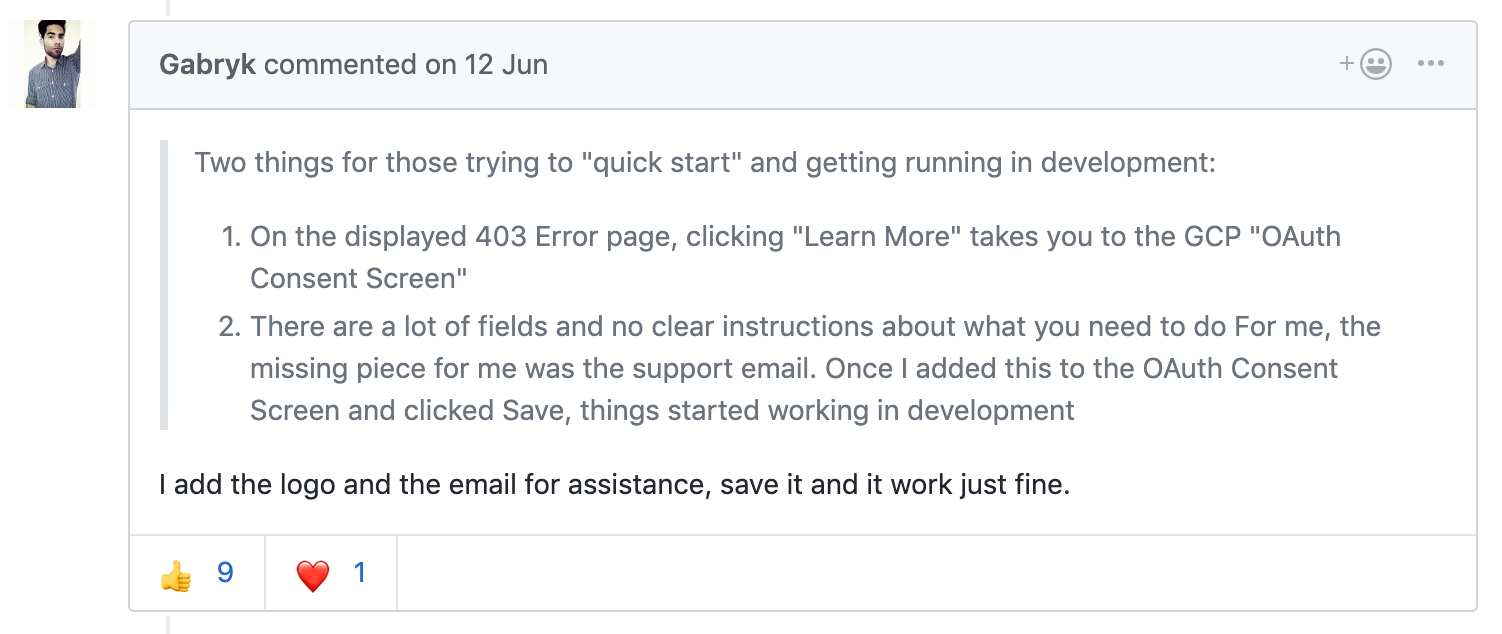Firebaseを使ってGoogleのOAuthを実装していた際, なぜか403エラーで弾かれました.
tl;dr
GCPの管理画面にて、次の3つの情報を入力して「保存」すればOK.

- アプリケーション名(デフォルトのままでも大丈夫)
- アプリケーションのロゴ(必須)
- サポートメール(必須)
検索して「emailを入力すれば大丈夫」という情報に辿りついていたにも関わらずロゴをアップロードしていないだけで1時間ほど詰まってしまいました.
スクショ上部の赤丸で囲んだ「プロジェクト名」とログインしている「gmailアカウント」が適切かどうかも念のため確認されてください.
cf1. エラー表示の文面
承認エラー エラー 403: restricted_client This app is not yet configured to make OAuth requests. To do that, set up the app’s OAuth consent screen in the Google Cloud Console.
cf2. 解決できた理由
GitHubのFirebaseリポジトリのイシュー#324のGabrykさんのコメントに助けられました.