PHPでEmmetが使えなくて泣きそうになったあげく解決したのでメモ。
私の環境は以下の通りです。
・OS Windows
・Editor Atom
解決方法
1. 設定からキーバンドを確認
2. Emmet展開のキーバインドをコピー(赤丸で囲んだ箇所をクリックすればコピーできます)
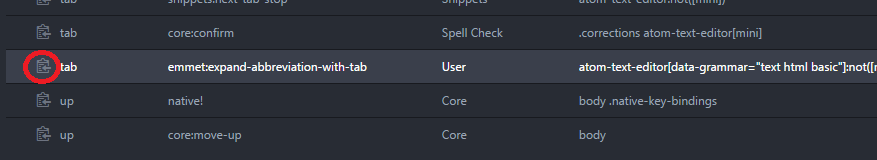
3. キーマップに貼り付け
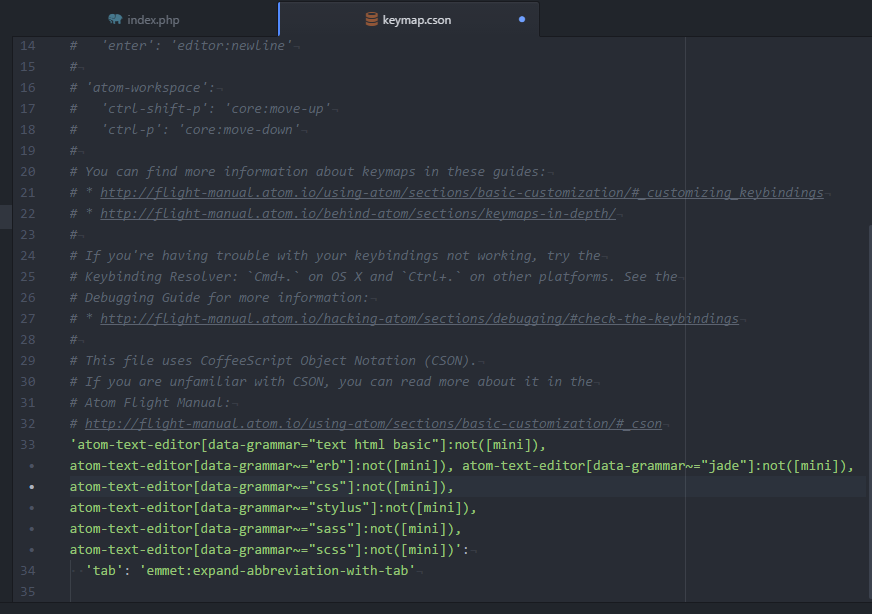
4. PHPでも展開できるように以下を追加します
atom-text-editor[data-grammar~="php"]:not([mini])
追加後です。以下をコピペでもOK
keymap.cson
{
'atom-text-editor[data-grammar="text html basic"]:not([mini]), atom-text-editor[data-grammar~="erb"]:not([mini]), atom-text-editor[data-grammar~="jade"]:not([mini]), atom-text-editor[data-grammar~="css"]:not([mini]), atom-text-editor[data-grammar~="stylus"]:not([mini]), atom-text-editor[data-grammar~="sass"]:not([mini]), atom-text-editor[data-grammar~="scss"]:not([mini]), atom-text-editor[data-grammar~="php"]:not([mini])':
'tab': 'emmet:expand-abbreviation-with-tab'
}
これで無事にPHPでも展開できました。
他にも解決策があるのかもしれませんが、取り急ぎこのまま使おうと思います。
ちなみに、今回うまくいかなかった方法
snippets.jsonに以下を追記。
snippets.json
{
/////いろいろ設定が書いてありますが最終行に追加/////
,"php": {
"extends": "html"
}
}
参考:AtomエディタのEmmetで、PHPファイルでもHTMLスニペットを使う
いろいろ記事を調べて出てくるのが上記の方法だったのですが、これはうまくいきませんでした。(泣)
その代わり別な設定方法が学べたので良かったです、ありがとうございます。
うまくいかないことがありましたらお知らせください。