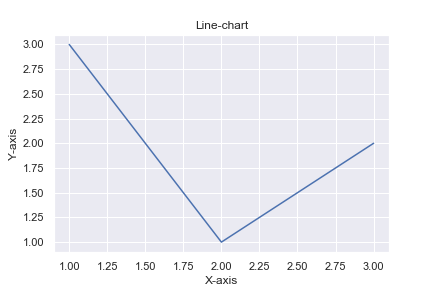はじめに
ここではSeabornの基本的な利用方法について解説します。
Python3系の使用を想定しています。
インポート
慣例として、snsとしてインポートすることが多いです。
Seaborn_1.py
import seaborn as sns
Seabornの適用
matplotlibで作成した図に対して、seaborn.set()メソッドを用いることで、見た目を変えることができます。
Seaborn_2.py
%matplotlib inline
import matplotlib.pyplot as plt
import seaborn as sns
sns.set()
x = [1, 2, 3]
y = [3, 1, 2]
plt.title('Line-chart') # グラフタイトル
plt.xlabel('X-axis') # x軸ラベル
plt.ylabel('Y-axis') # y軸ラベル
plt.plot(x, y) # グラフを作成
plt.savefig('seaborn_2.png') # グラフを画像ファイルとして保存
まとめ
ここでは、Seabornの基本的な利用方法について解説しました。
Matplotlibで作成した図の見た目を変更したい場合は使ってみると良いでしょう。