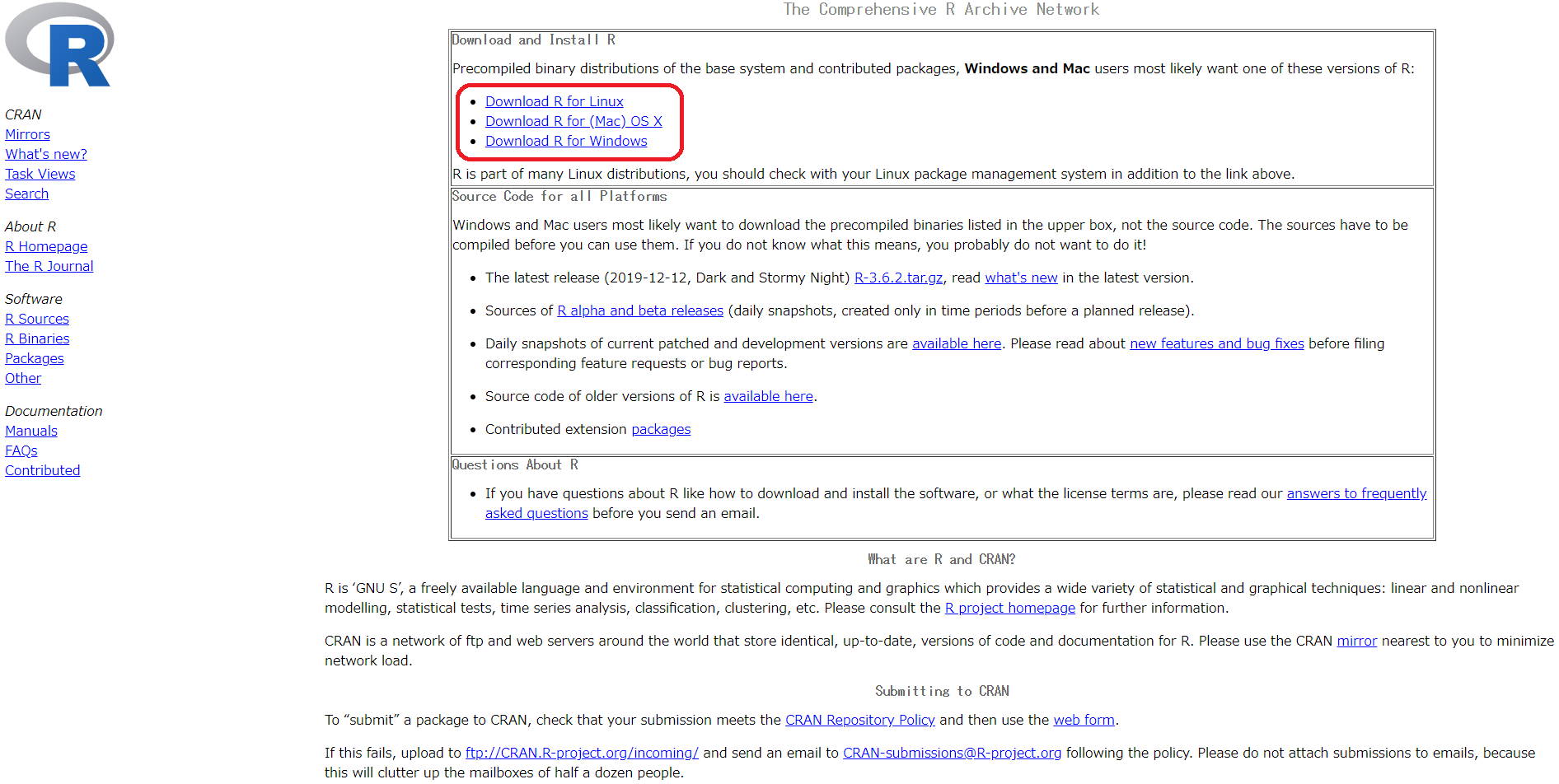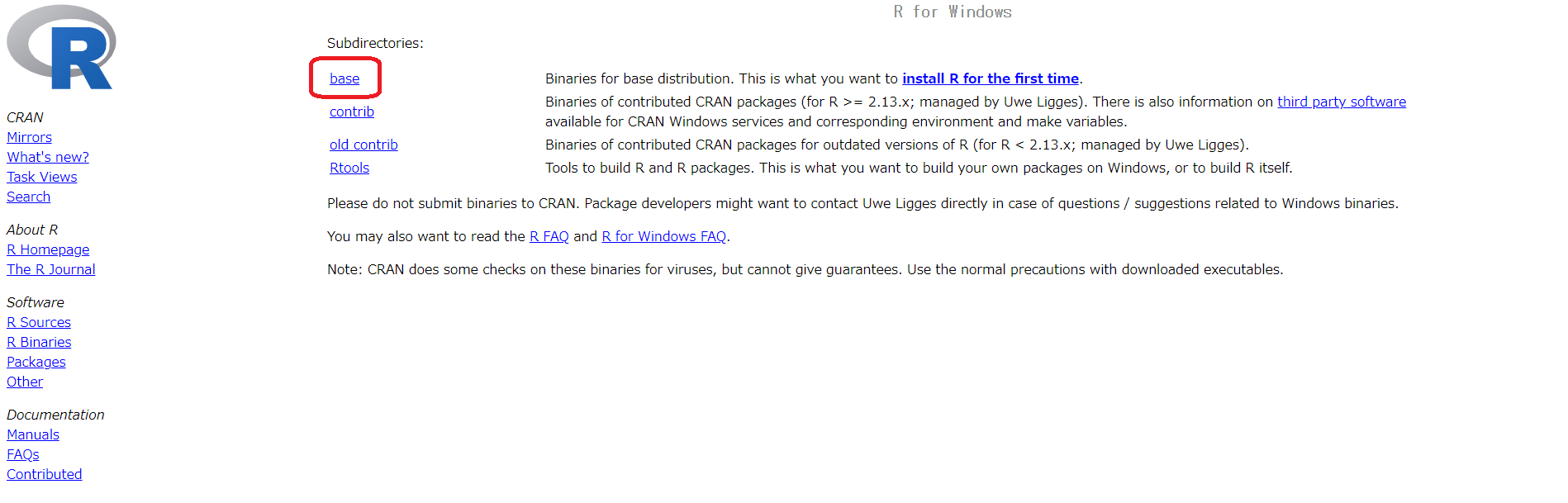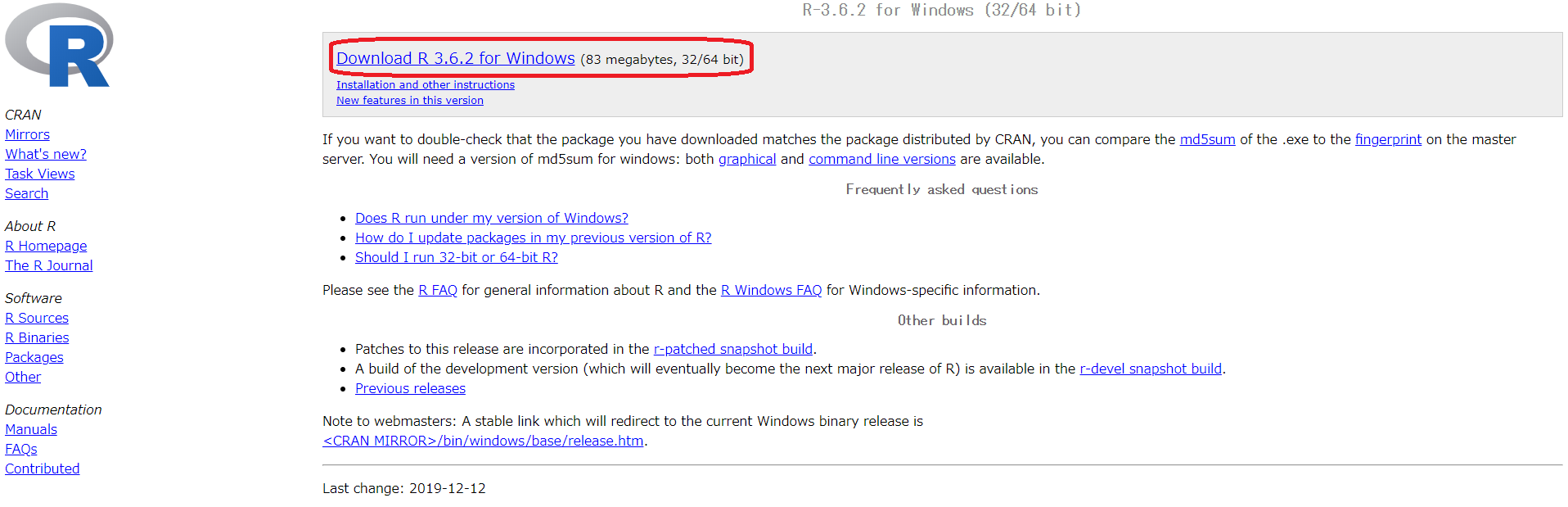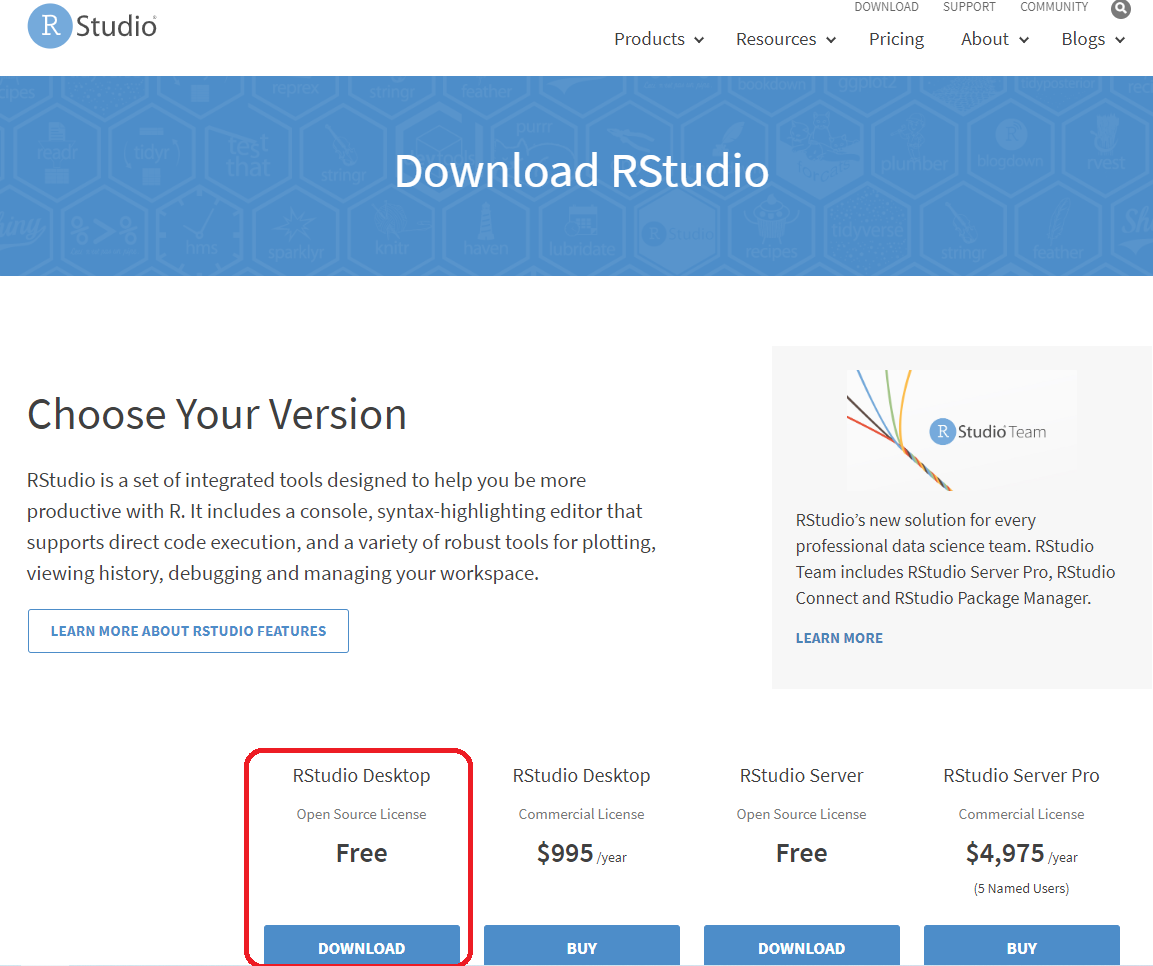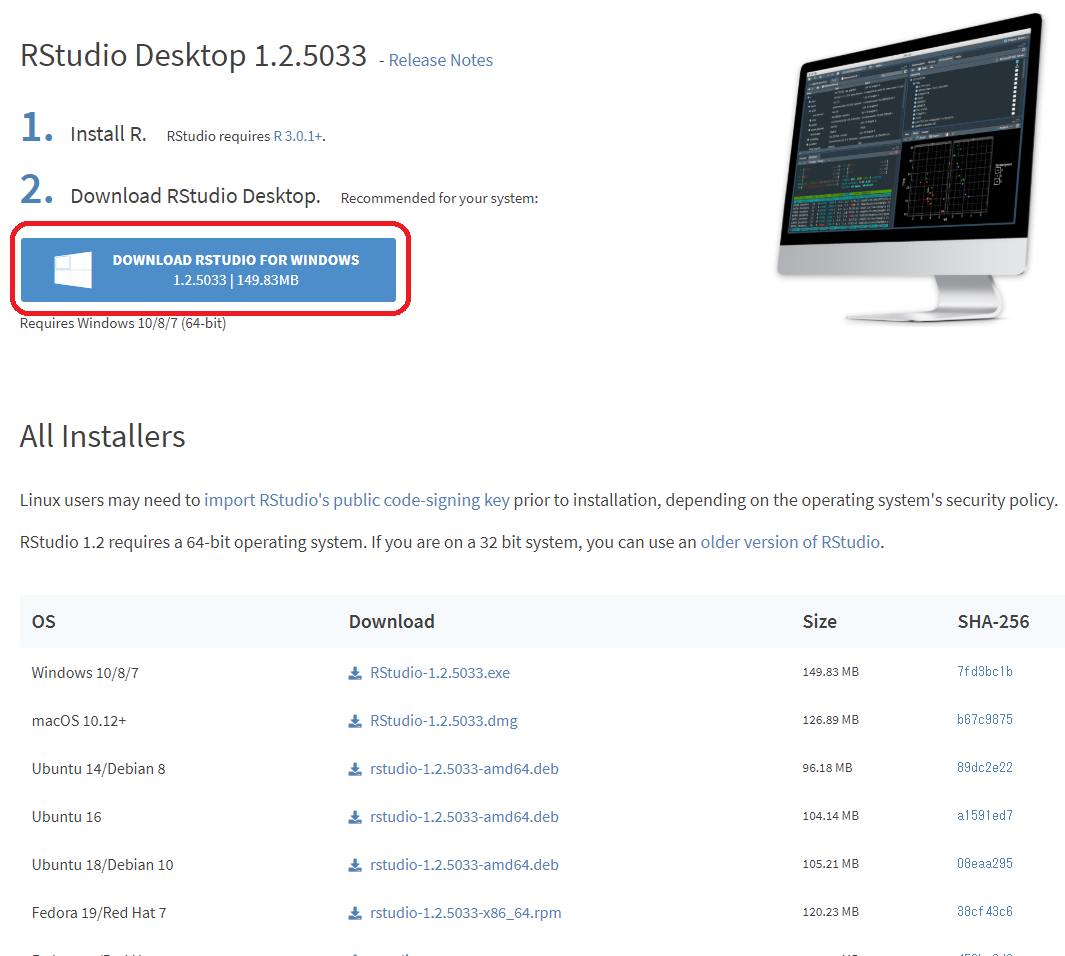はじめに
ここでは、主に製薬企業でプログラミングを使った業務を行うために必要なR言語の環境構築について書いています。
基本的にはケモインフォマティクスやバイオインフォマティクスなどにおける機械学習に利用することを想定しています。
また、使用するパソコンは、Windows 10を想定しています。
Rのインストール
CRANのページにアクセスします。
以下の図の赤枠で囲った部分で、自分のPCのOSに該当するリンク先に進みます。
(以下、Windowsを選択したものとして説明します。)
次に、「base」を選択します。
次に、以下の図の赤枠で囲んだリンクをクリックすると、インストーラーがダウンロードできます。
あとはインストーラーを起動し、指示通りに進めていくとインストールできます。
これで、プログラミング言語Rのインストールは完了です。
RStudioのインストール
RStudioのダウンロードページにアクセスします。
ここで、「RStudio Desktop Free」を選択します。
インストーラーをダウンロードします。
あとは指示通りに進めていくと、インストールできます。
まとめ
ここでは、プログラミング言語Rと、Rを扱うためのIDEであるRStudioのインストールについて説明しました。
追加で必要なパッケージについて、次回の記事で解説する予定です。